Now loading...
What is Infographic?
Infographic or visual graphics are representations of your product, information, or data that intentionally present the way where the audience easily and quickly digest and understand your message. In this article, we have shortlisted 5 Best Tools to Create Infographic, with the help of these tools you can create and present your message your own way.
Previously, we have also covered 6 Free Yet Worth Using Online Tools to Design Logos, Vectors, Patterns & Icons.
Best Infographic Templates and Graphic Design Resources
3,650 Modern and editable infographics Templates Click here to view
52,742 Photos, fonts, graphics, add-ons and templates for websites and presentations Click here to view
60 infographic website templates Global Community of independent Web Designers and Developers Click here to view
Best Books Available to Learn How to Create Appealing Infographic
 Cool Infographics: Effective Communication with Data Visualization and Design 1st Edition
Cool Infographics: Effective Communication with Data Visualization and Design 1st Edition
This is an innovative book that presents the design process and the best software tools for creating infographics that communicate. This book has a special section on how to construct the increasingly popular infographic resume, the book offers graphic designers, marketers, and business professionals vital information on the most effective ways to present data in the new world.
Knowledge Is Beautiful: Impossible Ideas, Invisible Patterns, Hidden Connections —Visualized Flexibound
The book, Knowledge is Beautiful is a fascinating spin through the world of visualized data, all of it bearing the hallmark of David McCandless’s boundary-breaking, signature style. The captivating follow-up to the bestseller The Visual Miscellaneum, Knowledge is Beautiful offers a deeper, more ranging look at the world and its history, with more connectivity between the pages, a greater exploration of causes and consequences, and a more inclusive global outlook.
Best Tools to Create Infographic
Venngage Infographic
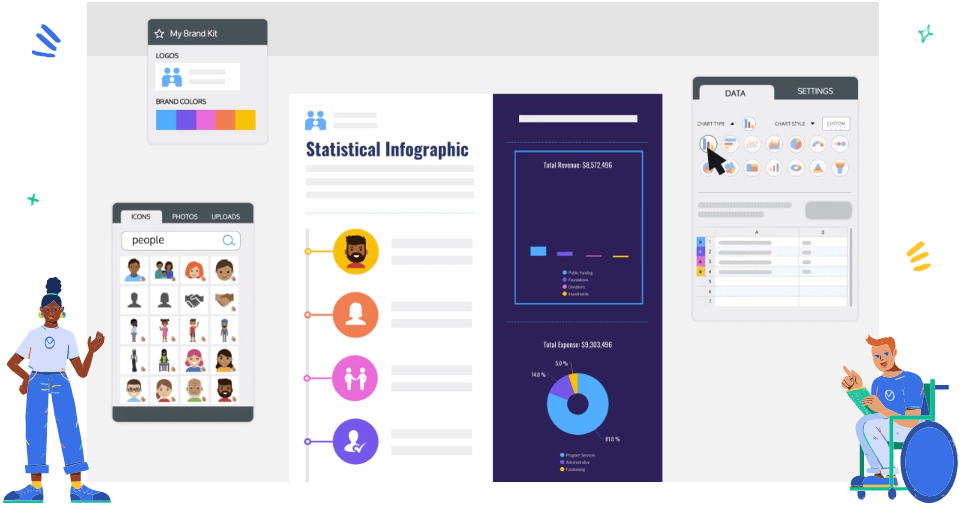
Venngage Infographic is a tool with an easy to use editor if you are not a designer so you can pick thousands of professional templates or create your own. The drag and drop feature allows you to place icons, photos or text into infographics.
It is equally useful for students and the members or teams in the corporate sector.
- Marketing and Communication professionals can convert more customers and develop strong brand with visual content.
- HR professionals can easily onboard their employees and communicate procedures and policies.
- Training and development professionals can make impressive content to improve employee development.
Visme Infographic

Visme Infographic covers all the needs which require the market either you conduct an investor meeting or an educational conference. It can help you and convert your expertise into highly engaging and impactful presentations. Usually people remember and better understand visuals rather than hearing it. So turning dense data or complex information into easily understandable infographics with visme.
Recommended Reading : 5 Best Free Scanner Apps – Scan Documents and Photos to PDF
Visme helps create brand documents in every department like proposals, training documents, invoices, and letterheads. You can also add movement to your brand strategy on videos, whether for social media, website or YouTube with the help of video and animation feature of visme.
Canva Infographic

Canva Infographic equipped with thousands of professional templates, images and quality content to headstart on bringing your best ideas and work to life. With Canva you can create team folders to stay organized and manage content. This is for individuals and teams who want to design anything such as logos, social media content, prints, documents and much more.
Piktochart Infographic

Piktochart Infographic is another good tool among “5 Best Tools to Create Infographic” to create presentations, visual graphics and reports. You can easily turn difficult to understand content into a visual story because people love that. With the help of Piktochart you can create a professionally-looking pitch deck, sales deck, or a corporate presentation. Create Insightful reports and keep everyone on your team on the same page because Piktochart enables you to turn your data into a story.
Coogle

We have another web based visual graphic platform. Coggle is an online tool for creating and sharing mind maps and flowcharts. There is no need to download or install any software because it works online in your browser. When you are doing something creative whether brainstorming or planning, it is a simple way to visualise your ideas with Coggle.
Now loading...



