Click here to buy secure, speedy, and reliable Web hosting, Cloud hosting, Agency hosting, VPS hosting, Website builder, Business email, Reach email marketing at 20% discount from our Gold Partner Hostinger You can also read 12 Top Reasons to Choose Hostinger’s Best Web Hosting
Website owners increasingly ask: can we connect WordPress as framer custom domain? The real problem is this: you built content and workflows around WordPress (posts, plugins, editorial controls), but you want Framer’s fast, pixel-precise front end or landing pages — and you don’t want to break links, SEO, or editorial processes. That friction becomes urgent when a marketing campaign or redesign is due and downtime or redirects threaten traffic. The solution isn’t a single magic button — it’s a few practical options (DNS pointing, subdomains, headless setups, or careful reverse-proxying) that let you keep WordPress where it belongs and surface Framer where it makes the most impact, while protecting SEO and editorial flow.
You can click here to check out 100s of responsive wordpress themes to design your responsive website.
What “connect” actually means
You cannot make WordPress “be” a Framer custom domain in the sense of running Framer inside WordPress. Framer sites are hosted and served by Framer and require DNS records that point a domain (or subdomain) to Framer’s infrastructure. What you can do is choose how your domain resolves and how content is served so both systems coexist: point your whole domain to Framer (replace WordPress front end), host Framer on a subdomain while WordPress stays on root, or use Framer as the front end and WordPress purely as a headless CMS. Framer’s official instructions explain how to connect a domain by updating DNS records provided in your site settings.
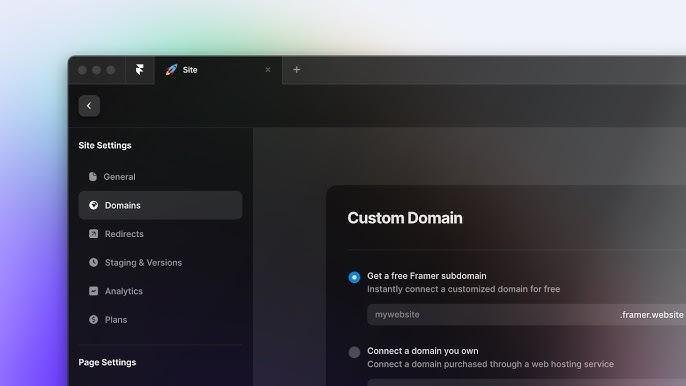
Four practical ways to combine WordPress and Framer
1) Replace WordPress front end — point root domain to Framer (simple cutover)
What you do: Change your domain’s DNS (A and/or CNAME records) to the values Framer provides, then publish your Framer project to that domain and set it as default. Framer gives specific A records and CNAME targets you must add in your registrar’s DNS panel. This makes the domain serve the Framer site directly.
When to use: You’re migrating fully to Framer, or your WordPress site is primarily a legacy landing page you no longer need.
Risks & checklist:
Export WordPress content and backups first.
Implement 301 redirects for old URLs (if possible) to the new Framer pages.
Preserve meta, schema, and structured data to avoid SEO drops.
Update XML sitemap and submit to Google Search Console.
11 Best Free Multipurpose WordPress Themes with Easy Installation
2) Keep WordPress on the root; put Framer on a subdomain (safe and common)
What you do: Keep example.com served by WordPress and host Framer on framer.example.com or www.example.com while using the root domain for WordPress (or vice versa). Configure the subdomain in Framer and add the CNAME/A records the project requires.
When to use: You want to preserve your blog, plugins, and editorial workflows on WordPress while using Framer for marketing microsites, product pages, or a redesigned static front page.
Why it’s reliable: Minimizes SEO risk and gives rollback flexibility. You can migrate pieces incrementally.
Example mini-case study: A SaaS company kept its blog on blog.example.com (WordPress) while moving the homepage and marketing funnels to Framer on www.example.com. They updated canonical tags and added cross-site navigation to keep sessions intact.
3) Headless WordPress + Framer front end (developer route)
What you do: Use WordPress purely as a content API (REST API or GraphQL) and build Framer (or a custom front end) that fetches WordPress content and renders pages. WordPress continues to host editorial interfaces, media library, and content management; Framer (or a proxy) renders the site to visitors.
What to know: WordPress has a built-in REST API designed for this pattern — you can pull posts, pages, and meta from endpoints and render them in an external front end. This decoupled approach gives best-of-both-worlds control but requires development work (templates, caching, preview flows).
When to use: You need Framer’s design plus WordPress editorial power, and you can invest in engineering.
Caveats:
Live preview in Framer for editing content is non-trivial; consider preview endpoints and authenticated staging.
Implement caching (CDN) and static rendering where possible to avoid latency.
Authentication and private content need secure API handling.
4) Advanced: Reverse proxy or path-based routing (power-user)
What you do: Serve example.com from a single entry (e.g., Nginx, Cloudflare Workers) and proxy specific paths to Framer while others go to WordPress. For example, /blog/* is served from WordPress, / and /pricing from Framer.
When to consider: Need seamless shared domain URLs without subdomains and have access to server or edge routing (Cloudflare, Fastly, custom Nginx). This can give single-domain UX but introduces complexity (cookies, headers, SSL, CORS, rate limits).
Warning: This is the most intricate approach — misconfiguration can break SEO, interfere with cookies, or complicate HTTPS certificate management. Test thoroughly and log everything.
SEO, redirects, and migration checklist (practical, do this before DNS changes)
Inventory URLs — export your sitemap and list high-traffic pages.
Preserve canonical URLs — maintain 1:1 mapping if possible; otherwise set proper 301 redirects.
Keep structured data — copy important schema markup to Framer pages.
Update XML sitemap and submit to Search Console after launch.
Set low TTL before cutover — reduce DNS caching to speed rollback if needed.
SSL — Framer provides TLS for custom domains after connecting; verify certificates post-change.
Monitor rankings & traffic — use analytics and Search Console for 2–4 weeks after launch.
Real-world implication & unique perspective
Most tutorials treat Framer and WordPress as an either/or migration. What’s missing in public coverage is the hybrid operational model: treat WordPress as the canonical content source (editor-friendly), and Framer as a high-performance presentation layer for conversion-focused pages. This splits responsibilities: editorial authors create and manage content in WordPress; designers and product teams own Framer for landing pages and funnels. The hybrid model reduces editorial friction and keeps a lean front end where performance matters most — which is a pragmatic path for companies that cannot freeze content workflows for a migration sprint.
Top 5 Free Divi Child Theme Generators for WordPress
How to test without risk (staging playbook)
Create a staging domain (
staging.example.com) and connect it to a test Framer project.Mirror DNS changes with low TTL.
Use a crawl tool to compare final HTML, title tags, and schema between WordPress and Framer.
Run performance and Core Web Vitals checks on key pages.
Soft-launch marketing pages first, then migrate main URLs.
Key Takeaways
No, you can’t run Framer inside WordPress — Framer requires DNS records to point a domain to its hosting, so “connecting” means mapping DNS or building integrations.
Safe path: use subdomains (keep WordPress on root and Framer on a subdomain) to minimize SEO risk.
Developer option: use WordPress as a headless CMS and render with Framer or a JS front end via the WordPress REST API.
Advanced: reverse proxy/path routing can serve both systems on one domain, but it’s complex and riskier.
Always preserve SEO: plan redirects, canonical tags, sitemaps, and monitor traffic closely.
FAQs (People Also Ask)
Q: Can I keep my WordPress blog while using Framer for the homepage?
Yes — host Framer on www.example.com and keep WordPress on blog.example.com or the root while using Framer for specific pages. Subdomain setups are the safest.
Q: Will pointing my domain to Framer break my WordPress admin panel?
If you point the root domain to Framer, your WordPress public-facing site will no longer be visible at that domain. The WordPress admin remains on the server (e.g., via a staging domain or server IP) but you’ll need to maintain access and possibly set up an alternate admin URL during migration.
Q: Can Framer pull posts directly from WordPress?
Framer doesn’t natively “pull” from WordPress UI, but you can use WordPress as a headless CMS via its REST API to supply content to a Framer-based front end. This requires developer work to fetch and render the API content. WordPress Developer Resources
Q: How long do DNS changes take when connecting to Framer?
Propagation varies — often minutes to a few hours, sometimes up to 48 hours depending on TTL and registrar caching. Set a low TTL before changes for faster rollback.
How to Create AI-Generated Posts in WordPress Using an AI Agent (Step-by-Step Guide)
Conclusion
So, can we connect WordPress as framer custom domain? — not in the literal sense of embedding Framer inside WordPress, but absolutely in practical, production-ready ways: by pointing DNS to Framer, using subdomains, building a headless pipeline, or using advanced proxying depending on your requirements. Pick the path that matches your tolerance for development work and your need to preserve editorial control and SEO. If you want the least-risk route, start with a subdomain or a staged cutover, follow Framer’s DNS instructions, keep WordPress as your content source if needed, and monitor results closely. Ready to try one of these approaches? Start by reviewing Framer’s domain documentation and your WordPress REST API options. framer
Now loading...






