Click here to buy secure, speedy, and reliable Web hosting, Cloud hosting, Agency hosting, VPS hosting, Website builder, Business email, Reach email marketing at 20% discount from our Gold Partner Hostinger You can also read 12 Top Reasons to Choose Hostinger’s Best Web Hosting
Millions of Windows 10 machines face a hard deadline: after October 14, 2025, Microsoft will stop regular security updates for Windows 10 — exposing unpatched systems to growing cyberthreats. That deadline forces a wrenching choice for organizations and consumers: rush costly upgrades, risk running unsupported systems, or pay for temporary protection. Microsoft’s answer is the Windows 10 Extended Security Updates (ESU) program — a paid program that extends critical security patches past end-of-support and gives IT teams time to plan staged migrations. This article explains the latest facts, immediate steps, and the wider implications for businesses and consumers.
3 VPNs That Pass All Tests (2025)
- NordVPN: Zero leaks in tests, RAM-only servers, and Threat Protection to block malware.
- Surfshark: Unlimited devices, Camouflage Mode for bypassing VPN blocks, and CleanWeb ad-blocker.
- ExpressVPN: Trusted Server tech (data wiped on reboot) and consistent streaming access.
What happened today
Microsoft’s lifecycle schedule is now unambiguous: Windows 10 will reach end of support on October 14, 2025, and devices not covered by Extended Security Updates will stop receiving routine security updates after that date. In response, Microsoft is offering ESU — a paid, time-limited path to continue receiving critical and important security fixes for enrolled Windows 10 devices. The move formalizes a transition window while placing a price on delayed upgrades.
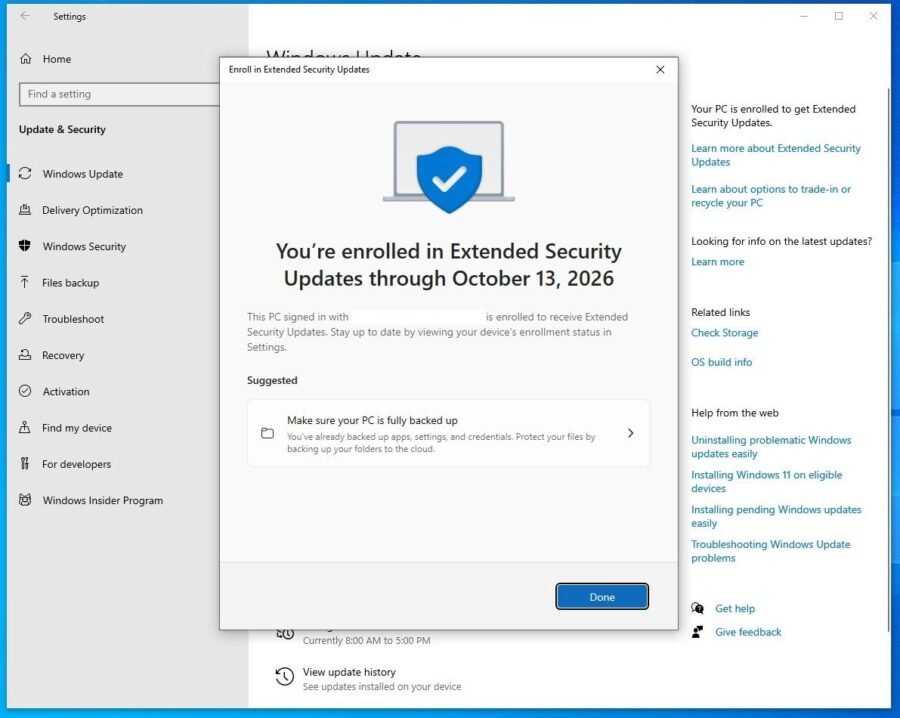
The essentials: what Windows 10 ESU actually provides
Security-only focus: ESU supplies critical and important security updates only; it does not add new OS features or extended technical support.
Paid and annual: ESU is sold as an annual subscription; commercial customers can buy coverage for up to three post-support years.
Eligibility requirements: Devices must meet Microsoft’s version prerequisites (notably being on supported Windows 10 builds) to receive ESU updates. Administrators must enable ESU licensing keys and follow Microsoft’s activation process.
These are not open-ended promises — ESU is a deliberate, temporary bridge intended to reduce immediate risk while customers migrate to newer platforms.
Why this matters now
The end-of-support deadline creates three immediate, real-world problems:
Security risk: Unpatched systems are far more likely to be targeted by attackers exploiting known vulnerabilities.
Compliance and insurance: Many regulatory frameworks and cyber insurance policies expect up-to-date patching; unsupported systems can trigger compliance failures or denied claims.
Operational disruption: For organizations with legacy apps or hardware that don’t run on Windows 11, a mass upgrade can break workflows and vendor-certified systems.
Microsoft Releases KB5071546 – What Windows 10 Users Need to Know in 2026
ESU addresses the first problem directly (security updates) and gives organisations breathing room to handle the other two without panicking into unsafe or costly decisions.
 Windows 11 Pro Upgrade, from Windows 11 Home (Digital Download)
Windows 11 Pro Upgrade, from Windows 11 Home (Digital Download)
Windows 11 is designed for hybrid work. Upgrade to Windows 11 Pro for all the features of Windows 11 Home plus tools for business use. Windows 11 Pro delivers a powerful, streamlined user experience that helps you stay focused and get more done – wherever your office might be.
- Instantly productive. Simpler, more intuitive UI and effortless navigation. New features like snap layouts help you manage multiple tasks with ease.
- Smarter collaboration. Have effective online meetings. Share content and mute/unmute right from the taskbar (1) Stay focused with intelligent noise cancelling and background blur.(2)
- Reassuringly consistent. Have confidence that your applications will work. Familiar deployment and update tools. Accelerate adoption with expanded deployment policies.
- Powerful security. Safeguard data and access anywhere with hardware-based isolation, encryption, and malware protection built in.
How governments, enterprises and consumers are likely to respond
Reactions will vary:
Enterprises and IT teams will use ESU to stagger upgrades — prioritizing internet-facing and high-risk endpoints for immediate remediation while enrolling other devices in ESU as a stopgap.
Small businesses and nonprofits facing tight budgets will weigh ESU’s annual cost against the capital expense of hardware refreshes; many will view ESU as a one-year financing tool.
Consumers with older machines may accept a paid ESU year (where offered) or explore alternatives: upgrading hardware, moving to lightweight devices (Chromebooks), or shifting to cloud-hosted desktops.
Microsoft’s lifecycle pages and ESU guidance are already the first stop for administrators planning purchases and rollouts.
How to Choose the Best PC Tune-Up Software for Your Needs
Treat ESU as a migration-financing tool
Most coverage frames ESU as a safety strip for reluctant systems. A more useful operational frame is to treat ESU as project financing:
Staggered capital spend: Buy ESU for selected endpoints, then replace small cohorts of machines each quarter — smoothing budgetary spikes and staffing needs.
Migration bundling: Combine ESU with cloud moves (Azure VMs, Windows 365 Cloud PCs) to shift legacy workloads to environments where ESU or equivalent protections may be included, reducing per-device licensing costs.
Technical debt reduction: Use the ESU window to retire legacy applications or move them to containerized/cloud-hosted versions — turning a compliance headache into a modernization sprint.
Framing decisions this way changes ESU from an expense into a predictable project line-item that helps CIOs meet fiscal and operational goals with less risk.
The core purpose of the Surface Copilot PC is to provide an elevated computing experience that blends performance, security, and intelligent features.
Quick operational checklist
Inventory: Identify all Windows 10 devices and flag those that fail Windows 11 requirements.
Confirm builds: Ensure devices you intend to protect are on the required Windows 10 build to qualify for ESU updates.
Risk-prioritize: Mark internet-facing, admin, and compliance-critical endpoints for immediate action.
Talk to your reseller: Get ESU pricing, order keys if you’ll purchase, and plan activation pilots.
Test updates: Deploy ESU on a small pilot group to verify update compatibility and monitoring.
Is Windows 11 Better Than Windows 10? Here’s What You Need to Know
Cost considerations and alternatives
Short-term (1 year): ESU can be cost-effective if it allows a staggered migration instead of a single capital hit.
Medium-term (>1 year): Microsoft’s ESU commercial pricing model increases in later years, which may make extended ESU coverage less economical than hardware refreshes or cloud migration.
Alternatives: upgrade to Windows 11 where possible, move workloads to Azure (where some protections may be included), or isolate legacy machines with strict network segmentation — but note those measures don’t replace security patches.
MacBooks vs Windows PCs in 2025: A Practical Guide to Choosing Your Next Laptop
Key Takeaways
Windows 10 reaches end of support on October 14, 2025; devices without ESU will stop receiving routine security updates thereafter.
Windows 10 ESU is a paid, annual subscription that supplies critical and important security updates for enrolled machines.
ESU is temporary and limited — it does not include new features or full technical support and is not a long-term substitute for upgrading.
Use ESU strategically as a migration-financing tool: stagger hardware refreshes, combine with cloud moves, and reduce technical debt.
Act now: inventory your devices, confirm version eligibility, and pilot ESU activation or migration plans this month.
FAQs (People Also Ask)
Q: When does Microsoft stop security updates for Windows 10?
A: Microsoft ends mainstream security updates on October 14, 2025; after that date only devices enrolled in ESU receive critical security patches.
Q: What does Windows 10 ESU include?
A: ESU provides critical and important security updates for enrolled Windows 10 devices; it does not include new features or standard product support.
Q: How long can I buy ESU for?
A: Commercial customers can obtain ESU for up to three post-support years (purchased annually).
Q: Is ESU the best choice for everyone?
A: No — ESU is best as a temporary bridge. Where possible, plan an upgrade to Windows 11 or a cloud-hosted solution; consider ESU only to avoid immediate exposure while you execute a migration plan.
What’s Recommended?
To stay safe and productive, Microsoft advises upgrading to Windows 11 before the deadline.
Conclusion
This is a practical inflection point: Microsoft’s ESU provides a controlled, paid path to keep devices secure after October 14, 2025, but it is explicitly temporary. For organizations and consumers alike, the sensible path is immediate inventory and prioritization — use ESU only to buy time for a planned migration to Windows 11 or cloud-hosted alternatives. For IT teams, treat ESU as project funding that enables predictable, low-disruption rollouts rather than a license to defer upgrades indefinitely.
Review your inventory, speak with your Microsoft reseller about ESU options, and read SmashingApps’ Windows 11 upgrade checklist to map a staged migration plan.
Microsoft Provides Free Windows 10 Extended Security Updates for the EU
Official sources
Microsoft — Extended Security Updates (ESU) program for Windows 10. Microsoft Learn
Microsoft — Windows 10 support ends on October 14, 2025 (end-of-support notice). Microsoft
Now loading...






