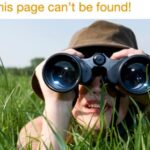Click here to buy secure, speedy, and reliable Web hosting, Cloud hosting, Agency hosting, VPS hosting, Website builder, Business email, Reach email marketing at 20% discount from our Gold Partner Hostinger You can also read 12 Top Reasons to Choose Hostinger’s Best Web Hosting
Designers love all of those photoshop tutorials that can help them to learn more and more everyday and give them direction to design more beautiful and attractive creative works. And the demand for Photo Effects tutorials are too much in these days. We know this very well and SmashingApps is all about to feature all those smashing stuffs that are free and useful for designers. Today, we are going to list down 50+ Truly Useful Photoshop Tutorials For Amazing Photo Effects. We hope you all will like this collection.
You are welcome if you want to share more Photoshop tutorials that our readers/viewers may like. Do you want to be the first one to know the latest happenings at smashingApps.com just follow us on twitter as well.
Tip: You can make sure everything you type is clear, effective, and mistake-free with Grammarly, It scans your text for common and complex grammatical mistakes, spanning everything from subject-verb agreement to article use to modifier placement.
Retouching A Picture
In this detailed tutorial you will learn how to Retouching a Picture in photoshop.

Correcting Keystoning In Photoshop Perspective Correction In Photoshop – Keystoning
Adobe introduced the powerful Lens Correction filter which quickly replaced those other two methods as the fastest and easiest way to correct keystoning. We’ll look at how to use the Lens Correction filter in this tutorial. I’ll be using Photoshop CS4 here, but any version of Photoshop from CS2 on up will work.
Nostalgic Retro Fairytale Look in Photoshop
In this tutorial you will learn how to create a beautiufl Nostalgic Retro Fairytale Look in Photoshop.
This photo manipulation tutorial will give you an idea of how you can turn any photo into a catastrophe. This tutorial is good as an inspiration for ideas about how to manipulate your own photo in Photoshop.
This tutorial will explain how to create an effect involving gigantic twisters (as seen in the film, “The Day After Tomorrow”), and a dissolve effect that goes along with it. You will learn to take a normal city on a nice day and turn it into a havoc and wreaked scene with terrible storms and destroyed buildings.
Realistic View Water Reflection
Here we are going to learn how to easily add a realistic water reflection to your picture.

How to Create a Fantasy Landscape Photo Manipulation
In this tutorial, you will learn how to create a fantasy landscape using some simple and easy techniques. Everyone with basic Photoshop skills can succeed to recreate this simple image using the most important thing in this kind of photo manipulation – the right stock. So let’s go!
How To Create A Neat Bird House From Scratch
In this tutorial we are going to explain how we created this neat bird house.
Edit an Image in Photoshop to Add Some Pizazz!
Follow this tutorial of simple techniques in Adobe Photoshop to add some dynamism to your photography.
A great way to realistically fill in the blown out skies in photos, caused by overexposure.
Restore color to bland images using photoshop
In this short tutorial, we will show you how to restore color to a bland image using Layer Effects in Photoshop.

Exposure Blending in Photoshop
This tutorial will walk you through the basics of creating the same look by hand. All you need is camera and photo editing software that supports layer masking (you can follow these steps in Photoshop, Paint Shop Pro, and The GIMP, among others).
How to Turn a New Photo Into an Old Photo
In this Adobe Photoshop tutorial we will show you how to turn a new photo into an old photo.

How To Blend Textures With Photos
In this Photo Effects tutorial, we’ll learn the basics of using Photoshop’s layer blend modes to blend a texture with a photo, a simple yet powerful way to give an otherwise ordinary image more of an artistic and creative edge. We’ll learn how to quickly cycle through the blend modes so we can choose the one that works best, how to blend only the brightness values of the texture so the photo can keep its original colors, and how to invert the brightness values to create a different result.
In this Photoshop effects tutorial, we’ll learn how to easily create and add lightning to an image with Photoshop! There’s a few different ways to create lightning using Photoshop.
The Advantages of Camera RAW Editing
In this tutorial, Adobe Certified Expert and Instructor, Martin Perhiniak will explain the advantages of camera RAW editing, the difference between a JPG and Camera RAW file, and how to effectively manipulate a RAW file to get the most out of your photographs. Let’s get started!
Tutorial: Photo Editing in Photoshop
This tutorial will walk you through some of the main photo editing features of Photoshop by selectively applying adjustments and filters to an existing photo.
Soft Glow Effects
This will be a short and simple tutorial for photo edit. This is best for those who like photo with glow effect or a little fantasy effects. Well, check this out.

In this Photoshop effects tutorial, we’ll learn how to easily add a star-filled sky to a night time photo. We will be using Photoshop CS5 throughout the tutorial but any recent version of Photoshop will work just fine.
Tilt-Shift Photography Photoshop Tutorial
When choosing a photograph for the tilt-shift effect, bear in mind that you want to give the impression of a miniature model. Miniature models are usually viewed from above so try and choose a photo with an elevated viewpoint. Buildings, roads, traffic and railways are excellent choices but make sure there is a reasonable wide angle of view.
Post-Processing Infrared Photographs in Photoshop
In this tutorial you will learn some techniques on Post-Processing Infrared Photographs in Photoshop.
In this tutorial you will learn how to add rain to your photo.
In this tutorial you will learn how create a frozen look.
In this Photoshop tutorial we will show you a creative and extremely effective way to improve an overexposed image by using Luminosity and the Multiply blend mode.
Landscape Photography – Basic Editing
Editing your landscape photos is really easy but getting some stunning results is another story. In this tutorial we will show you how to make the “normal” adjustments to your photo so that it looks as it is supposed to.

Instagram Your Images Using Photoshop
Here we will show you a quick tutorial about how to achieve that same effect on your images. It’s a very simple effect and very easy to accomplish in Photoshop.
Landscape Photography Editing – Gradients and Adjustments
In this tutorial we will tell you how to effectively use gradients and adjustment layers together to selectively edit parts of your landscape photos. In photography you can use polarizing filters, colored filters and other kind of filters to achieve different effects.

High Dynamic Range (HDR) Photos – Part
In this Photoshop Tutorial we will take you through my process for creating stunning High Dynamic Range (HDR) Images with tonal ranges just not possible to achieve with a single photograph.
Photoshop Tutorials: Create Silky Smooth Waterfalls
In this Photoshop Effects tutorial, we’re going to look at how to give waterfalls a silky smooth appearance, as if the photo was taken with a longer exposure which would normally require the use of a neutral density filter.
In this tutorial we will take a look at HDR photography. HDRI (High Dynamic Range Imaging) was originally used in 3D and is now in full force in photography. Basically it’s the process of taking multiple exposures and merging them together into a single 32 bit image. Let me explain: A camera is capable of capturing a limited amount of tones in a single photo.
In this tutorial we will cover the four introductory adjustments that go into a good digital photo. We will be using the Levels, Curves, Hue/Saturation and Selective Color Adjustment Layers.
How to Create Professional HDR Images
In this tutorial we will learn how to Create Professional HDR Images.
Use Photoshop CS6 to Create a Micro Machines Inspired Scene
Photoshop CS6 is packed with new features and effects that you can use in your work. In this tutorial we will utilize Photoshop’s new 3D capabilities as well as its new content aware features to create a Micro Machines inspired composition. Let’s get started!
Create a Walking City With Photoshop
In this tutorial you will learn how to create a Walking City With Photoshop.
How Do I Remove Sensor Dust From a Photo?
Changing your camera lenses out in the field can cause your sensor to accumulate unwanted dust spots that eventually show up on your images. In this quick tip tutorial we will explain how you can easily remove these dust spots from your images using just a couple of basic tools available in Photoshop CS5. Let’s get started!
Professional Sharpening Techniques in Photoshop
You might be surprised how many images are sharpened at some point in Photoshop before you see them in print or online. In this detailed tutorial we will explain how sharpening works, when you should apply sharpening to your images, and how best to do it during the post production process. Let’s get started!
Now loading...