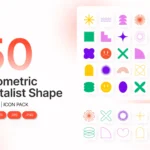Click here to buy secure, speedy, and reliable Web hosting, Cloud hosting, Agency hosting, VPS hosting, Website builder, Business email, Reach email marketing at 20% discount from our Gold Partner Hostinger You can also read 12 Top Reasons to Choose Hostinger’s Best Web Hosting
You’ve probably noticed it before: you’re watching a YouTube video, reaching the final few seconds, and suddenly the screen fills with recommendations, subscribe prompts, or links that cover the ending. It’s distracting, and for years, viewers have been asking for more control. Now, YouTube adds hide button for end screens, giving audiences the ability to dismiss those overlays with a single click. This small but meaningful update not only improves the viewing experience but also changes how creators think about engagement at the end of their videos.
Envato itself gives away freebies monthly. No hacks. No shady tools. Just straightforward methods.
You’ve watched a video, reached the emotional or informational “ending,” and boom — the screen floods with “Up Next,” channel links, or subscribe prompts, obscuring the last moments. That clutter interrupts your viewing trajectory, and it’s been a repeated user complaint.

Finally, YouTube is listening. The new “Hide” option places a dismiss button at the top-right of the player when end screens appear, allowing you to clear them — for that video only. It’s a way to restore the final few seconds of what you intended to watch, without forced overlays.
How to Download Free YouTube Thumbnails in 3 Seconds (Step-by-Step Guide)
But this isn’t just a UI tweak. Behind it lies a balance between user experience, creator engagement, and platform metrics. Below is a deeper dive into what is new, what it implies, and how you can use it wisely — whether you’re a viewer, creator, or platform strategist.
YouTube Adds Hide Button for End Screens – What Has Changed
How the “Hide” Option Works
When a video’s end screen displays (typically in the last 5–10 seconds), a “Hide” button appears in the top-right corner. Clicking or tapping it removes the overlays (recommendations, subscribe prompts, etc.).
If a viewer later wants to restore the overlays, a “Show” button replaces “Hide” after dismissal.
Important limitation: the change is per video, not a global preference. You’ll need to hit “Hide” again for the next video.
YouTube Rolls Out Shorts Timer to Help Users Stop Doomscrolling
Removal of Hover-to-Subscribe on Desktop
Concurrently, YouTube is removing the hover-based subscribe button that appears when you move your cursor over a channel’s watermark on desktop. That little overlay largely overlapped with existing subscription controls, and tests showed it contributed very little to new subscriptions.
Notably, creators retain full ability to add end screens and links in video editing — nothing changes in content tools.
Why YouTube Did It — The Underlying Rationale
1. Reducing Distraction, Elevating Focus
End screens have long been a double-edged sword: helpful for creators, but annoying for many viewers. For videos with a dramatic or suspenseful ending, overlays clip into the zone. Letting users hide them acknowledges that some viewers prefer a clean finish over pushy CTAs.
2. User Control Wins Over Forced Engagement
Giving users more control is a trend across platforms. Rather than forcibly pushing recommendations, this feature cedes some engagement levers to viewer choice. YouTube’s internal tests showed that hiding end screens led to less than a 1.5% drop in end-screen-driven views — a relatively small trade-off for improved user experience. Social Media Today
For the hover-to-subscribe button, the impact was even smaller: under 0.05% of subscriptions came via that path. Removing it streamlines the UI with minimal downside. Android Authority
3. Encouraging Intentional Clicks
If users leave overlays visible and still click through, those clicks become stronger signals of real interest, not accidental or forced interactions. Over time, that could improve YouTube’s ability to interpret true viewer intent.
What It Means for Viewers
Pros:
Final seconds are uncluttered, making content feel more immersive.
Ability to switch between “Hide” and “Show” offers flexibility depending on content type (tutorial vs. story vs. music video).
Less screen noise aligns with calmer, more thoughtful consumption.
Cons / Caveats:
Having to choose “Hide” each time is a small friction — not a true “always off” option.
Some users might miss recommendations they would have clicked (especially on educational or follow-up content).
The change may not yet be available across all platforms; rollout timing may vary by region or app version.
What It Means for Creators & Channels
1. A Slight Shift in Engagement Metrics
End screens still function behind the scenes, but end-screen clicks may decline slightly — creators should monitor performance changes (even small ones) in analytics. The 1.5% “loss” is low, but impact might vary by niche or content style.
2. Stronger Demand for High-Quality CTAs
If users opt out of overlays, then the ones that remain must be compelling. Channels that rely on generic “watch next” prompts may see fewer endscreen-driven views; channels with tightly integrated, relevant CTAs stand to benefit.
3. Rethink On-Video Overlay Strategy
Because overlays are now optional per video, creators may choose to:
Reserve end screens for educational, serial, or tutorial content (where recommendations are valued).
Avoid overlays on narrative, cinematic, or emotionally resonant videos.
Place calls to action earlier or in mid-rolls, not just at the end.
4. Monitor Performance Differently
Channels should segment their analytics:
Compare videos where many users hid overlays vs. videos where overlays stayed.
Track whether hiding correlates with better retention (i.e., more people staying to the true end).
Strategic Implications & Forecast
A. Gradual Shift Toward User-First Design
This update hints at YouTube’s evolving philosophy: prioritizing viewer agency, even if it sacrifices small metrics. In the long term, platforms that let users control more — without penalizing creators — may build deeper trust.
B. Reinforcing the Value of Quality Content
Overlay strategies have long been a shortcut for boosting internal navigation metrics. As viewers gain control, creators must lean more on content strength and smart hooks than forced redirects.
C. Possible Future: Global Preference Toggle
Given enough user demand and stable metrics, YouTube might consider a “Hide always” toggle rather than per-video. But for now, the per-video approach lets YouTube test and adjust with lower risk.
D. Opportunity for Creator Education
Creativity in overlay design — e.g. timing overlaps with narrative pauses, designing CTAs that don’t jar the viewer — becomes more important. Courses or case studies on “end-screen UX” may emerge.
How to Use This Change
Viewer Tip: When end screen appears, click Hide to clear it. Click Show if you change your mind.
Creator Tip: In YouTube Studio, keep adding end screens but be strategic about what content merits them.
Analysis Tip: In YouTube Analytics, track End screen element click rate before/after rollout to spot shifts. Google Help
UX Tip: For content with a dramatic resolution, consider designs where overlays don’t visually conflict (e.g. semi-transparent overlays, margin gaps).
Key Takeaways
YouTube now provides a “Hide” button to dismiss recommendation overlays (end screens) on a per-video basis.
The option led to less than 1.5% drop in end-screen-driven views in tests; hover-to-subscribe removals affected under 0.05% of subscriptions.
Viewers gain more unobstructed final moments, while creators must refine overlay strategies and monitor shifts in engagement.
The move signals a deeper tilt toward user control over forced engagement.
Over time, users and creators alike may push toward a global opt-out of end screens or more refined personalization.
BYTubeD Makes It Easier Than Ever To Download Multiple Youtube Videos In One Go
FAQs
Q: Will the “Hide” option be available on mobile and smart TVs?
At launch, the option is rolling out broadly but platform-by-platform. Some users may see it sooner than others depending on app version and region.
Q: Can I turn off end screens permanently for all videos?
Not yet. The setting currently applies only to the video you’re watching. YouTube might consider a global toggle in the future.
Q: Does this change impact monetization or ad behavior?
No. End screens are separate from ads. This update only affects visual overlays that promote content or subscriptions, not ads or revenue features.
Q: As a creator, should I remove all end screens from my videos going forward?
Not necessarily. Use data-driven strategy: reserve end screens for videos where viewers are likely to follow up or explore, and skip them on narrative or immersive content types.
How to Recover Your Google Account After a Hack: Step-by-Step Guide
Conclusion
This “Hide end screens” update may look small, but it signals a larger shift: YouTube valuing viewer agency. For audiences, it cuts back on last-second clutter. For creators, it challenges overlay strategies and underscores the value of stronger CTAs and content-driven engagement.
If you’re a creator, start experimenting now: flag videos where overlays are likely to annoy, test CTAs earlier, and track changes in click-throughs. If you’re a viewer, give it a try — see how your video consumption feels without the onslaught of end-screen popups.
Want to dig deeper? Explore SmashingApps’ past coverage on video UX, content retention strategies, or creator tools — and keep watching how YouTube iterates from here.
Now loading...