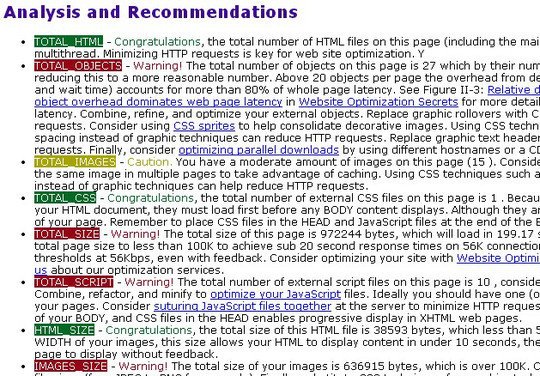Now loading...
A new productivity suite of Microsoft windows is soon to be fully launched for everyone who uses computers, it will be a successor of Microsoft Office 2007. Yes, it is Microsoft Office 2010 and this time it will be free to use and a web based application. Microsoft has somehow assured that Office 2010 will be released around mid of year 2010. Beta version of this app is available to users since November 2009 and many unofficial beta versions have been leaked since July 2009.
The application, which includes Word, PowerPoint, Excel and OneNote, will be available to anyone with a Windows Live account. This app will be running flawlessly in many popular browsers like Internet Explorer, Mozilla Firefox, Google Chrome and Apple Safari.
There are many good reasons we can have to use this app.
- It has new picture editing and formatting tools like saturation and many artistic effects which will let you transform your document visuals into an artistic work.
- Microsoft One Note will let you share and work on a document with many people working from different location. It will be very helpful to you if you are working in a team or group.
- Office 2010 will be available for more devices like smart phone or any computer with an internet connection.
- Presentation can be shared via web regardless of having power point installed. You can broadcast your PowerPoint presentation to remote audience via web.
- Office 2010 allows users to write emails while keeping track of your family, friends and colleagues by viewing status updates and past communication history with everyone. Schedules and upcoming appointments can also be viewed with this new feature and users can request friends.
Backstage view in Excel 2010

Edit pictures directly within PowerPoint 2010

Multiuser co-authoring in Word 2010 enables more than one person to edit documents at the same time

Features of Office 2010:
- Emailing
- File Sharing
- Letter Styling
- Refined Ribbon interface and Backstage View across all applications
- Background Removal Tool
- The Word 2007 Equation editor will become common to all applications, replacing MS Equation 3.0
- New SmartArt templates
- New text and image editing effects
- Screen Capturing and Clipping tools
- Live collaboration functions
- Jumplists in Windows 7
If you want to try out the beta Version of Office 2010 Click Here!
Beta Version can be activated using following steps
- Open Microsoft Word 2010 Beta.
- Open Backstage view by clicking on the “File” tab.
- Click “Help” in the set of tabs on the left.
- On the right side of your screen click on “Change Product Key” option
- Enter the Multiple Activation Key (MAK) which was provided to you, when you downloaded Office 2010 Beta.
- Check the box to activate automatically or restart the app to activate using the activation dialog box.
Further, office 2010 will be available for Windows XP SP3, Windows Vista SP1 and Windows 7. Microsoft’s update to its mobile productivity suite, Office Mobile 2010, will also be released for Windows Phones running Windows Mobile 6.5 and Windows Phone 7 Series.
Now loading...