Click here to buy secure, speedy, and reliable Web hosting, Cloud hosting, Agency hosting, VPS hosting, Website builder, Business email, Reach email marketing at 20% discount from our Gold Partner Hostinger You can also read 12 Top Reasons to Choose Hostinger’s Best Web Hosting
Windows Defender, Microsoft’s built-in antivirus solution, has long been a first line of defense against cyber threats. However, recent reports confirm that hackers are deploying sophisticated techniques to bypass its protections, leaving millions of users at risk. This article breaks down how the exploit works, its implications, and actionable steps to safeguard your data to avoid bypassing Windows Defender.
3 VPNs That Pass All Tests (2025)
- NordVPN: Zero leaks in tests, RAM-only servers, and Threat Protection to block malware.
- Surfshark: Unlimited devices, Camouflage Mode for bypassing VPN blocks, and CleanWeb ad-blocker.
- ExpressVPN: Trusted Server tech (data wiped on reboot) and consistent streaming access.
How Hackers Are Circumventing Windows Defender
Security researchers have identified two primary tactics used to evade detection:
- Living Off the Land Binaries (LOLBins): Attackers abuse trusted Windows tools like PowerShell, WMI, or MSHTA to execute malicious scripts. Since these tools are legitimate, Defender often fails to flag them.
- Signature-Based Detection Gaps: Polymorphic malware—code that constantly changes its signature—bypasses Defender’s static detection methods. Recent campaigns exploit zero-day vulnerabilities (e.g., CVE-2023-36025) to disable real-time scanning.
A Microsoft spokesperson acknowledged the issue, stating, “We’re actively investigating and will release patches to address these exploits.”
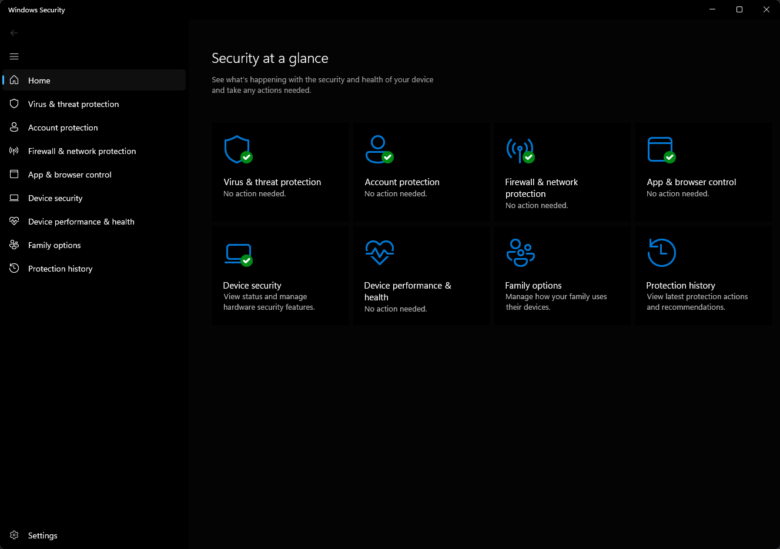
Why This Matters for Users
Windows Defender protects over 1 billion devices globally, making it a lucrative target. Successful breaches lead to:
- Ransomware Attacks: Encryption of critical files, demanding payment for decryption.
- Data Theft: Sensitive information (passwords, financial data) siphoned via spyware.
- System Hijacking: Attackers weaponize compromised devices for botnets or crypto-mining.
According to Kaspersky Lab, malware bypassing built-in AV solutions surged by 62% in 2023, underscoring the urgency for enhanced security measures.
We have a Free Password Generator Tool that is lightweight, web-based utility that allows users to create strong, secure, and random passwords instantly. This tool is fast, responsive, and easy to use. It’s designed to help individuals, developers, and businesses generate passwords that meet modern security standards, ensuring protection against cyber threats.
How to Protect Your System Now
- Enable Advanced Protections:
- Turn on Controlled Folder Access (Settings > Virus & Threat Protection > Ransomware Protection) to block unauthorized file changes.
- Activate Cloud-Delivered Protection for real-time threat intelligence updates.
- Patch Immediately:
- Install the latest Windows updates (Settings > Windows Update). Critical patches often close loopholes used in attacks.
- Layer Your Security:
- Supplement Defender with a third-party endpoint detection tool (e.g., Malwarebytes, HitmanPro,
- Bitdefender) for behavioral analysis.
- Use a firewall and disable unnecessary macros/scripts.
- Educate Your Team or Family:
- Phishing emails remain a top infection vector. Train users to avoid suspicious links or attachments.
Choosing the best antivirus for Android in 2025 is critical to safeguarding your data, privacy, and device performance. This updated guide reviews the latest top-rated apps, compares free vs. premium tools, and answers pressing security questions to help you stay ahead of hackers.
Microsoft’s Response and Future Outlook
Microsoft has rolled out emergency definitions to counter known bypass methods, but experts urge organizations to adopt a “zero-trust” model. Forrester analyst Josh Zelonis notes, “Relying solely on signature-based detection is obsolete. AI-driven tools and user behavior analytics are critical to modern defense.”
Best Password Managers
Simple, Safe, and Portable Username and Password Organizer for the Internet
NordPass Premium, Unlimited Devices, 1-Year, Password Manager, Digital Code
McAfee Total Protection 3-Device 2025 Ready |Security Software Includes Antivirus, Secure VPN, Password Manager, Identity Monitoring | 1 Year Subscription with Auto Renewal
ESET Home Security Premium | Antivirus | 2025 Edition | 5 Devices | 1 Year| Password Manager | Privacy Protection | Ransomware | Anti-Theft | Digital Download [PC/Mac/Android]
Offline Password Keeper – Secure Bluetooth Drive with Autofill, Store 1,000 Credentials, Military-Grade Encryption for Safe Password Management (Black)
FIDO2 / U2F Security Key and Hardware Password Manager | Universal Two Factor Authentication | Portable Professional Grade Encryption | PGP/SSH/Yubikey OTP | Windows/Linux/Mac OS/Android
Final Thoughts
While Windows Defender remains a robust tool, its limitations in advanced threat detection demand proactive user action. By combining Microsoft’s updates with layered security practices, individuals and businesses can significantly reduce breach risks. Stay vigilant, prioritize patches, and never underestimate the power of cybersecurity hygiene.
Now loading...






