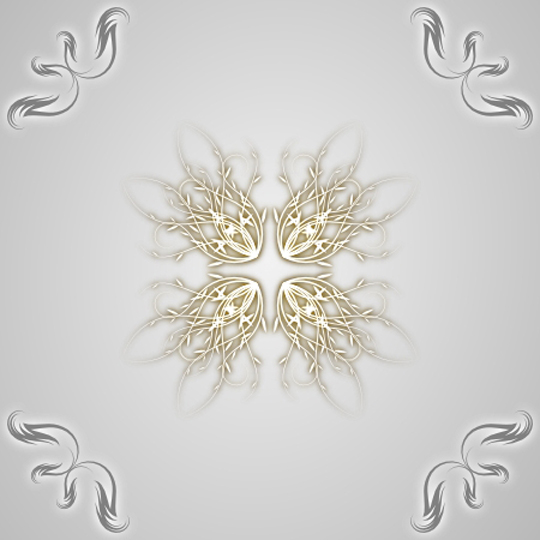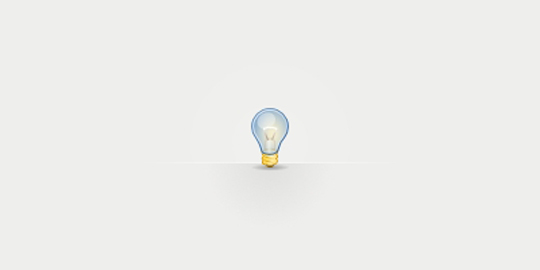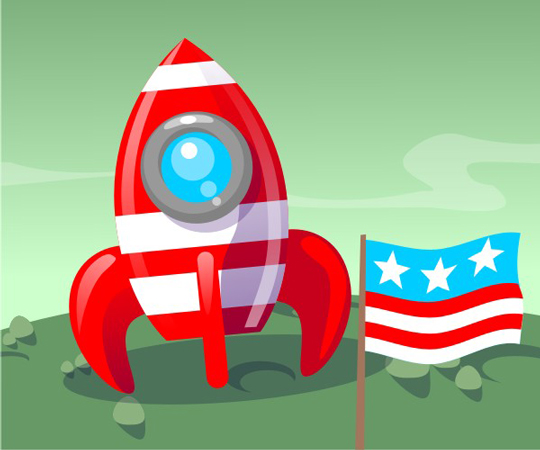Now loading...
In this article, we are sharing with you some useful and detailed tutorials for creating vector graphics by using Inkscape. Although, Adobe Illustrator is there for creating amazing vector graphics but Inkscape is a free resource for creating vector graphics, and for this reason it is the best alternative to Adobe Illustrator. Using Inkscape is not difficult for those who are familiar with the Adobe Illustrator because so many features are the same as that of the Illustrator.
You can download Inkscape from their website Inkscape.org and start creating wonderful artwork. In this round up, you will discover some useful and the best tutorial on using Inkscape for creating stunning vector graphics.
Creating a Coffee Cup with Inkscape
Use Inkscape to Create a Grunge RSS Box Icon
Make Eye Catching Designs with Inkscape
Create a Realistic Candle in Inkscape
How To Create a Jeweled Butterfly In Inkscape
How to Create a Seamless Wood Grain Effect in Inkscape
How to Illustrate a Saw Blade with Inkscape
How to Create a Classic Handgun with Inkscape
How to Create a Vector Light Bulb Icon with Inkscape
How to Create a Cartoon Rocketship with Inkscape
Draw a first-aid kit with Inkscape
Add an acrylic image effect to photos in Inkscape
Now loading...