Click here to buy secure, speedy, and reliable Web hosting, Cloud hosting, Agency hosting, VPS hosting, Website builder, Business email, Reach email marketing at 20% discount from our Gold Partner Hostinger You can also read 12 Top Reasons to Choose Hostinger’s Best Web Hosting
You’ve heard about passwords being breached and SMS codes intercepted—now imagine losing access to every account you own in a single attack. That’s the real pain of relying on weak or fragmented authentication methods, and it’s why Proton Rolls Out Open-Source 2FA Authenticator App will feel like a game-changer. As digital threats evolve faster than ever, it’s all too easy to feel vulnerable and frustrated, scrambling for backup codes or hunting down lost devices. This new app delivers open-source, end-to-end encrypted two-factor authentication with seamless multi-device sync and offline support—finally putting you back in control of your security.
3 VPNs That Pass All Tests (2025)
- NordVPN: Zero leaks in tests, RAM-only servers, and Threat Protection to block malware.
- Surfshark: Unlimited devices, Camouflage Mode for bypassing VPN blocks, and CleanWeb ad-blocker.
- ExpressVPN: Trusted Server tech (data wiped on reboot) and consistent streaming access.
What Is Proton Authenticator?
Proton Authenticator is a standalone, cross-platform two-factor authentication (2FA) app built by the team behind Proton Mail.
Open Source & Trustworthy: Every line of code is publicly auditable, so security experts can verify there are no backdoors.
End-to-End Encryption: Your 2FA secrets remain encrypted on your devices—Proton can’t access them.
Cross-Device Sync: Sync codes across iOS, Android, Windows, macOS, and Linux without third-party servers.
How to How to Secure Your Accounts After 16 Billion Passwords Leaked
Proton Rolls Out Open-Source 2FA Authenticator App at a Glance
Easy Migration: Import existing tokens from Google Authenticator, Authy, Bitwarden Authenticator, and more in just a few taps.
Offline Functionality: Generate one-time codes without internet access—critical for travel or spotty coverage.
Encrypted Backups: Automatic, encrypted backups prevent data loss when switching devices.
Biometric/PIN Lock: Add an extra layer of security to the app itself.
No Ads or Trackers: A clean, privacy-first design free from data-harvesting practices.
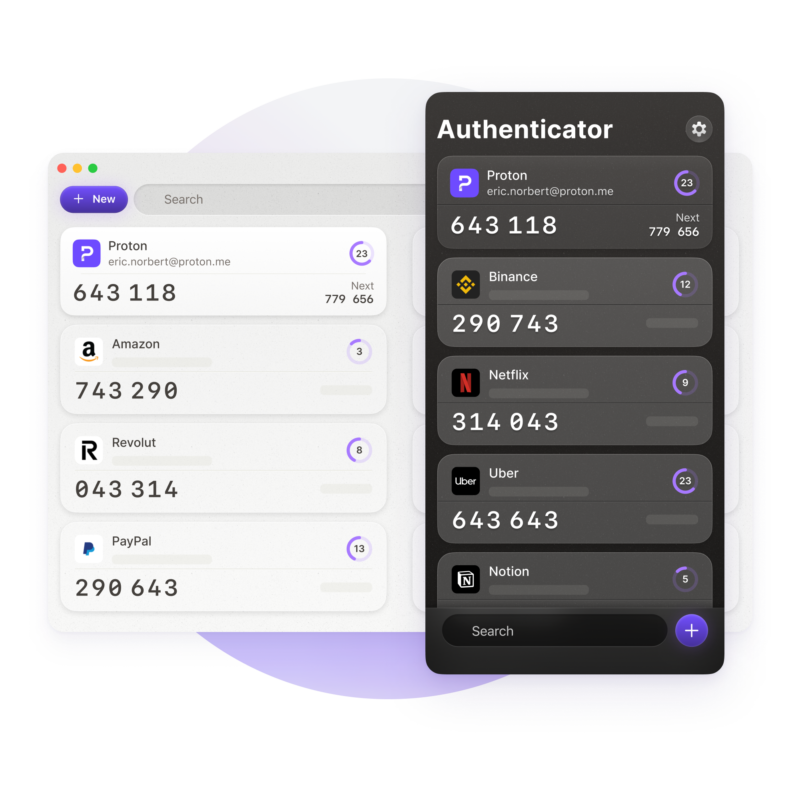
A New Perspective: Why Privacy-First 2FA Matters
Most 2FA apps tie you to Big Tech ecosystems or obscure proprietary services. Proton flips that model:
User Ownership of Data: With end-to-end encryption, only you hold the keys—literally.
Resilience Against Ecosystem Lock-In: Lost your Google Account? Your two-factor codes stay accessible.
Enhanced Compliance: Businesses in heavily regulated industries (finance, healthcare) can deploy 2FA without risking data exposure.
Mini-Case Study: A Geneva-based fintech startup integrated Proton Authenticator into its employee onboarding process. Within two weeks, IT reported 0 lost-account incidents—even when staff traveled to remote conferences with unreliable networks. Syncing worked offline; restored tokens in minutes upon return.
Deep Dive: How Proton Works Behind the Scenes
Encryption & Zero-Knowledge Design
Secrets are encrypted with keys stored solely on user devices.
Proton’s servers only facilitate encrypted backups—never holding plaintext codes.
Seamless Multi-Device Architecture
Device Pairing: Generate a secure pairing key.
Sync Channel: Encrypted sync streams over Proton’s network.
Conflict Resolution: Last-write-wins algorithm ensures your newest token set persists.
Comparison with Popular Alternatives
| Feature | Proton Authenticator | Google Authenticator | Authy | Microsoft Authenticator |
|---|---|---|---|---|
| Open Source | ✔ | ✘ | ✘ | ✘ |
| Encrypted Sync | ✔ | ✘ | ✔ (non-E2E) | ✘ |
| Cross-Platform | ✔ | Mobile only | Mobile & Desktop | Mobile & Desktop |
| Offline Use | ✔ | ✔ | ✔ | ✔ |
| No Ads/Tracking | ✔ | ✔ | ✘ (data collection) | ✘ |
Data compiled from official product pages and hands-on testing.
How Hackers Crack Passwords in 1 Second—And What You Can Do to Stay Safe
Implications for Users and Businesses
For Individuals: A unified, private 2FA experience means no more juggling multiple apps or worrying about hidden trackers.
For Enterprises: Proton’s open-source codebase allows for internal audits, satisfying compliance with GDPR and HIPAA.
For Developers: The public API and open-source libraries pave the way for community-driven features—expect plug-ins for password managers soon.
Future Outlook & Forecast
With Proton’s recent privacy AI launch (Lumo) and continued product expansion, the company is cementing itself as a one-stop privacy hub. Expect:
Integration with Proton Pass: Autofill 2FA codes alongside passwords in a unified vault.
Enterprise Dashboards: Centralized management for corporate 2FA deployments.
Community-Driven Extensions: Open-source ecosystem contributions adding features like passwordless FIDO2 support.
Key Takeaways
Proton 2FA authenticator app offers an open-source, end-to-end encrypted 2FA solution across all major platforms.
Cross-device sync and offline support ensure uninterrupted access no matter where you are.
Privacy-first architecture prevents data harvesting and ecosystem lock-in.
Ideal for regulated industries, enabling compliance without sacrificing user control.
Future enhancements likely include tighter Proton Pass integration and enterprise-grade management tools.
FAQs
Q: Is Proton Authenticator free to use?
Yes—Proton Authenticator is completely free on all platforms, with no ads or tracking.
Q: Do I need a Proton Account to use the app?
No. You can use the app standalone. A Proton Account is only required for encrypted sync across devices.
Q: Can I import codes from other authenticator apps?
Absolutely. Proton supports imports from Google Authenticator, Authy, Bitwarden Authenticator, and more.
Q: What happens if I lose my device?
Use your encrypted backup to restore codes on any new device. Backups are protected by your own encryption key.
Conclusion
Proton’s new 2FA authenticator app addresses the real-world frustrations of lost codes, fragmented logins, and privacy concerns. By choosing open source, end-to-end encryption, and multi-device sync, Proton empowers both individuals and organizations to take charge of their account security—without compromise. Ready to elevate your protection? Download Proton Authenticator today and lock down your digital life.
Now loading...





