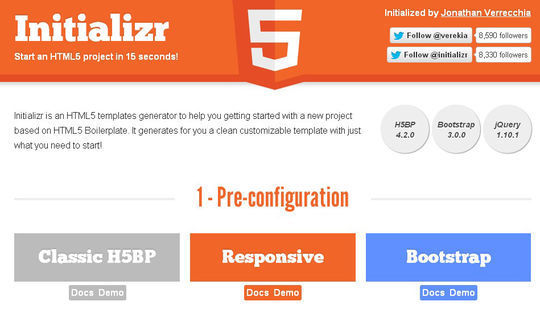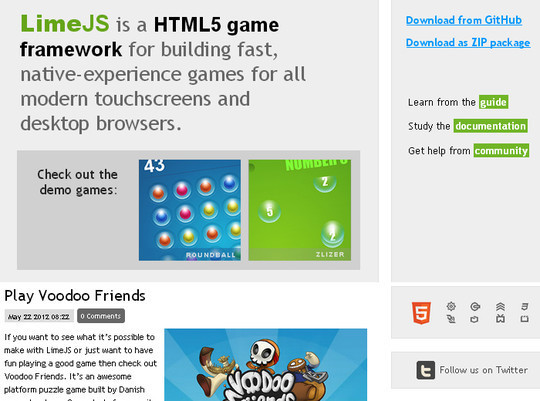Now loading...
Transferr is your customised home page through which you can quickly and easily access your favorite web sites. It takes pictures of your favourite sites and presents them as icons on your home page, ready for easy access.
You can add a link to a web site by just typing in the address, or you can add addresses from your browser.
Because Transferr is web-based, you can access your Transferr home page from any computer, or any phone browser, anywhere in the world. To drag and drop to re-arrange icons, grab the top of any icon with your mouse and drag, you’ll notice a ‘Save Order’ button will appear at the top and bottom of the page when you start dragging. You can rearrange as much as you like.
In Transferr 1.0 you can save your web-browsers bookmarks and add them to Transferr as icons, it’s easy to do, just click the “Add an Icon” icon and click Import Bookmarks, we’ll show you how to do it depending on your web-browser.
Now loading...