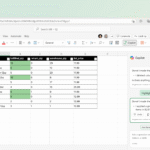Click here to buy secure, speedy, and reliable Web hosting, Cloud hosting, Agency hosting, VPS hosting, Website builder, Business email, Reach email marketing at 20% discount from our Gold Partner Hostinger You can also read 12 Top Reasons to Choose Hostinger’s Best Web Hosting
Creating polished reports, repeatable spreadsheets, and on-brand presentations still eats time and invites human error. Teams either spend hours formatting and validating or hand work off to expensive specialists. That friction becomes a bottleneck as workloads scale. Now Microsoft is pitching a change: Agent Mode in Microsoft 365 Copilot and the new Office Agent aim to turn prompts into finished Excel sheets, Word documents, and PowerPoint decks — letting non-experts produce higher-quality artifacts faster while keeping auditability and iteration control in human hands. In short, Microsoft 365 Copilot brings vibe working to everyday Office tasks, making AI feel more like a teammate than just a tool. This article explains what the features do, where they’re available, how they actually work, and practical steps to adopt them safely.
The core purpose of the Surface Copilot PC is to provide an elevated computing experience that blends performance, security, and intelligent features.
What Microsoft just announced
Agent Mode arrives inside Excel and Word (web first) to break complex tasks into steps, run them, verify them, and show the process — essentially an agentic workflow for document and spreadsheet creation. PowerPoint support is coming soon. Microsoft
Office Agent is a Copilot-chat experience (powered by Anthropic models) that can draft Word documents and create full PowerPoint decks from a chat prompt, doing web research and showing slide previews. Availability starts in Microsoft’s Frontier program and select Personal/Family subscribers in the US; desktop support arrives later. Microsoft

How Agent Mode and Office Agent differ from previous Copilot features
From assistive suggestions → to agentic execution.
Old Copilot: helped with short answers, rewrites, and template-level help inside apps.
Agent Mode: plans, executes, evaluates, and iterates inside the native app. In Excel it chooses formulas, builds sheets, validates results, and produces charts. In Word it drafts, asks clarifying questions, and applies native styles. The process is visible and steerable. Microsoft
Office Agent in chat extends this outside the app: you start in a conversation and get a ready deck or document — the agent does research, generates content, and produces a live preview you can hand off into PowerPoint or Word. Anthropic models power this chat-first generation layer while Microsoft continues to use other models inside app experiences. The Verge
What Is Vibe Coding and How to Start It? The AI-Driven Revolution in Software Development
Why this is a meaningful product change
Democratizes expert tasks. Agent Mode aims to make complex Excel modeling and polished reporting accessible to non-specialists, lowering the barrier to high-quality outputs. That matters for small teams without dedicated analysts. Microsoft
Auditable agent actions. Microsoft emphasizes visibility: Agent Mode shows the steps and validation checks it took, which is crucial where spreadsheets drive decisions and compliance. That’s a product/UX distinction that separates “magical but opaque” from “auditable automation.” Microsoft
Model diversification. Microsoft is using both OpenAI and Anthropic families of models depending on the experience — a strategy to match model strengths (reasoning, safety, retrieval) to task types. This multi-model approach affects accuracy and latency tradeoffs.
How to Easily Set Up VS Code with Cline and Continue.dev (Local AI Models via Ollama)
The real numbers — accuracy and benchmark context
Microsoft shared a 57.2% accuracy figure for Excel Agent Mode on SpreadsheetBench tasks. That places Agent Mode above several AI spreadsheet tools but still below human accuracy (~71.3% on the same benchmark). Put bluntly: Agent Mode helps a lot but doesn’t yet replace human review on critical spreadsheets. Use it to accelerate drafts and analysis — not to fully remove oversight on finance or regulated reports.
Empower Your Workflow with Copilot Vision on Windows with Desktop Share
Practical use cases and mini case studies
Use case 1 — Small retail chain financial close (mini case):
A regional cafe chain used Agent Mode to produce a monthly close summary. The agent generated P&L tables, year-over-year charts, and a short executive summary. The finance owner validated the formulas and corrected two margin calculations — the net time saved: ~60% on drafting and formatting, with 10–15 minutes of human validation.
Use case 2 — Marketing one-pager and deck from chat:
A product manager asked Office Agent for a 6-slide competitive overview and a 1-page summary. The agent fetched public market data, produced slide outlines, and suggested visuals. Designers made final style tweaks. Result: concept to presentable deck in under an hour instead of a half-day.
Use case 3 — Make Excel approachable for non-analysts:
HR used Agent Mode to build a headcount forecasting model from payroll exports. Agent Mode created the forecasting sheet, created error checks, and added conditional formatting to highlight anomalies — HR could run scenario tests by changing inputs without scripting.
Adoption checklist — how teams should start
Pilot on low-risk tasks. Start with marketing reports, internal status decks, and non-regulated spreadsheets.
Set a human-in-the-loop rule. Require reviewer sign-off for any finance, compliance, or customer-facing artifact.
Use visible agent logs. Save agent step histories as a record for audits and to teach the model better prompts.
Define style and brand templates. Train the agent with your templates and guardrails (company fonts, slide counts, tone).
Monitor benchmark results. Track accuracy on a small test set (e.g., 20 representative spreadsheets) to measure drift and set acceptance thresholds.
Train users on prompts. Short workshops (30–45 minutes) on “how to vibe work” prompts dramatically increase quality and reduce rework.
Bring out your best with premium Office apps, including Word, Excel, and PowerPoint.
Risks and governance
Overtrusting outputs: Agent Mode reduces friction — don’t skip verification for high-stakes numbers.
Data leakage and research sources: Office Agent performs web research; verify citations and source provenance before external sharing.
Model selection surprises: Different models can produce different tones and errors; test both Anthropic-driven chat agents and other model outputs for consistency.
Agent Mode changes how teams partition knowledge work
Most coverage focuses on what Agent Mode does. Here’s the distinctive operational point: Agent Mode changes how teams partition knowledge work. Instead of forcing a single specialist to own a task end-to-end, teams can now split flows into prompt design + agent execution + focused verification. That changes staffing economics: non-analyst contributors become production partners rather than just requesters, and specialists move to exception handling and governance. If organizations adopt this pattern, productivity gains compound, because the time specialists spend on repetitive tasks is reallocated to higher-value exception work. (Opinion — based on product behavior and early case usage.) Microsoft
How to measure success (KPIs)
Time to first draft reduced (minutes vs hours)
Human validation time per artifact (target <20% of previous baseline)
Error rate caught in validation (compare against SpreadsheetBench-style tests)
User satisfaction for non-analysts (survey NPS after 30 days)
Number of artifacts fully automated vs semi-automated
You can click on advanced Excel tools that can take your skills to the next level.
Key Takeaways
Agent Mode in Microsoft 365 Copilot introduces agentic, multi-step automation for Excel and Word (web first), and Office Agent brings chat-first PowerPoint/Word generation.
The feature is powerful but imperfect — benchmark accuracy (57.2% on SpreadsheetBench) is promising yet still below human performance, so human validation remains essential.
Microsoft uses multiple model families (OpenAI and Anthropic) depending on the experience, which affects strengths and tradeoffs.
Adopt safely: pilot on low-risk tasks, require human-in-the-loop checks, and keep records of agent steps for auditability.
Operational shift: biggest organizational impact is how work is partitioned — specialists move from production to governance and exception handling.
FAQs (People Also Ask)
Q: Who powers Office Agent and Agent Mode?
A: Office Agent in Copilot chat is powered by Anthropic models for chat-first generation; Agent Mode inside apps uses Microsoft’s integration with reasoning models (including OpenAI models) depending on task context.
Q: Where is Agent Mode available today?
A: Microsoft launched Agent Mode for Excel and Word on the web today in its Frontier program for Microsoft 365 Copilot customers and some Personal/Family subscribers; desktop support is coming soon. Office Agent in Copilot chat is available in the Frontier program in the US. Microsoft
Q: Can Agent Mode replace my finance analyst?
A: Not yet. Agent Mode speeds drafting and handles many routine tasks, but current benchmarks show it still trails human accuracy on complex spreadsheet edits; use it to augment analysts, not replace them.
Q: How should I secure data used by agents?
A: Treat agent outputs like any generated content — restrict sensitive data in prompts, enable tenant governance controls, log agent step histories, and require human review for regulated or customer data.
Conclusion
Agent Mode in Microsoft 365 Copilot and the Office Agent in Copilot chat represent a clear step from single-query assistance toward multi-step, auditable, agentic productivity inside Office. For teams, the immediate value is faster drafts and accessible modeling; the long-term value is a new pattern for splitting work between humans and agents. Start small, measure impact, and make human review non-negotiable for anything that affects customers, finances, or compliance. If you want to experiment, join Microsoft’s Frontier program or try the web-based agent modes where available, and build simple internal benchmarks to keep control as you scale.
Sources
Microsoft 365 Blog — Vibe working: Introducing Agent Mode and Office Agent in Microsoft 365 Copilot. Microsoft
The Verge — Microsoft launches ‘vibe working’ in Excel and Word (analysis of models and early behavior). The Verge
Now loading...