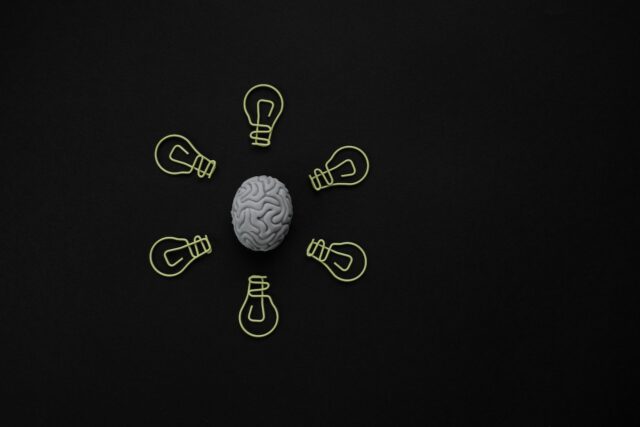Now loading...
If you run an online business, you know how difficult it can be to manage different projects and work with multiple clients simultaneously. Your email is not the perfect place to store all the data because often things get mixed up and this may eventually hurt your business.
If you want a better way to organize your projects – you must use a project management system. A project management system gives you, your team members and your clients an online dashboard where you can see the development of a project and collaborate with multiple people and clients.
Mavenlink is an interactive workplace and one of the best companies to focus extensively on improving the interactions between business, consultants and clients. Using Mavenlink, you can manage all your projects from a central place, create timelines and documentation, accept contracts and manage your resources.
This saves you time and money and more importantly, your clients and team members enjoy the work flow and ease of use.

Mavenlink’s in built system guides you, your team members and your clients through out the completion of a project – from proposal to payment.
The Mavenlink Project Workspace
You can start using the Mavenlink project workspace by signing up for a free account here. Mavenlink also supports logging in using your Google or Google Apps account, Myspace, Yahoo, Facebook, AOL or using an Open ID.
Once you have signed up, login to your Mavenlink project workspace and you will see the Mavenlink dashboard as shown below:

The most prominent part of the dashboard is the projects section. This section contains a summary of the project status as well as the recent posts of the projects on which you are working.
To start working on a project, first you will have to create a workspace where you can add details about your project and invite clients or consultants to your workspace.

When the workspace is ready and you have invited the clients or consultants, you can start posting messages on the workspace and upload the necessary files. Your project collaborators will be able to view your message, comment on it or they can post a new message on the workspace.
This is very useful, all the conversations of a project are organized and you don’t miss any important message or guideline.
By default, the posts are visible to all the members of your project. However, you can choose that a post may go out to a specific member. The members of your project can reply to posts directly from their Email, without having to login to Mavenlink dashboard.
This is how the projects tab looks inside Mavenlink dashboard.

You can go to a workspace by clicking on the project title. The activity feed tab provides a listing of all the posts across all of your projects, so you can use this to know the recent activity across all your work.
There is also a feature known as Project tracker. This enables you to add or manage tasks and deliverables required to complete your project. For each of these, assignments can be made, dates can be set and status can be tracked.
You can also add key dates and milestones which act as a deadline for tasks to be completed.

Recently Released Trusted Networks
Working with a mavenlink network provides organizations a single place to manage their internal and external communication. To create a network in Mavenlink, sign in to your Mavenlink dashboard and click “Create a Network” from the status bar.
Then provide a name and headline for your network along with a meaningful description. Then hit Create and your network is ready.
The public facing site provides visibility to visitors, partners and potential clients. It also provides anyone to quickly engage with your network. You are able to customize your network’s brand identity and more importantly, visitors are able to quickly see who is in your network and the strength of the team.
If they have immediate needs they can quickly contact the network director and begin a conversation. If any visitor is interested to learn more about your team, he can click through to the “Our members” tab. This tab provides vital information about individual network members.
The contact us tab provides a very simple interface for the client engagement process. Visitors are brought to a contact page with your unique messaging. They can learn more about your network or go to a project workspace.
Mavenlinks network technology also allow its members to interact freely in a private collaborative space, viewable to only network members.
The team can share information to the group or message individual tem members about client opportunities. Network administrators can notify the wholle network group about upcoming events, key dates and important announcements.
Other Useful Features of Mavenlink
Google Integrations: Google Apps users can take advantage of Mavenlink�s recent integrations to Google Docs, Google Contacts and Google Calendar. Dates within Mavenlink sync to your Google Calendar. You can embed collaborative Google Docs within any workspace and define permissions for other workspace participants to view or edit (without separate email invitations). And all of your Google contacts are available to use within the Mavenlink system
Manage Online payments: You can easily request Paypal payments right from your Mavenlink dashboard and keep a log of payments. This is useful because you can officially document which of the team members have received payments.
Set Permissions: Not all members of your team have the same skills, thus you can assign specific capabilities to selected members. For example: John may have the permission to read all the posts about a project but he may not have permission to download the files or reply to any post or message.
Create Schedules and Budgets: You can create a timetable for each of your projects, this ensures better organization and systematic developement. Deadlines can be set and your team members work under a common calendar. You can also define dollar amount for your projects – this decides how much money you are going to spend on a particular project.
Know the benefits of using Mavenlink for your business and the complete features of the amazing client – consultant project management system.
Also have a look at the Mavenlink community and the blog, you can read what independant professionals are saying about Mavenlink, know the tips and tricks and engage with other active users who are using the Mavenlink platform.
Now loading...