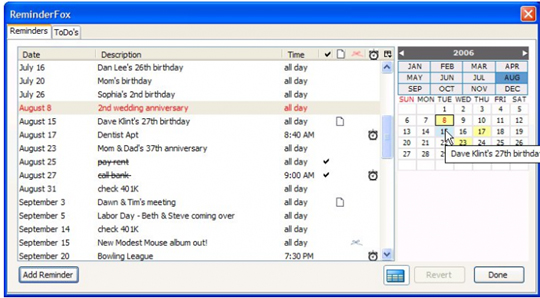Now loading...
In the ever-evolving world of web design, having a tool that streamlines the creative process and empowers designers is crucial. Google Web Designer is a versatile and powerful application that caters to both beginners and seasoned professionals, offering a range of features that make it an excellent choice for designing your next website. Whether you’re looking to create stunning visual experiences, build interactive elements, or optimize for mobile devices, Google Web Designer has you covered. In this article, we will explore the compelling reasons why you should choose Google Web Designer for your next website project.

Divi: A Comprehensive WordPress Drag and Drop Builder
Divi is a popular WordPress drag and drop builder that comes with a comprehensive set of features. It offers a user-friendly interface that can be used to create stunning websites without any coding skills. One of the standout features of Divi is its library of pre-built templates, which can be used to jumpstart your website design. Additionally, Divi comes with a range of customization options, making it easy to create a unique website design.
1. User-Friendly Interface of Google Web Designer
One of the standout features of Google Web Designer is its user-friendly interface. Even if you’re new to web design, you’ll find the application intuitive and easy to navigate. The drag-and-drop functionality allows you to effortlessly place elements on your canvas and arrange them to your liking. This simplicity enables you to focus on your creative vision rather than getting bogged down by technical complexities.
2. Interactive HTML5 Content
Google Web Designer shines when it comes to creating interactive HTML5 content. With the rise of user engagement and interactivity on the web, having a tool that can help you integrate animations, interactive elements, and responsive designs is essential. Whether you want to build interactive ads, banners, or engaging landing pages, Google Web Designer’s capabilities have you covered.
3. Mobile-Friendly Design
In today’s mobile-first world, designing websites that look and function flawlessly on various devices is critical. Google Web Designer allows you to create responsive designs that automatically adapt to different screen sizes, ensuring a seamless user experience across desktops, tablets, and smartphones. With the ability to preview your designs on various devices, you can fine-tune your website to perfection.
4. Code Editing Capabilities
While Google Web Designer caters to designers who prefer a visual interface, it also offers code editing capabilities for those with coding expertise. This dual approach makes it an excellent tool for both designers and developers working collaboratively. You can switch between the visual editor and the code view, making it easy to customize and fine-tune your design as needed.
5. Rich Media Integration
Google Web Designer seamlessly integrates with Google products and services, such as Google Drive and Google Ads. This integration streamlines the process of adding rich media elements like videos and maps to your website. Furthermore, Google Web Designer allows you to directly publish your creations to the Google Ad Manager, simplifying the process of running interactive ads on the Google Ad network.
6. Versatility for All Skill Levels
Whether you’re a seasoned web designer or a newcomer to the field, Google Web Designer caters to all skill levels. For beginners, the user-friendly interface and drag-and-drop functionality provide an easy entry point into web design. For professionals, the tool’s advanced features, such as CSS editing and JavaScript support, offer the flexibility needed to create complex and interactive designs.
7. Responsive Components
Building responsive web designs can be time-consuming, but Google Web Designer streamlines the process by offering pre-designed responsive components. These components automatically adjust to different screen sizes, making it quicker and easier to create a responsive website. This feature is particularly valuable for those who need to deliver projects on tight deadlines without compromising quality.
8. Regular Updates and Support
Google Web Designer benefits from being part of the Google ecosystem, ensuring that it receives regular updates and ongoing support. As web design trends evolve and technology advances, Google Web Designer is continually updated to stay relevant and offer cutting-edge features. Additionally, you can find a wealth of tutorials, documentation, and community support to assist you on your web design journey.
9. A Free Tool
Perhaps one of the most compelling reasons to choose Google Web Designer is that it is a free tool. Unlike many other professional web design applications, Google Web Designer allows you to access its full range of features at no cost. This democratizes web design, making it accessible to individuals, small businesses, and organizations with limited budgets.
Why Hostinger is a Popular Web Hosting Choice
When it comes to web hosting, there are a lot of options out there. However, Hostinger is a popular choice for many website owners for good reason. With a combination of affordable pricing, top-notch performance, and advanced security features, they offer an excellent hosting experience that is hard to beat. In this article, we’ll explore the top reasons why you should choose Hostinger for your website hosting needs. Click here to check out 12 Top Reasons to Choose Hostinger’s Best Web Hosting.
Conclusion
Google Web Designer offers a comprehensive set of features that cater to web designers of all levels. Its user-friendly interface, interactive capabilities, and support for mobile-friendly designs make it an excellent choice for creating stunning and engaging websites. Whether you’re a beginner looking for an easy-to-use tool or a seasoned professional seeking a versatile application, Google Web Designer is sure to exceed your expectations. With the power of Google behind it, regular updates, and ongoing support, Google Web Designer remains a top contender for your next website project. Embrace the freedom and creativity that this free tool offers, and unleash your web design potential with Google Web Designer.
Now loading...