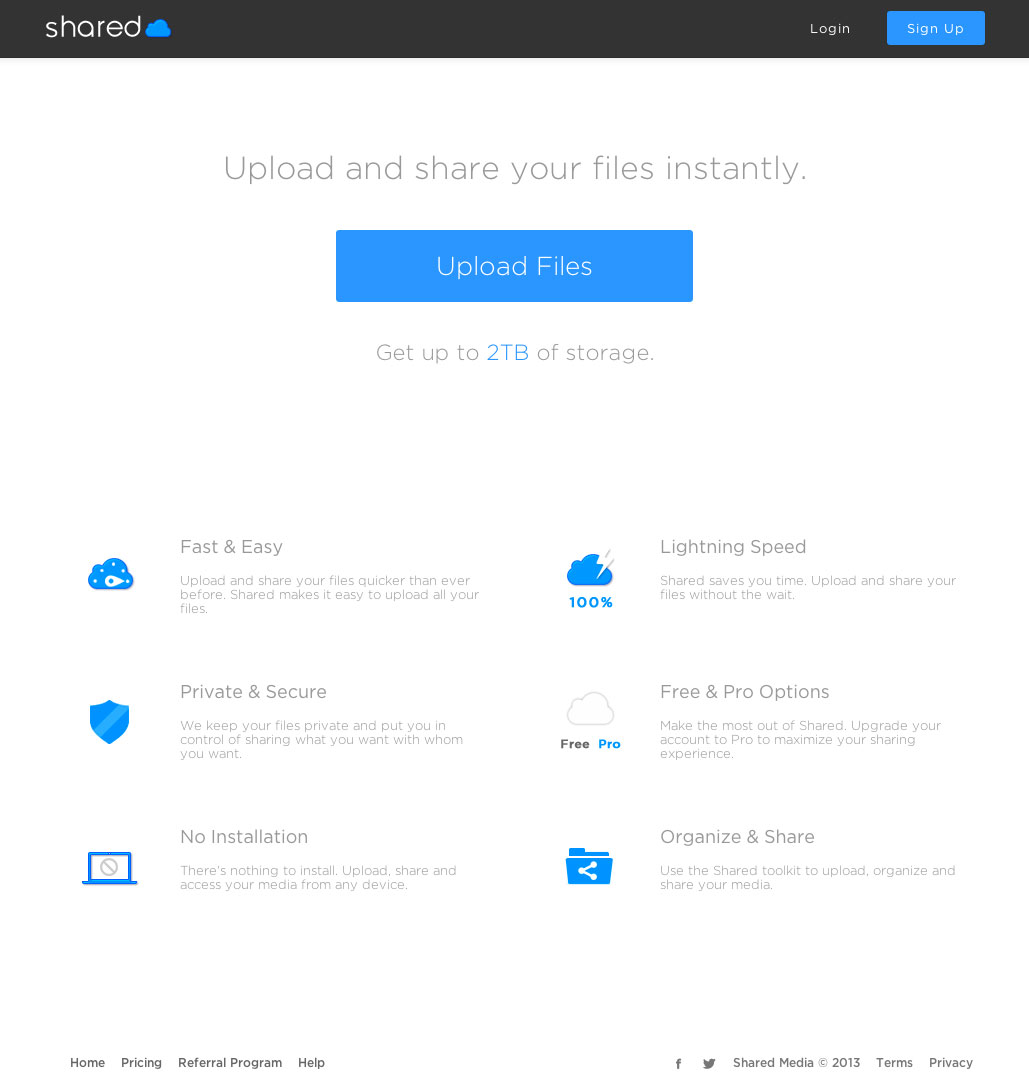Now loading...
There was a time when the method to store your files and folders was to store them on a “real” device such as a computer, a compact disk or a floppy disk. This method had some big drawbacks. If a virus infected your computer, you would lose all your data; if your pet scratched the surface of the CD with its nails the CD won’t work anymore and even if a few droplets of moisture would have entered your floppy disk it would corrupt it completely.
Thanks to modern day technology, today we have something known as the “cloud storage”. Wikipedia defines cloud storage as follows:
Cloud storage is a model of networked enterprise storage where data is stored not only in the user’s computer, but in virtualized pools of storage which are generally hosted by third parties, too.
Difficult? I’ll break it down to easier terms.
In simple words, cloud storage just means that your data won’t be stored on your computer or disks but on online servers. Facebook is a classic example of cloud storage. Though their website is not mainly intended for cloud services yet their servers do it day and night. When you are uploading your latest picture with that new shirt you bought on the weekend, you are actually using cloud storage because that picture gets stored online.
The advantages of online storage are plenty, the main one being you get access to your files from any time and place which has an Internet connection.
So if you are searching for a cloud storage system to store and backup your data we suggest you try out Shared.
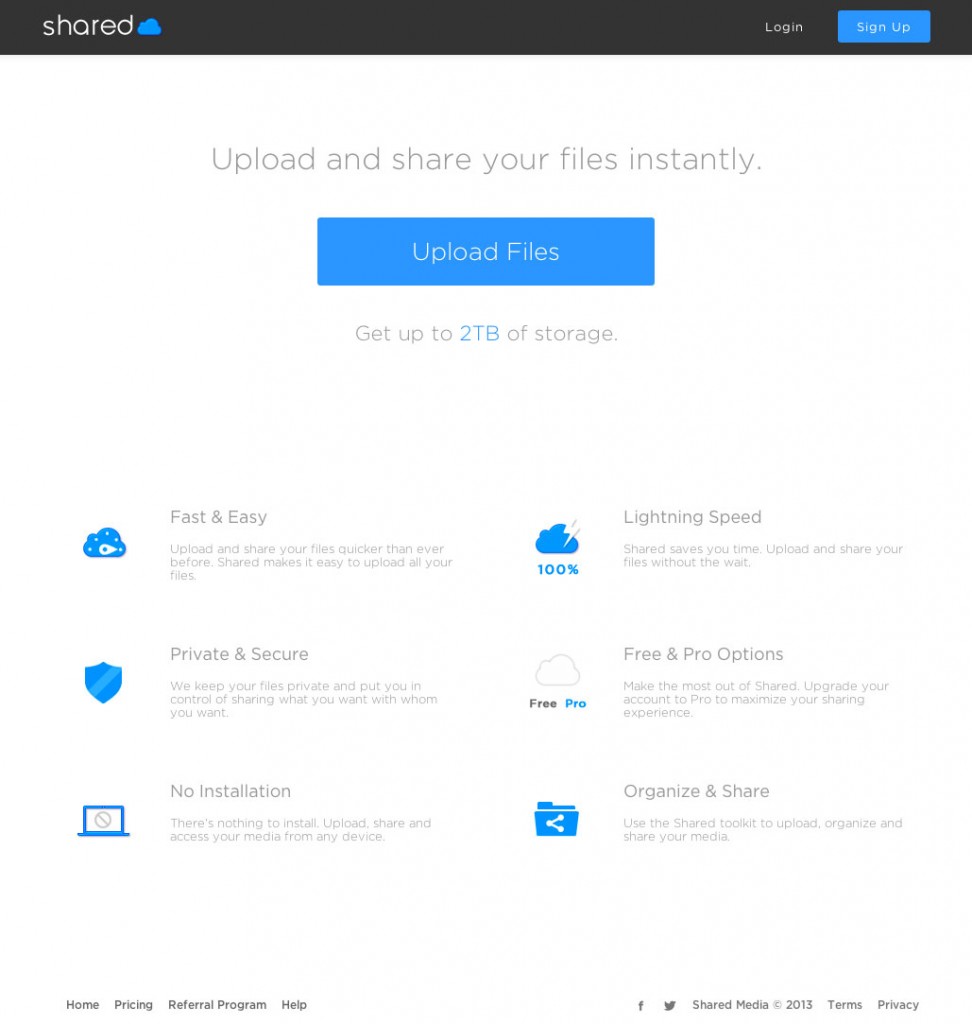
As the name suggests, Shared can also be used for sharing files with people and not only for saving them. You see most e-mail service providers like Gmail and Yahoo! have restrictions on the size of files you can send via attachments. They won’t allow you data transfers beyond a few MBs. What if you want bigger files to be transferred? Here is where Shared can help you.
Just upload the large file on the Shared servers and then send the link to the intended recipient via e-mail. He can then download it on his device. For standard accounts, you can send a file of up to 1GB, Pro accounts can send files up to 5GB and Pro Plus offers up to 10 GB per file.
Shared has three types of plans and pricings – Standard, Pro and Pro Plus. As you can see from the image below the Standard plan is free.

Signing up for the Standard account is also free, of course, and it is a good way to go and try out their services. You’ll get 5 GB of free storage for the Standard account and if you buy the Pro Plus account you will get 2 TB of storage which means 2,048 GB of data!
Signing up is easy and just takes two minutes. There is a small form to be filled, as you can see below.
Once you have entered the only four details required, your account would be up and running. Yes that’s fast. Why else do you think they host a thundering icon on their home page?
Once you have made an account you can begin uploading data to be saved on their servers. Shared supports a wide array of files ranging from audios, videos and text and dozens of different formats of each of these files.
Here are just a few supported formats:
Images (.jpg, .tiff, .gif)
Music (.mp3, .aiff, .m4a, .wav)
Video (.mov, .mp4, .m4v)
It’s not that you can only share the files through email. Shared has the AddThis widget installed and you can share files and folders with anyone you like through hundreds of different platforms. Look at the image below to see what I mean.

Due to the diverse file compatibility and equally diverse ways to share it, Shared is ideal for designers, musicians, photographers, etc. Shared will allow them to have their portfolios just a few clicks away no matter where they go.
The fact that unlike many other cloud storages, Shared won’t ask you to install anything on your computer makes it all the more easier to use.
Shared takes its client security very seriously and all the uploaded files are stored with utmost security. Their U.S. based state-of-the art data center utilizes an advanced engineered infrastructure and a secure multiple redundancy distribution network. In addition, their data center meets strict federal security standards using arrest barriers, guarded entrances, biometric access, and video surveillance.
Your uploaded files are shared using a Secure Sockets Layer (SSL) and a 256-bit Advanced Encryption Standard (AES) on their servers and is never made public unless you share the link.
Shared also enables other bloggers and website owners to make money through their affiliate programs. All you have to do is to take the affiliate links generated by Shared and use them on your website. Whenever somebody clicks on those links and visits the Shared website and purchases either the Pro account or the Pro Plus account, you get a 30% commission. And it’s not even necessary that you yourself be a Pro or Pro Plus user.
Payments are made every month when the affiliate’s commissions exceed $100. If your accrued commission is less than that it will be added and adjusted into your next month’s commission. All payments are currently made through PayPal, but more merchant accounts are coming up soon.
So go and check the site out and let me know what you feel in the comments below.
Hurry up! and Grab your free 5GB @ https://www.shared.com
Now loading...