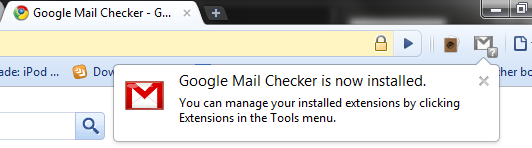Now loading...
If you are an Android smartphone owner, you must spend a lot of time capturing moments through the lens of your phone’s camera. While the pictures you take are often good enough to remind you of good times, sometimes the moment is made more memorable if you add funny effects to the pictures.
To add such effects to the pictures you shoot from your camera, you first need to transfer them on your computer, then use a computer software to edit the transferred picture. With PicSay however, you can complete the entire process within your cellphone.
PicSay is a free picture editing application for Android smartphones; it lets you add wonderful funny effects to the picture stored on your phone. This application enables you to be a lot more creative with your pictures: you can improve the images by color correction, or make them more fun by word balloons, paint, stickers, special effects, and more.

Picture personalization is one of PicSay’s aims and users are able to do it with ease.

One of PicSay’s prominent features is selective desaturation through which you can select only a specific area of a picture to be shown in color, and the rest in black and white.

“Watch Your Head” is another fun tool of PicSay that facilitates changing the heads of two people (or even animals) in a picture.

The basic features can be found in PicSay’s free version whereas the best features are in PicSay Pro, the paid version. Both the applications can be found through in the Marketplace through your Android phone.
(* Note: PicSay Pro will not show in Marketplace unless paid Android apps are supported in your country.)
Now loading...