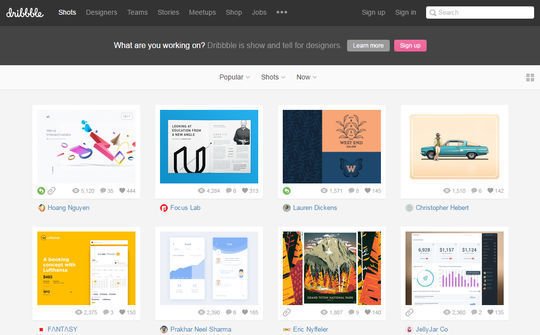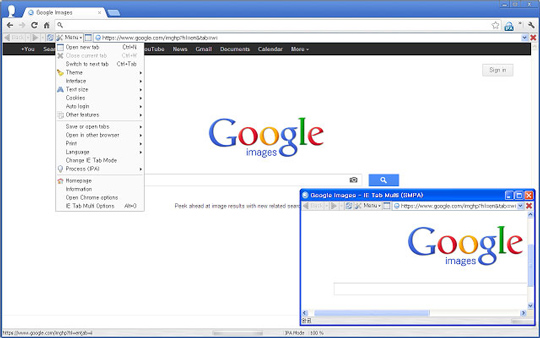Now loading...
Is your “C” drive getting a little smaller for the programs you want to install? Would you like to expand your primary drive to get more space? What you need is a good partitioning program. GParted is what you need.
This nifty freeware will suit many computer users. GParted’s simple user interface makes partitioning a breeze. You select the drive from the top right corner of the program.

You can use the program to assign the hard disk space changes, conduct a final review, and click on the “Apply.” The sliders with each drive let you use your mouse to adjust the hard disk space. The changes you make start taking effect only after you click on the Apply button.
Note: Do not attempt partitioning if you are experiencing power outages – the computer turning off in the middle of the process can cause some serious hard disk problems.
GParted is primarily a program for Linux computers. But Windows 32-bit users can make use of the program as well. Linux users can check their distro’s repositories to install. Windows users can boot from an Ubuntu live CD, if they have one, and find GParted under “System” followed by “Administration.” Other Windows users can download the GParted Live CD, burn it to a disk, and boot the system from it.
The program will be a great help to anybody looking for a good hard drive partitioning program. Check out GParted.
Now loading...