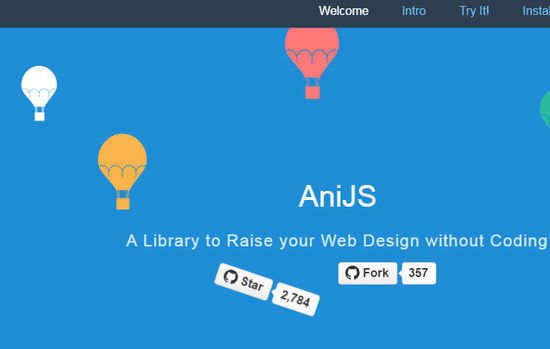Now loading...
Imagine if there was a way to provide new, relevant content from thousands of different sources every minute, automatically on your website. How much more eager would a user be to come back for more? This is exactly why PHP RSS Reader was created, to give you the opportunity to automatically provide your users with an incredible amount of information in a compelling, simplistic format and provide this new, relevant content every single minute!
PHP RSS Reader is a full blown news aggregation script programmed in PHP that allows you to provide your users with fresh content 24/7.
How does it work?
The script pulls news articles in from RSS feeds that you specify in the administration panel. You can have “keyword-based” categories which automatically moves items with the keywords mentioned into the related categories, an innovative way to categorize news for those that want to have multiple feeds.
Keyword Based Category Population

When adding a category to PHP RSS Reader, you can assign ‘keywords’. These keywords are used to find relevant news from the news source you’ve specified for the script to crawl. This allows you to target specific keywords.
Crawl an unlimited amount of news sources (or tweets!)

PHP RSS Reader allows you specify which sources you’d like to be included in the site. All you need to do is specify the RSS feed of the news source you’d like to be crawled.
SEO URL’s
One of the biggest problems with web scripts is that most developers really don’t understand how optimise a site for search engines. PHP RSS Reader provides a true SEO URL structure that will allow your site to rank highly for the keywords you’re targeting.
Favicons to distinguish between posts
When you add a new source, the script automatically tries to assign the sites favicon to the source. If the favicon can’t be found, you can simply upload a new image of your choice.
Configure News Timescales
It’s completely up to you how you’d like the timescales to appear. You can add as many timescales as you wish.
Extensive Customization
Within the settings section of the admin panel you’ve got plenty of options. You can define how many news articles to display per category, how many popular news articles to display, edit the sites title, description and much more.
Prune Articles
You may eventually find the need to delete old articles, this is a simple process, made easy through the PHP RSS Reader admin interface.
CSS Styling
It’s easy to change the look and feel of your PHP RSS Reader, with some simple edits within the CSS file, you can adapt PHP RSS Reader into your current site design.
User Friendly Administration
The PHP RSS Reader control panel couldn’t be easier to use, it’s a simple process to kick-start your aggregator and you’re assisted every step of the way.
Simple and fast installation
It’s so easy to install PHP RSS Reader. You simply upload the PHP RSS Reader into the site directory you wish and then run the install.php and follow the steps.
Google Analytics Integration
It’s easy to integrate Google Analytics into the site. Simply enter your Analytics ID with the settings section of the Admin panel and you’ve got a powerful way to track all your stats.
There are 2 versions of PHP RSS Reader…
- free version (doesn’t allow you to create categories or take advantage of features such as inbuilt RSS feeds for each page)
- complete, paid version – includes all features.
Now loading...