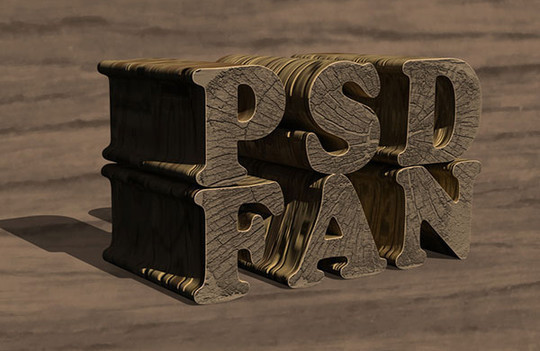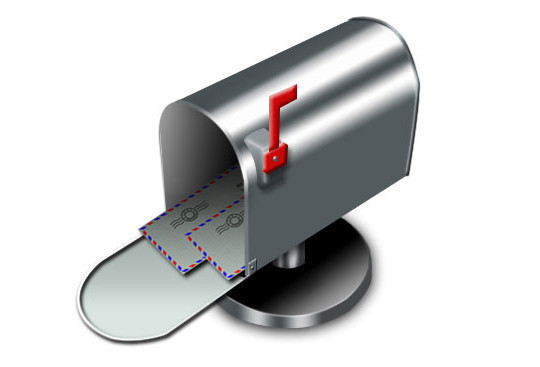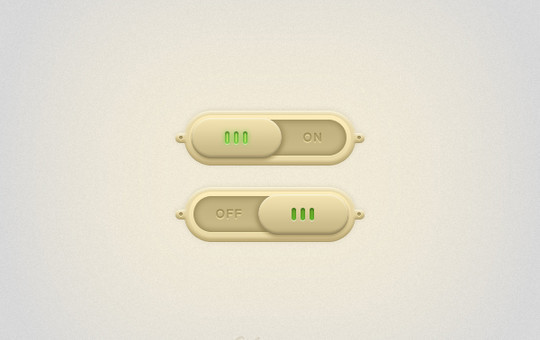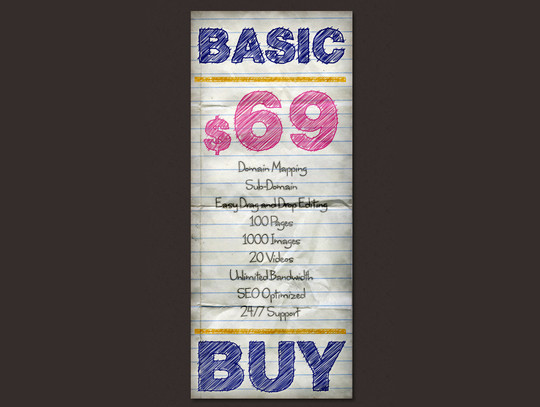Now loading...
Photoshop has been one of the most important designing tools since ages. Designers are counting on Adobe Photoshop for majority of their designing work. There are many other designing tools available but the diversity of Adobe Photoshop makes it first choice. This is the reason that designers are exploring new ways and techniques to use this software in a whole new way.
For this session, we have compiled some new and cool Photoshop tutorials for you that you will surely enjoy. With the help of advanced tools, one can easily improvise and emphasize some extraordinary results. We hope that you will like this collection of new and fresh Photoshop tutorials and will also find them useful for you. Here is the complete list. Have a look!
In this tutorial we will show you how to create a really cool effect with water texture and the displace filter.
Create an Advanced Stone Text Effect
In this advanced tutorial you will learn how to create a realistic stone text effect from scratch in Photoshop.
Learn How to Draw a Clean Coffee Maker Illustration
In this tutorial you wil learn how to draw a detailed coffee maker illustration.
Draw a photorealistic Playstation 4 controller in Photoshop
In this article we’re going to create a realistic and detailed Playstation 4 controller using basic shapes and the Pen Tool. As always, you can use Illustrator if you prefer, to create the outline of the shape. So, let’s start.
Design Magical Fire Energy Text Effect in Photoshop
In this Photoshop tutorial, I will show you the steps I took to Design this Magical Fire Energy Text Effect in Photoshop. This is a beginner tutorial and I will show how easy it is to create a great looking text effect in Photoshop in just a few steps. We will come across some paintings, layer blending, and image adjustments. Have a try!
Create a Coca-Cola Can Using Adobe Photoshop
In this tutorial, I will teach you how to create a Coca-Cola can from scratch in Photoshop using shapes, brushes and layer styles. You are going to learn different techniques which you can apply to solve different problems in iconography, UI or web layouts.
Create a 3D Vintage Lightbulb Sign
Great-looking 3D typography often involves the use of several applications. In this tutorial, we will show you how to create a vintage lightbulb sign using Adobe Illustrator to create and export the basic paths, Cinema 4D to create the 3D render, and Photoshop for post-production. Let’s get started!
Create a “Middle-Earth” Inspired Landscape in Photoshop
In this tutorial, we will show you how to create a lush and vibrant “Middle-Earth” inspired landscape in Photoshop. Let’s get started!
Create a Cool Typography Effect in Photoshop and Illustrator
In this article we’re going to create an impressive yet very easy typographic design. There’re various techniques to achieve this effect and we’ll be presenting you the easiest one. However, alternative techniques will be described briefly in some steps.
Create a Textured Wooden Text Effect Using Photoshop’s 3D Capabilities
Today you’ll learn how to create a simple wooden text effect using some practical, 3D and texturing techniques in Photoshop CS6 Extended.
Create an Advanced Eroded Gold Effect in Photoshop
In this tutorial we will explore how to create a realistic eroded gold effect from a custom bump map. You will learn bump map creation techniques as well as how to distort any surface effectively with that bump map. Then you will combine Layer Style with it to create a 3d look. Then we will add a custom lens flare, glow, streaks and other details to achieve the final look.
Create a Richly Detailed Viking Themed Photo Manipulation
This design lesson is one of our most comprehensive tutorials ever.
Create an Iron Man-like text effect in Photoshop
In this tutorial we’re going to create a nice and simple text effect that looks like the one used in the Iron Man movies.
Create a Snowy Night Landscape Matte Painting
In this tutorial I’ll show you how to create a snowy night landscape photo manipulation featuring a northern lights sky. You’ll learn how to combine many stocks together and blend them seamlessly, work with layer groups and Smart Objects, create stunning lighting effects and more.
Create a World War II Era Dogfighter
In design, great concepts can often be created by playing with words. In this tutorial, our friends at INK will show you how to create a furry World War II era aircraft, that we are calling a “dogfighter” using a handful of photos and a 3D model. Let’s get started!
Simple Styled Text with Stars Effect
This Photoshop tutorial will show a simple way to create a nice text effect using Layer Styles, then modify some brush settings to add stars to the background.
How to Create a Nice Piano App UI in Photoshop
In this article we’ll show you how to create a nice and clean piano app UI.
Create a Mailbox Icon Using Photoshop
In this tutorial, you will learn how to create a simple mailbox icon in Photoshop. This tutorial is aimed or beginners. We are going to use simple tools like the pen tool and layer styles so it’s important to have a basic grasp of Photoshop’s key features.
How to Create a Pale Golden Switch Button
In the following tutorial your will learn how to create a simple switch button in Adobe Photoshop.
Paint an Arm Using Anatomy Basics
Today we have an expert lesson for you in digital painting. It’s very important for an artist to be familiar with human anatomy. Even if you’re not a regular digital painter, digital painting and drawing techniques can come in handy for tweaking photo manipulation work, adding depth to illustrations and understanding light and shadow.
Draw an Electric Guitar in Photoshop
In this tutorial, we will draw an electric guitar in Photoshop. We will start by tracing its shape in Adobe Illustrator and then export those paths to Photoshop to add the final touches. Let’s get started!
Create a Desert Oasis in Photoshop
In this tutorial, we will show you how to combine photo manipulation and digital painting techniques to create a desert oasis in Photoshop. Let’s get started!
Create an Outline Sketch Text Effect
This tutorial will demonstrate an easy way to create an outline-sketch Photoshop text effect using simple layer styles, a brush, and a blur filter.
Create an Abstract Text Effect in Photoshop
In this article we’re going to create an interesting and abstract text effect using layer styles, the fantastic Lens and Optical Flare Collection by daWIIZ and some tricks in the post-production phase. So, let’s start.
Create a Simple Envelope Illustration in Adobe Photoshop
In the following tutorial you will learn how to create a simple envelope illustration in Adobe Photoshop.
10 Ways to Modify a Selection in Photoshop
Making selections is an essential skill for any Photoshop user. In this tutorial, we are going to show you 10 ways to modify a selection in Photoshop. By watching this video, you will be able to understand the connection between all the selection features Photoshop offers including; Feather, Contract, Expand, Border, Smooth, Refine Edge, Quick Mask, Color Range, Transform Selection and many more. Let’s get started!
Create an Epic Storm at Sea Scene in Photoshop
In today’s lesson you’ll learn how to photo manipulate an epic storm at sea scene using Photoshop.
How to Create Realistic Water Reflection Effect in Photoshop
In this tutorial we will create a realistic water reflection effect. You should be able to replicate this effect on other pictures using the techniques presented here.
This Photoshop tutorial uses some fairly advanced techniques but the detailed explanations at each step should make it easy for beginners to catch on.
Create a Hand-drawn Pricing Table in Photoshop and Illustrator
In this quick tip we’re going to create a pricing table that you can add to your website and is pretty easy to code. We’ll be using both Photoshop and Illustrator to achieve the hand-drawn effect and it won’t take you more than 30 minutes.
Create a Futuristic Matte Painting Landscape
Today’s design lesson will teach you how to create a futuristic matte painting landscape. You’ll be working with a range of photo manipulation techniques including image extraction, image blending, adjustment layer usage, creating light effects, digital painting, advanced masking, color correction and many more.
Create the New Nintendo Wii U Controller in Photoshop
In this article we’re going to create the Nintendo’s Wii U controller. It may look a bit complicated, but it’s definitely not.
Design an Awesome Electrified Metal Scrap Text Effect in Photoshop
In this tutorial, I will show you the steps I took to Design an Electrified Text Effect in Photoshop. The focus of this tutorial is show you how you can combine serveral elements seamlessly using selection and layer blending modes, in order to create an eye-catching text effect. This is an intermedia level tutorial so some steps can be tricky, but why not have a try!
Design a Super Creative Box Packaging Template
This tutorial uses the example of a real-life project for a popular DJ’s promotional packaging. You’ll learn how to layer up multiple textures and surfaces in a non-destructive way. You’ll also apply complex masks, patterns and create custom lighting.
Create a Photorealistic 3D Key in Photoshop
In this tutorial we’re going to create a photo-realistic key using the powerful capabilities of Photoshop’s 3D feature. If you have no previous experience with the 3D feature, I strongly recommend that you experiment on your own before continuing to the tutorial.
How To Blend Textures With Photos In Photoshop
In this tutorial we will learn how to blend textures to our photos and tweak the results in order to achieve different effects.
Create a Cool Photorealistic Christmas Text Decor Effect
In this tutorial we’ll create a nice photo-realistic text effect in Photoshop.
How to Make a Split-Flap Text Display in Photoshop
I’m sure that you’ll find this tutorial interesting and useful. In this tutorial, we will use Photoshop to create a split-flap display.
How To Give Your Photos a Gloomy Split Toning Effect
In this tutorial we’ll look at using Photoshop to replicate this classic technique in digital form, using Color Balance adjustments to achieve the same range of blue and yellow tones.
Create a Simple Price Table in Adobe Photoshop
In the following tutorial you will learn how to create a simple price table using Photoshop.
Now loading...