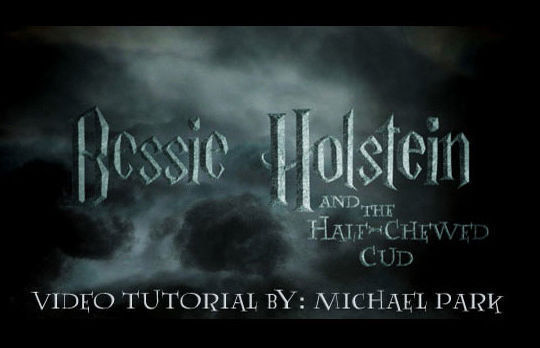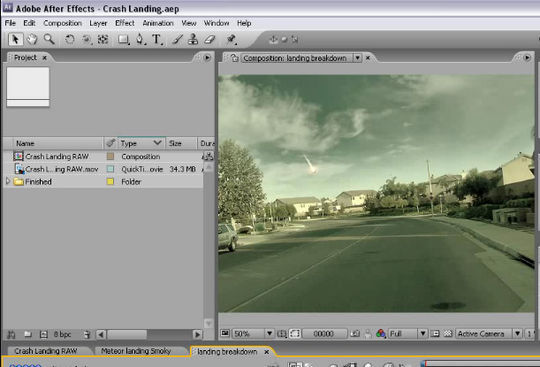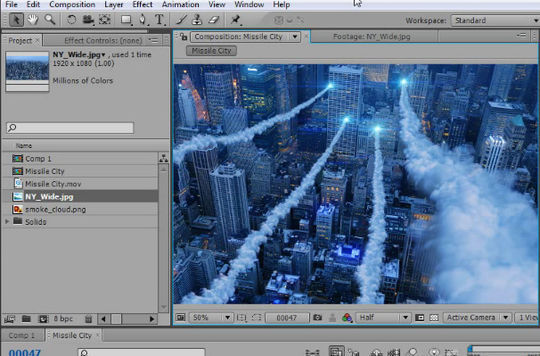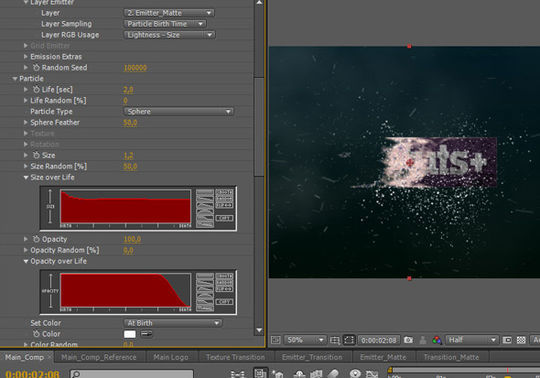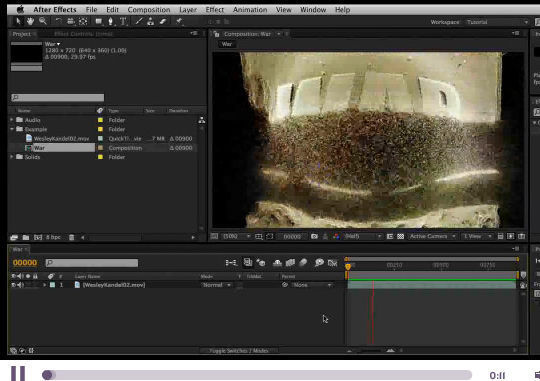Now loading...
Do you want to learn how to create awesome after effects? Are you interested in making your design work more appealing and visually alluring? If your answer is yes, then you have come to the right place. In today’s assortment, we are showcasing a collection of some useful and amazing after effects tutorials and tips for you so that you can learn those hidden techniques and practice the skill of creating appealing after effects.
Below, we have listed some very useful and professionally created Adobe After Effects Tutorials for you. We hope that you will like this collection and find these tutorials useful for you. Enjoy!
In this tutorial we will learn how to use After Effects to create shiny glass orbs in 3D and how to create a spherical and reflection map from images.
In this tutorial we will learn how to create a dynamic bar graph with customizable values and Streamline graph production without sacrificing quality.
3D Text Animation in After Effects
This 3D Text Animation project gives viewers a chance to learn about the new per-character-3d animation option in After Effects CS5.
How to Make The AT&T End Tag Logo in After Effects
In this tutorial we finish animating and composite the scene in After Effects using Lens Care, Curves, and Knoll Light Factory. We also do some basic parenting to try and fix a wonky camera move. Find out why it didn’t quite work and the reason I couldn’t fix it in time.
Create a Sci-Fi Movie Title Sequence
This tutorial covers the creation of a space-like si-fi title sequence from scratch. Michael shows us how you can easily create a visually interesting and impressive title animation with some simple title cards and text animation. The tutorial uses the Twitch plugin from Video Copilot, though a similar effect could be obtained by manual keyframing.
There was an explosion of characters and thus the Logo was born. In this tutorial we’ll be using some of the new options of Trapcode Particular 2 as well as some techniques with Trapcode Form to create an epic depiction of the first logo in history.
3D Motion and Position of Text Characters with After Effects
Typography is one of the qualities upon which we base most of our design work, and the type animation engine in After Effects offers a gamut of ways to express typographic flair. One of my favorites is the ability to control the 3D motion and position of text characters. When combined with simple camera moves, depth of field, and some real-world studio tricks we use every day, the results can be—literally—powerful. Let’s get started.
In this tutorial you will learn how to create an energy-ball that re-lights the road surface and how to Use reverse-tracking and build a volumetric point light.
Animating Spray Paint and Stencil Effect in After Effects
In this tutorial we are going to show you how to create a spray paint effect using After Effects. It’s a fairly simple process but we have got a few tricks that you may not have thought of. Here is a sample video of what you’ll be creating.
Keep Your Eye on the Ball … 3D in After Effects
Animating your After Effects design in 3D space is fun and, for the most part, easy to achieve. However, the camera and objects can have their own agendas in some instances, but a few tricks can change a seemingly uncontrollable camera animation into pure, cool cinematography.
Reader Tutorial: Starting with After Effects
In this tutorial we are going to explain how easy it is for any photoshop users out there that create a lot of effects-added branding to transform their work into a great and simple animation using After Effects, presumably to spice up your client presentation or intro to your website.
Animated Swirls in Adobe After Effects
Animated swirls are all the rage in the motion graphics world, and there are some pretty cool things that can be done with them. But creating and animating such elements is really not as difficult and time-consuming as it would seem, even if the shapes are detailed and intricate. Bring on the swirls!
Shine Some Light On The Situation
When working on VFX, you can often measure your success by how invisible you are. If the audience doesn’t know there was an effect created, then you did a good job. In this tutorial we will show you all how to make turn a plain dolly shot into a dynamic room with light rays and a sky replacement.
P2. Lightning Explosion Part 2
In this tutorial we will learn how to animate a person exploding from a lightning blast and composite footage elements from Action Essentials 2.
In this video tutorial, Creative Cow contributing editor Michael Park demonstrates how to make a dark, cloudy title reveal similar to the one seen in the “Movie Which Must Not Be Named.” All textures and fonts are available in the project download as well as the final CS4 project file.
Creating Fire in After Effects CS3
One of the toughest things to achieve in After Effects is a true feeling of space, environment, and temperature even. One way to infuse your scene with reality is to add light—and not simply a spotlight with a feathered edge and a few shadows here and there, but a realistic light cast from the very essential form of illumination: fire!
Learn to Make a Custom 3D Wall Text Reveal
Using basic AE tools and some expressions you will learn how to create this 3D wall made of custom shapes and a nice laser beam to reveal your text.
In this tutorial we will learn how to build a silver ring in After Effects with a particle wipe and how to use valueAtTime expression to automate over time.
Without lights in a scene, After Effects will automatically illuminate all 3D layers equally. It makes sure the lighting stays consistent and you can focus on your project, however, adding a 3D ligh can considerable enhance the mood of a scene.
In this tutorial we will learn how to Move layers in 3D space with depth of field and how to animate camera and Add Effects.
In this tutorial we will learn how to Create a page peel animation effect.
In this tutorial we will learn how to create easy 3D reflections with no plug-ins.
Create the “My Paper Mind” Effect
This tutorial will teach you how to recreate the “My Paper Mind” effect done by Javan Ivey, but with the environment in mind, Nicolas has come up with a way to save some paper (as well as about 3 days worth of paper cuts!) It is all done in After Effects without any third party plug-ins. Enjoy!
This tutorial will teach you how to transform daylight footage to night footage and how to add artificial lights and illuminate windows.
This tutorial will teach you how to Create a dying planet with visible lava and cracks.
This tutorial will teach you how to create a complex energy scene with CC particle world and how to animate particles in 3D with multiple instances.
This tutorial will teach you how to create ground destruction in 3D Max using particle flow and how to render motion blur and shadows for AE compositing.
In this tutorial we will learn how to create realistic smoke trails with Particular particles.
Animate Your Logo Into Characters
In this tutorial, we will learn some of the cool new features introduced in Trapcode Particular v2.0. Inspiration for this tutorial is from the logo reveal of the Digital Domain Animation Company. It may not be as good as that (since it had been done completely using a 3d software), but I thought to give it a try in After Effects.
Ink Bleeding Effect in After Effects (Like Gnarls)
In this tutorial we will recreate a similar look from an older Gnarls Barkley video. A basic to intermediate knowledge of After Effects and Trapcode Particular is needed to follow along.
How to Create a Cinematic Opening Title
In this tutorial you learn how to create a cinematic opening title using Trapcode Form similar to those used in movie trailers and openings.
Create a Breathtakingly Awesome Rain Scene
In this massive tutorial inspired by the work of Pierre Michel, Alex Verlan shows us how to create the dramatic slow motion rain drops falling scene entirely within After Effects.
Create A Beach Themed “Water Writing” Look
This tutorial is about how to Write with Water inside After Effects without any using for the 3d party plug-ins. So if the Summer heat gets to you, just go inside for a while and watch this tutorial to cool down. Don’t forget your sunscreen and enjoy Writing with Water!
Create a Leaf Growing Network TV ID
In this tutorial you will learn how to create this real-world, network ID-style scene for your logo or type treatment using After Effects, Trapcode Particular, and stock images.
Freeze Your Logo With A Snowy Transition
Learn how to set up a snow blizzard scene with this “logo to snow transition” using basics of Cinema 4D particle systems and a mix between After Effects Fractal Noise and Trapcode Particular.
War! Or How to Create a 3D Particle Generated Video Display
In this tutorial author shows how to use the audio reactors built in to form to achieve something very very cool! Let’s take a look…
Create an Elegantly Handwritten Text Reveal
In this tutorial you will learn how to animate a handwritten text sequence with ink bleeding through the paper to create an elegant old-world style title reveal.
In this tutorial we will learn how to create an infinite galactic zoom through particle energy.
Create a Photo Montage with After Effects
Lots of programs and plug-ins create cool photo montages easily and quickly—handy for such things as photo DVDs and slideshows. But what if you don’t have those programs or plug-ins, or you want something a little more creative (yet still as easy to replicate and reuse) using a software program you already own? A few tricks and techniques in After Effects will have you up and running in no time at all.
Learn How to Create an Advanced Jumper Effect
We’ve all seen the standard disappearing effect from a camera that sits on a tripod and doesn’t move. In this tutorial you’ll learn how to create a dynamic disappearing effect from a moving camera shot. Our camera will pan with the actor as he runs, jumps, disappears, and reappears. The actual disappearance also includes a dynamic dissolve and warp effect. And the best part is, no third party plug-ins are required.
Conclusion:
In this post, we have presented some useful tutorials for your visual effects and motion graphics-related work. With these tutorials, you will learn how to generate energetic and animated motion graphics with really dazzling visual effects. Feel free to share your opinions with us via comment section below.
Now loading...