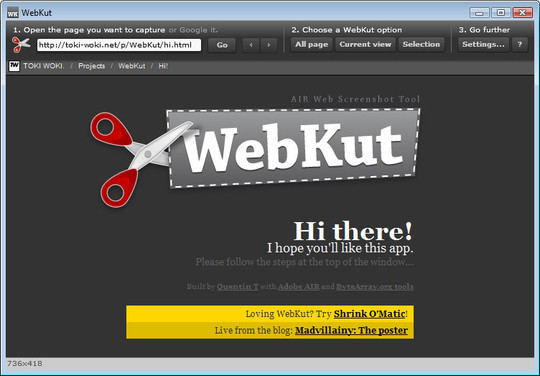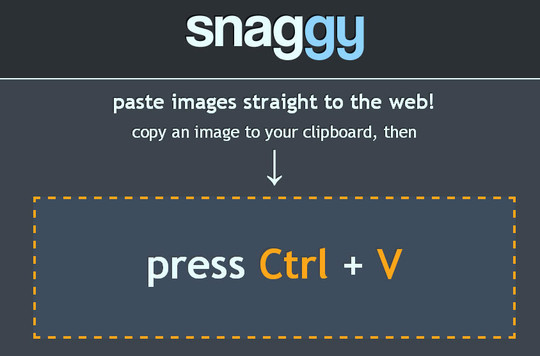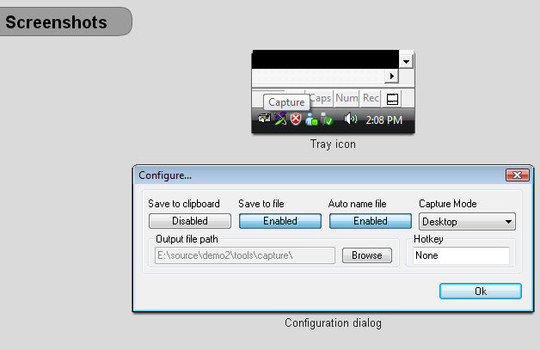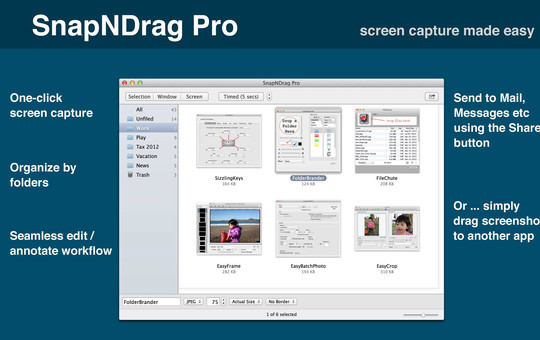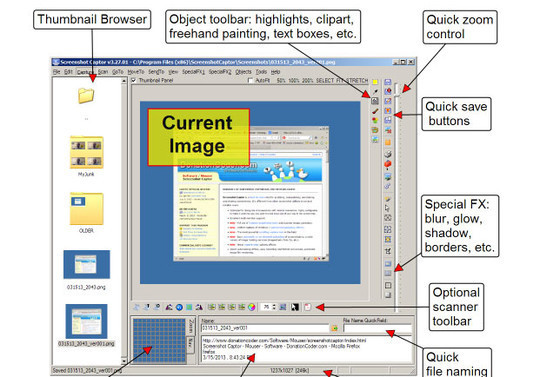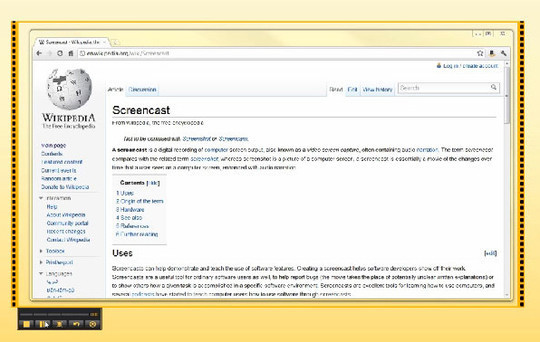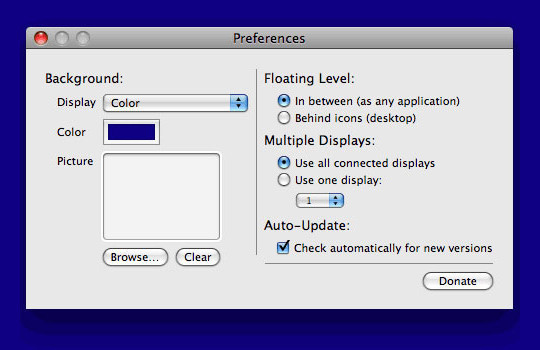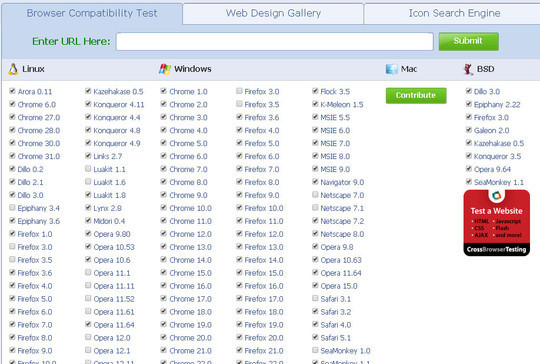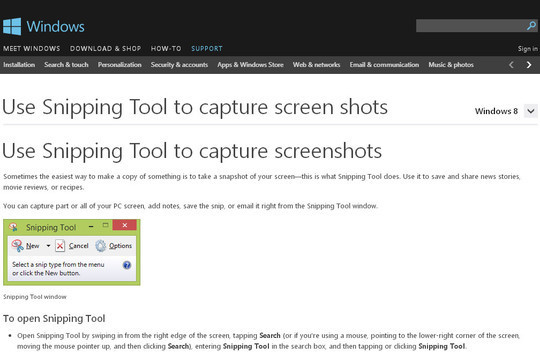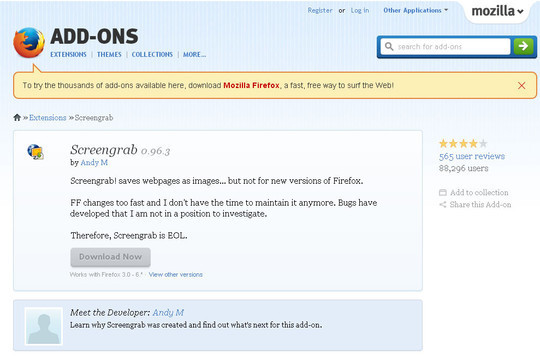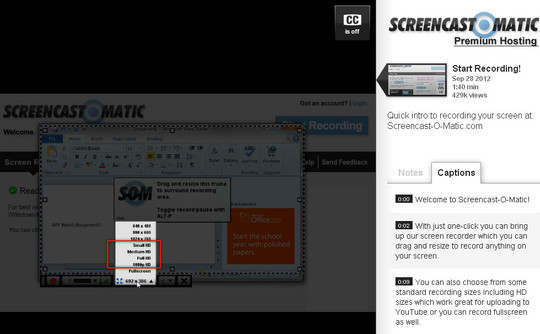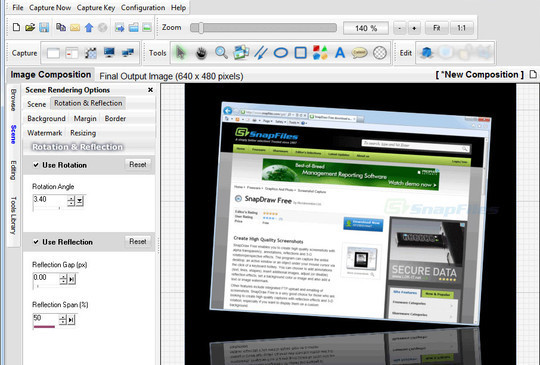Now loading...
Today, we present an interesting showcase of screen capture tools that demonstrate effective and competent screen capturing. These tools perform their job quite smartly and we are sure that you will surely like them and will use them for your everyday use. Screen Capture or also called as Print Screen is a way to share with others whatever appears on your screen so that you do not have to describe the whole situation verbally.
This technique is very useful for the tech users as it allows them to share and communicate better with friends and peers. This is the reason why this technique has been greatly used professionally as well. With these free tools and techniques, you can better capture your screen and can share it. Enjoy!
WebKut is an AIR application that allows you to capture web pages, or parts of them in a very simple way.
Snag.gy is an image hosting service that lets you paste images from your clipboard directly online.
Capture is a quick-and-easy screen capture utility for Windows (and NT), which allows you to capture the entire screen, at any color depth and resolution, and save it into a Bitmap file for editing. If you are interested in only capturing one window, you can select to capture the active application window only, to save time editing screenshots!
SnapNDrag Pro is screen capture made ridiculously easy. SnapNDrag started off as a simple app that lets you snap a screenshot with one click and then drag the result off to Mail, Finder or any other app that accepts an image.
XscreenCapture allows you to capture an X11 dump from any Linux client with X11 port open. It will also convert and save automatically the result picture in the desidered compress format (default PNG).
Enter the Url and Press Snap. Or Drag&Drop it from your browser. Click on the Thumnails to Save. With Auto Save Checked, the thumnails are immediatly saved to your ‘save’ folder. Select the type of Snapshot you want to make: Thumbnail, Browser size, or Full Page.
MWSnap is a small yet powerful Windows program for snapping (capturing) images from selected parts of the screen.
Screen Grab Pro Is a freeware screen capture tool. It features One click grab of any screen for ease of use, Timer operation, Current window selection list and more. Screen Grab Pro copies a bitmap to clipboard ready for pasting in your favorite Picture Editor.
Screenshot Captor is a best-in-class tool for grabbing, manipulating, annotating, and sharing screenshots. It’s different from other screenshot utilities in several notable ways.
Just click record. Screenr’s web-based screen recorder makes it a breeze to create and share your screencasts around the web. Just click the record button, capture your screen & voice, and share the link. Some people even call it fun!
szoter is easy to use, free, online image annotation tool. It makes expressing Your ideas and thoughts easy. It can be used to share Your ideas with friends, highlight important parts of images or even to create readable bug reports. You can use szoter, to manipulate images loaded from Your harddrive or downloaded directly from internet. Want more… annotate images captured with Your webcam or simply, take a screenshot of Your desktop. szoter is an online image annotation and sharing platform.
Do you want to take and print screen shot from desktop screen and add some annotation on it? !Quick Screen Capture is such a powerful screen capture and image editing utility. It allows you to take screenshots from any part of your screen in more than 10 ways, and save images in BMP/JPG/GIF formats. Supports hotkey, auto-saving, clipboard.
Try Jing for a free and simple way to start sharing images and short videos of your computer screen. Whether for work, home, or play, Jing gives you the ability to add basic visual elements to your captures and share them fast.
ScreenHunter Free is a simple program to make screenshots. Being free this application provides you with basic functionality without any advanced features. The application will let you capture a full screen, active window, or rectangular area.
There are several hotkey combos to choose from (PrintScreen is the default). Once you’ve chosen your favorite combo, head to the Destination tab and have the screen print out instantly, copy the capture to the clipboard, save it to a specific folder, or even send it through e-mail. You can perform full screen captures, or only capture a specific window.
FastStone Capture is a powerful, lightweight, yet full-featured screen capture tool and screen video recorder. It allows you to easily capture and annotate anything on the screen including windows, objects, menus, full screen, rectangular / freehand / fixed regions as well as scrolling windows / web pages.
Backdrop is a simple utility to fill your screen with a giant blank window. Fill the window with a solid color or a custom image, your choice.
Get your point across with fewer words using annotation, shapes and sketches, so that your ideas become reality faster.
Paparazzi! is a small utility for Mac OS X that makes screenshots of webpages.
Check Browser Compatibility, Cross Platform Browser Test.
Share screenshots and files the easiest way.
websnapr lets you capture screenshots of (almost) any web page. Allow your visitors to instantly visualize any web page before clicking. Increase site traffic, click-through rate and site stickiness.
Sometimes the easiest way to make a copy of something is to take a snapshot of your screen—this is what Snipping Tool does. Use it to save and share news stories, movie reviews, or recipes.
Snagit helps you provide better feedback, encourage teamwork, and create images that explain exactly what you mean. Quickly snag what’s on your screen, enhance it with effects, and then share your creations instantly.
The Snipping Tool utility in Windows Vista is a better option than the Windows Print Screen method of screen captures. It saves a few steps compared to Print Screen and offers more options than just capturing the screen or the active window.
Screengrab! saves webpages as images… but not for new versions of Firefox.
FireShot helps you capture web page screenshots, perform quick edits, add text annotations, and save the captures as a PDF or image file, send to e-mail, print or copy to clipboard, export, share on the WWW or upload to FTP.
Make screenshots. Draw on it. Shoot video and share your files. It’s fast, easy and free.
The most powerful and freeware app for capture entire page, Save & Edit & Annotate & Print & Share.
One-click screen capture recording on Windows or Mac computers with no install for FREE!
Capture the whole page or any portion, annotate it with rectangles, circles, arrows, lines and text, one-click upload to share.
SnapDraw Free enables you to create high quality screenshots with alpha transparency, annotations, reflections and 3-D rotation/perspective effects. The program can capture the entire desktop, an active window or an object under your mouse cursor via the click of a keyboard hotkey.
Capture a webpage, write text, arrows and circles on it and share it with a direct link to the screenshot without a frame!
Grabber for Firefox let you right click on any image in a webpage and load it into pixlr for editing. The firefox add-on also lets you capture the whole or parts of the browser content (Print screen).
DuckCapture comes with four capture modes that make screen capture easy! Capture a window on your screen, region of your screen, or the contents of a tall web page that scrolls. You can easily edit, and share a screenshot. Don’t waste time cropping your captures. DuckCapture is exactly what you need.
Take a screenshot and share it with your clients or friends in less time than it took you to read this sentence!
Now loading...