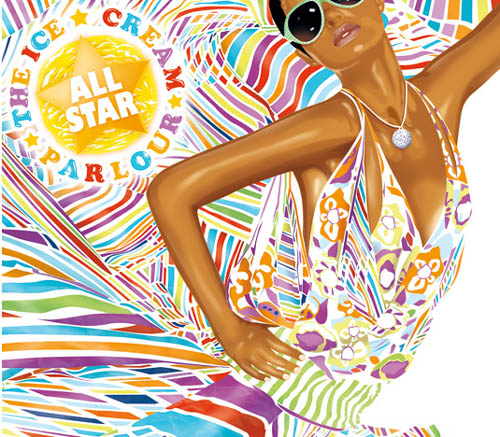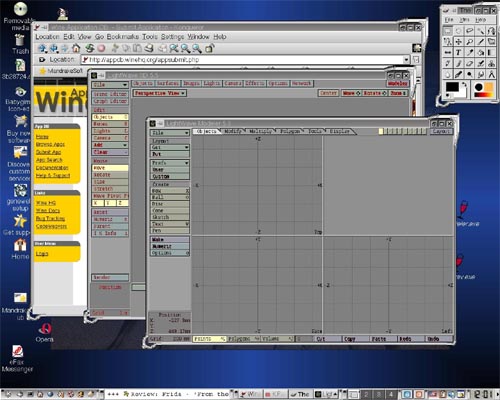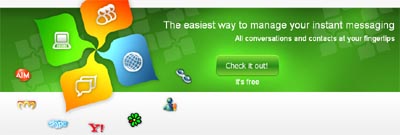There are many software available that we can purchase and use to get our job done. But what do you think about those softwares that are cross-platform and available for free as well. In simple words, Cross-platform can be defined as any software that can work on more than one operating system and specially are available for Windows, Mac and Linux environment. This is absolutely a great list of 11 Most Popular Cross-Platform And Free Softwares. Don’t forget to bookmark this post for your future reference as it has few most useful and free application that will be helpful for you when you want any cross-platform software to get your job done.
You can use Skype to call another person who also has Skype on his computer. Skype is free to call anywhere in the world regardless of location and time.