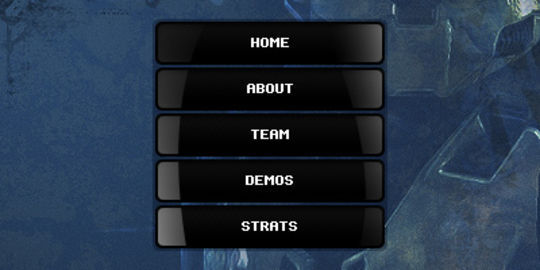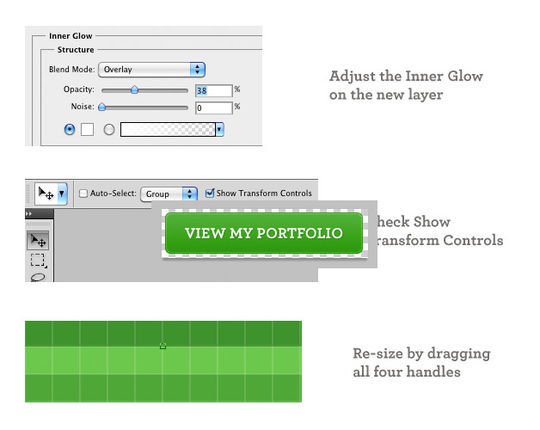Now loading...
Here we have come up with some detailed tutorials on creating buttons and badges. All these tutorials are easy to follow and provide complete and detailed instruction on how to create beautiful and amazing buttons and badges for your designs. Creative and unique buttons and badges help you spice up your website design a bit and give it a trendy look.
So, below we are showcasing a list of 13 useful and step-by-step tutorials on how to create beautiful and creative badges and buttons for web designs. We hope that you will like this collection and find these tutorials useful for you. Enjoy!
See also our Previous Post on:
Buttons Tutorials
How to Create a Set of Share Buttons in Adobe Photoshop
In the following tutorial you will learn how to create a set of share buttons in Adobe Photoshop.
Create a nice stylish glossy button
Today I have writen a tutorial about how to create a very nice stylish glossy button in Photoshop.
How to Create a Pale Golden Switch Button
In the following tutorial your will learn how to create a simple switch button in Adobe Photoshop.
Create a Round Switch Button in Photoshop
In this quick tip tutorial we will create a round switch button that you can use in your interface designs. Let’s get started!
Design a Pretty Dropdown Button in Photoshop
Today I’ll be showing you how to design a somewhat different, yet very pretty button in Photoshop. Though it might look pretty simple it still has something other buttons lack; it’s a dropdown button. You ready? Here we go!
Glossy-Style Carbon Fibre Navigation Buttons
I really love this kind of style, so I thought just I’d share another tutorial with you guys (and girls, of course) on how to design something like what I’ve shown below, a kind of glossy, carbon fiber navigation set.
Create an icon of the short message in several simple steps
You can create an icon of the short message in several simple steps in the Photoshop and the decomposing step is to introduce the idea of making icons. Hope this tutorial can help you.
Learn To Make Photo-Realistic Volume knob in Photoshop
In this tutorial you will learn to create a beautiful volume knob or dial that looks photo-realistic. It may look a bit difficult to achieve a realistic look but with a few simple techniques, which I have used in this tutorial I assure you that you will be able to do that yourself and without any trouble.
How to Create a Glossy Button Vector in Photoshop
Today, I’ll show you how you can create a glossy button vector in adobe Photoshop in few simple steps.
Create a high-precision button
In this article we will do deep analysis on how to create a high-precision button.
In this article we will design a delicious, shining circle play (web) Button in Photoshop.
Create beautiful buttons in Photoshop
In this tutorial I am going to walk through the button design process step-by-step.
Design a Beautifully Detailed Web Button
Today we’re going back to basics with a simple, elegant, and professional button tutorial from Liam McCabe. Liam creates all sorts of great web elements, so he’s going to be a great guide through the process. If you’ve been looking for a way to spice up your designs with a uniquely styled button or UI element, look no further…
Now loading...