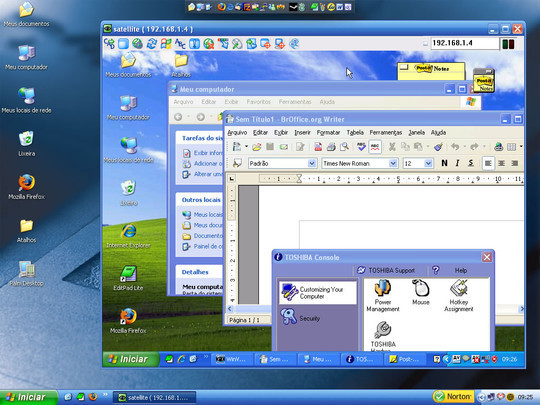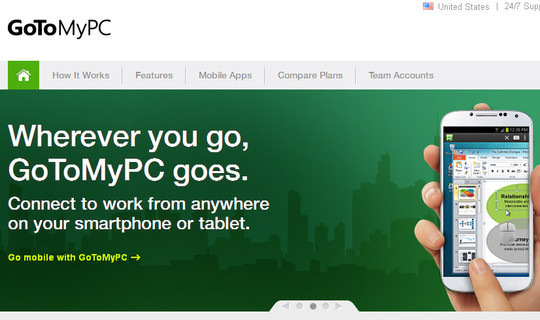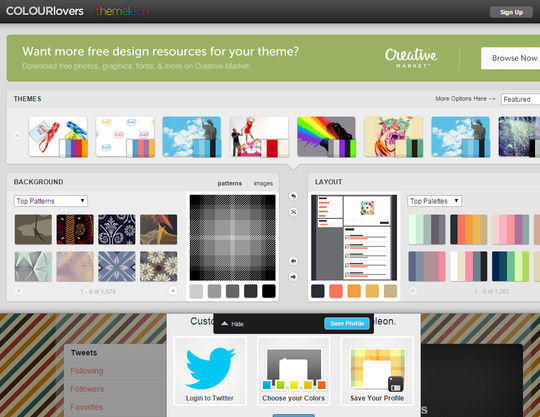Now loading...
For this round up, we are presenting 10 best and free remote desktop tools that you must know. These remote desktop tools are very helpful for you. Though, such tools and features have been around for years and majority of them have been built with IT administrators and managers in mind. With remote desktop tools, IT administrators and support personnel can easily access connected computers via a master computer. However, at times even average users need to access their home or work PC, and these remote desktop tools will help them in this regard.
Without any further ado, here is the complete list for your review. We hope that you will find these tools useful for you. Have a look at this collection and feel free to share your opinions with us via comment section below.
Remote control any computer or Mac over the internet within seconds or use TeamViewer for online meetings.
Top-rated and highest-performing Remote Desktop, Remote Support, and App Delivery solution. 16 Million Users. Support Windows, Mac, iOS, Android and more.
Chrome Remote Desktop allows you to set up your computer for secure remote access. This includes setting up your computer so that you can access it later from another machine; or you can also use the app to let a friend remotely access your computer temporarily, perfect for times when you need help solving a computer problem.
Get In and go with remote access from LogMeIn. Enjoy the freedom to work from anywhere by accessing desktop and laptop computers, PC or Mac, over the web.
Enables you to use a computer to access and control another computer, establishing a safe and secure one-one-to-one connection to remotely retrieve documents, view archived data, or even troubleshoot issues.
Radmin – PC Remote Control Software for Fast and Secure Remote Access to Computer from Anywhere. With Radmin you can Control Remote PCs, Transfer Files, Share Remote Desktop, Work Remotely and Perform System Administration.
UltraVNC is a powerful, easy to use and free software that can display the screen of another computer (via internet or network) on your own screen. The program allows you to use your mouse and keyboard to control the other PC remotely. It means that you can work on a remote computer, as if you were sitting in front of it, right from your current location.
Now loading...