Click here to buy secure, speedy, and reliable Web hosting, Cloud hosting, Agency hosting, VPS hosting, Website builder, Business email, Reach email marketing at 20% discount from our Gold Partner Hostinger You can also read 12 Top Reasons to Choose Hostinger’s Best Web Hosting
Choosing among AI options feels like drinking from a firehose. You need fast answers, safe summaries, and models you can actually deploy — but every vendor promises “best.” That creates analysis paralysis: teams waste budget on ill-fitting tools, developers lose time tuning the wrong model, and privacy requirements get ignored until it’s too late. The solution is practical: understand what each major AI model brings to the table (capabilities, tradeoffs, and best use cases), then match those to concrete needs like latency, customization, data-control, or multimodal input. This guide walks through seven models you’ll see in production in 2025 and shows how to pick one sensibly.
TinyMCE4 has no code editor plugin at default. This plugin is a code editor plugin called “tinymce4 code editor”, you can use it in your tinymce editor to toggle code quickly and edit code.
Why this list matters now
AI Models are no longer experimental toys — they power search, customer support, code assistants, content generation, and safety tooling. Some are closed, fast, and well-supported; others are open, trainable, and privacy-friendly. Knowing the differences will save time, money, and regulatory headaches.
The Top 7 AI Models (what they’re best at and how to use them)
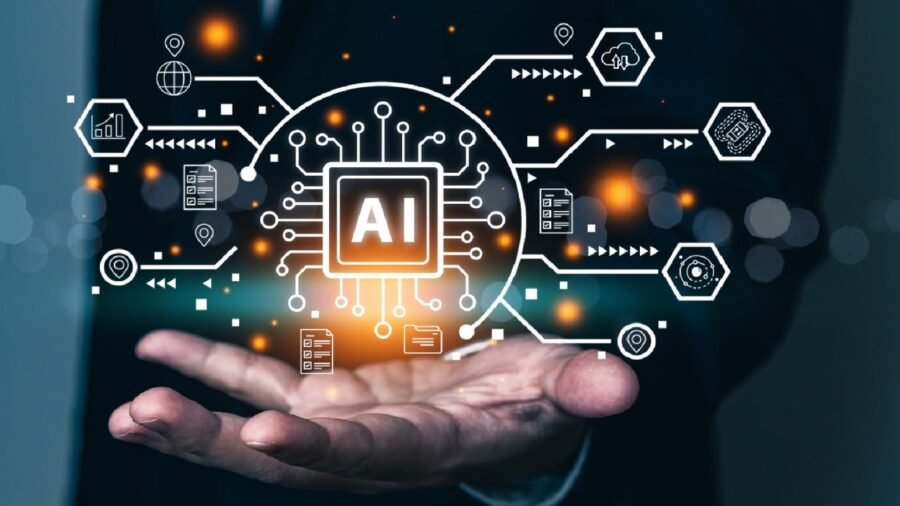
1. ChatGPT (OpenAI) — everyday productivity and developer tooling
Best for: customer chatbots, code assistance, broad general-purpose tasks.
Why it stands out: ChatGPT models (the GPT family) combine strong conversational ability with a broad plugin and API ecosystem — making them ideal for teams that want fast time-to-value and strong developer tooling. Recent product updates emphasize multimodal understanding and real-time routing between models for safety and relevance.
When to choose: you need a turn-key managed model, excellent prompt engineering docs, and immediate integrations (Slack, Zendesk, custom apps).
Tradeoffs: vendor lock-in, ongoing API costs, and less direct control over model internals unless you host alternatives.
2. Claude (Anthropic) — safety and long-context summarization
Best for: sensitive summarization workflows, policy-aware assistants.
Why it stands out: Claude’s design philosophy prioritizes safety and helpfulness; teams that must maintain stronger guardrails (legal, compliance, HR) find its guardrails and instruction-tuning attractive.
When to choose: internal tooling that must redact or summarize sensitive transcripts, or when safety tuning matters more than raw benchmark scores.
Tradeoffs: may cost more per token for enterprise options and often needs careful prompt design for domain specificity.
3. Gemini (Google DeepMind) — multimodal and deeply integrated with Google services
Best for: multimodal apps, search integration, and complex reasoning at scale.
Why it stands out: Gemini’s recent family of releases focuses on multimodality (text, image, audio), long context, and agentic capabilities — useful for teams building products that must combine web knowledge, images, and structured tools. Google positions Gemini to be embedded across Search, Workspace, and developer tooling.
When to choose: you need a model that can handle documents, images, or audio together and can connect to Google tools or scale across enterprise products.
Tradeoffs: tight integration with Google services can be a plus or a con depending on your cloud strategy and data governance needs.
nexos.ai Review — A Practical Look at the AI Workspace and AI Gateway
4. DeepSeek — efficient open-source problem solver (emerging)
Best for: teams that want an open, efficient base for custom pipelines.
Why it stands out: DeepSeek (as listed in this roundup) represents the new wave of efficient, open-weight models that prioritize inference cost and researcher friendliness. Use it when you need to run models on constrained infrastructure or when you plan heavy fine-tuning.
When to choose: you must host on-prem, adapt weights, or contribute to model research.
Tradeoffs: emerging projects may lack the ecosystem of larger vendors — expect more engineering overhead.
Practical tip: run a small benchmark comparing inference latency and memory usage on representative prompts before committing — efficiency wins quickly at scale.
5. Mixtral (Mistral AI) — fast MoE (Mixture of Experts) option
Best for: developer experimentation and fast inference for specific tasks.
Why it stands out: Mixtral and similar Mistral offerings focus on model architectures that trade compute for specialized capacity (MoE) — giving strong throughput for certain workloads while keeping weights relatively accessible.
When to choose: you want an open-weight, high-performance option that’s friendly to deploy and fine-tune.
Tradeoffs: MoE models can be complex to serve efficiently in some infra setups.
6. Llama 3 (Meta) — open, customizable foundation model
Best for: research, domain adaptation, and on-prem deployments.
Why it stands out: Meta’s Llama line emphasizes openness and community-driven fine-tuning. If your priority is full control and the ability to train on private datasets, Llama 3 and its ecosystem are compelling.
When to choose: legal/regulatory constraints, or you need to ship a product that must run without external API calls.
Tradeoffs: hosting and maintenance responsibility falls on your team.
How to Easily Set Up VS Code with Cline and Continue.dev (Local AI Models via Ollama)
7. Grok (xAI) — real-time knowledge and conversational edge
Best for: social platform integrations and witty conversational assistants.
Why it stands out: Grok was designed to connect closely with real-time social feeds and deliver a conversational, persona-driven experience. It’s useful for products where immediacy and a distinct voice matter.
When to choose: you want a model with a personality and real-time knowledge feeds (e.g., social dashboards).
Tradeoffs: live-feed dependencies and brand voice constraints may not suit all enterprises.
Pick by constraint, not by benchmark
Most coverage ranks models by benchmarks or raw capabilities. That’s useful — but not decisive. Instead, evaluate by the one constraint that will bite your project hardest:
Data control / privacy: choose open-weight models (Llama 3, DeepSeek) or on-prem deployments.
Cost & latency: choose efficient models or those with edge-optimized variants (Mixtral, specific Gemini Flash variants).
Safety / compliance: choose safety-first models (Claude, enterprise ChatGPT with safety routing).
Multimodal needs: pick Gemini or multimodal GPT variants for images/audio.
Developer speed: choose managed APIs with plugin ecosystems (ChatGPT, Anthropic, Google Cloud).
Mini case study (illustrative):
A fintech startup needed redaction and compliance for customer calls. They benchmarked Claude for safety filters and Llama 3 for on-prem NER fine-tuning. Result: Claude handled first-pass redaction via API; sensitive data stayed in the Llama 3 pipeline on-prem for final classification — a hybrid approach that minimized risk and cost.
Deployment checklist (quick golden rules)
Start with a pilot: one real workload, real users, and measurable KPIs.
Measure token cost vs. latency: run representative prompts and calculate monthly spend.
Plan for retraining/fine-tuning: collect high-quality examples for domain adaptation.
Design safety layers: filters, human-in-the-loop, and monitoring must be baked in.
Document data flows: track where data leaves your environment.
Mastering ChatGPT Deep Research Mode: A Step-by-Step Guide for In-Depth AI-Powered Research
Key Takeaways
AI Models serve different needs — pick by your top constraint (privacy, latency, safety).
Managed APIs (ChatGPT, Gemini) speed time-to-market; open models (Llama 3, Mixtral) give control.
Multimodality is mainstream — if you need images/audio, prioritize models built for it.
Hybrid architectures win — mixing managed models for non-sensitive tasks with on-prem models for private data balances cost and governance.
Benchmark on real prompts — synthetic numbers mislead. Measure on your actual queries.
FAQs (People Also Ask)
Q: Which model is best for on-prem privacy?
A: Open-weight models like Llama 3 or efficient open models (e.g., DeepSeek/Mixtral families) are best for on-prem deployments because you control the weights and data flow.
Q: Are multimodal models ready for production?
A: Yes — models like Gemini and newer GPT variants are production-ready for many multimodal tasks, but validate performance and privacy on your actual data.
Q: How much does fine-tuning cost?
A: Costs vary widely by model and provider. Open models reduce licensing costs but increase engineering spend; managed providers charge for compute/time and may offer fine-tuning as a paid service.
Q: Should I use a single model across all teams?
A: Not usually. Teams often use a mix: managed APIs for customer-facing apps and open models for sensitive internal tasks.
Conclusion
This year’s AI landscape is both richer and more fragmented. The right choice isn’t “the best model” — it’s the model that matches your constraints, team skillset, and compliance needs. Use this list to structure a pilot: define one KPI, benchmark three candidate models across cost and latency, and add a safety review. Want more practical templates? Explore SmashingApps’ guides on prompt testing and deployment pipelines to turn a model choice into a production feature.
Try a two-week pilot with one managed model and one open model. Document costs and governance implications, then iterate.
Sources (official):
OpenAI — ChatGPT / GPT family product updates. OpenAI
Google DeepMind — Gemini model updates and technical reports. blog.google
Now loading...






