Click here to buy secure, speedy, and reliable Web hosting, Cloud hosting, Agency hosting, VPS hosting, Website builder, Business email, Reach email marketing at 20% discount from our Gold Partner Hostinger You can also read 12 Top Reasons to Choose Hostinger’s Best Web Hosting
Most of us know the pain: projects stall because collecting research, building spreadsheets, signing up services, and creating visuals takes hours—sometimes days. That eats momentum and pushes strategic work aside. If you’ve ever wished you could hand off those repeating, multi-step tasks to someone reliable, this new generation of agent tools is exactly the answer. ChatGPT agent can research, run code, interact with websites, fill spreadsheets, and draft reports—so you can delegate the busywork and come back to review results. Below I’ll show a practical, safe, and repeatable way to delegate work to ChatGPT agent and get trustworthy results you can act on.
GPT-5’s launch will likely trigger demand spikes that OpenAI cannot immediately satisfy
What ChatGPT agent actually does
OpenAI built ChatGPT agent to not just answer questions but to think, research, and act—running long workflows on its own virtual machine, using a browser-like operator to interact with sites, spinning up terminals for code, and producing artifacts (spreadsheets, charts, reports) you can review.
The feature set includes: web research, automated data collection, programmatic spreadsheet creation and formulas, form-filling and signups (with human takeover when personal info is required), and activity logs so you can inspect what the agent did. The Help Center runs through the supported tools and the control mechanisms (takeover, pause, stop).
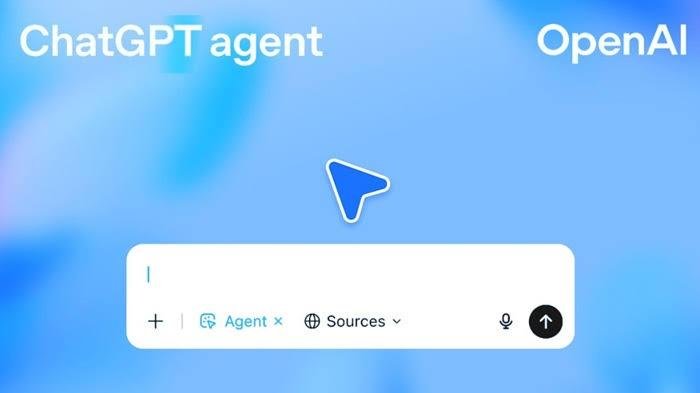
Why delegate
Time savings: Multi-step research + spreadsheet assembly that used to take a day can be executed in under an hour.
Consistency: Agents follow repeatable prompts and produce structured output (consistent columns, charts, and a research report).
Focus: You reclaim creative/strategic time—reviewing results instead of collecting them.
Auditability: Activity logs and citation collection let you verify sources and decisions.
Walkthrough — delegate a fitness e-commerce launch (step-by-step)
Below is a practical, repeatable workflow based on the demo scenario (launching a fitness e-commerce brand). You can adapt it to other tasks.
1) Prepare your workspace and connectors
Enable agent mode in ChatGPT and connect any approved internal data sources you need (Google Drive, Sheets, Notion, Slack, or CRM). If you only need public web research, the agent’s browser + Operator is enough.
2) Use a starter prompt template
Goal: Launch a D2C fitness brand research pack.
Deliverables:
1) Spreadsheet with 20 recent industry reports and links (columns: title, date, summary, relevance score).
2) Chart of historical + projected e-commerce growth by % (with source citations).
3) Business launch calculator (CAC, LTV, payback months) in a separate sheet with formulas.
4) One-page research report with visuals and 5 core launch recommendations.
Constraints: Use only reputable sources (industry reports, government stats, major publications). If a signup requires personal details, prompt me to take control.
3) Let the agent run
The agent will spin a VM, run keyword searches, collect articles, and begin building a spreadsheet. You can follow its Activity view to see searches, clicks, and code runs. If the agent tries to submit personal data, it will pause and prompt—or you can take over manually.
4) Human-in-the-loop checks
Pause to review sources: Inspect the 5 most influential citations.
Spot-check formulas: Open the business calculator and verify one formula (e.g., LTV calculation).
Security check: Confirm no credentials were entered by the agent—personal signups must be performed by you.
5) Finalize artifacts and export
Export the spreadsheet, download the research PDF, or copy charts into your deck. Keep the agent session logs for audit trails.
A mini case study: What the agent produced
(Replicates the demo workflow you’d run in ~30–60 minutes.)
Research sheet (Tab 1): 24 articles—titles, links, short takeaways, and relevance score.
Growth table + chart (Tab 2): Historic e-commerce CAGR (2018–2024) and a conservative 3-year projection, with source footnotes.
Business plan calculator (Tab 3): Inputs for Average Order Value, CAC, retention, LTV; outputs include payback period and 12-month revenue forecast (live formulas).
Research Report (PDF): Executive summary, top 5 trends, competitor risk, recommended next steps, and embedded visuals.
These are deliverables you can iterate on—agent gets you 80% there quickly; you polish the 20% (tone, nuance, executive framing).
Xcode 26 ChatGPT Alternatives: What Apple’s New IDE Really Means for Developers
Practical prompt patterns & templates
Use these short patterns to get consistent results.
Research gatherer: “Find 20 authoritative reports on [topic] from the last 3 years. Rank by relevance and add a 1-line takeaway for each.”
Data analyst: “Build a spreadsheet that pulls reported CAGR figures into a table and create a line chart comparing 3 sources.”
Action taker (with takeover): “Visit [signup page], fill non-sensitive fields, pause for me to enter personal details, then complete submission and save confirmation.”
Safety, privacy, and governance (what I recommend)
Least privilege connectors: Only give the agent the minimal access it needs (e.g., a dedicated research Drive folder, not your whole Drive).
Audit logging: Keep agent activity logs for regulatory or compliance reviews.
Approval gates: Use a manual approval step for purchases, legal signoffs, or any credentialed action.
Testing sandbox: Run new prompts first in a low-risk sandbox before production use.
Prompt versioning: Keep a prompt library with version notes so you can rollback if an agent drifts.
Measuring ROI
Track three simple metrics over the first 3 projects:
Time saved (hours): baseline vs. agent-assisted.
Quality pass rate (%): percentage of items that require zero or minor edits.
Cost impact: If the agent reduces freelancer hours or research subscriptions, quantify monthly savings.
Mastering ChatGPT Deep Research Mode: A Step-by-Step Guide for In-Depth AI-Powered Research
Key Takeaways
Delegate work to ChatGPT agent for multi-step, repeatable tasks like research, spreadsheet assembly, and form interactions.
Keep a strict human-in-the-loop control for sensitive steps (signups, payments, legal).
Use prompt templates and a sandbox to get consistent, auditable results.
Measure time saved, quality pass rate, and cost impact to prove ROI.
Governance—least privilege connectors and activity logs—turn the agent from a toy into a reliable workflow tool.
FAQs (People Also Ask)
Q: Is it safe to let ChatGPT agent fill out web forms or sign up for services?
A: Agents can navigate sites and fill forms, but best practice is to pause for any personal or payment information—either manually take over or use a masked proxy account for signups.
Q: What outputs can the agent produce?
A: Spreadsheets with formulas, charts, downloadable research reports, and logs of web interactions and citations—so outputs are reviewable and exportable.
Q: How do I verify the agent’s research?
A: Use the agent’s citation list, spot-check primary sources, and validate key numbers against official datasets or the original reports.
Q: Who should run the first pilot project in my company?
A: Start with a product manager or operations lead who understands both the domain and your approval controls—someone who can inspect outputs and enforce governance.
Is ChatGPT Down? How to Check the Outage, What OpenAI Says, and What to Do Next
Conclusion — what to try next
If you’re ready to reclaim an afternoon each week, try this small experiment: pick one repetitive task (collecting competitor mentions, building a discovery spreadsheet, or assembling product specs), delegate it to ChatGPT agent using the prompt pattern above, and run one human verification pass. Save the artifacts and measure time saved. Over a month, these wins compound.
Sources: OpenAI’s official introduction to ChatGPT agent and the ChatGPT agent Help Center for tools, controls, and capabilities. OpenAI
Now loading...






