Click here to buy secure, speedy, and reliable Web hosting, Cloud hosting, Agency hosting, VPS hosting, Website builder, Business email, Reach email marketing at 20% discount from our Gold Partner Hostinger You can also read 12 Top Reasons to Choose Hostinger’s Best Web Hosting
Every time you try Adobe Photoshop Express in your browser, you hit paywalls or lack a key tool. You need a seamless editing workflow without subscriptions or surprise fees. Facing a slow desktop apps, hidden in‑app purchases, and limited mobile‑only features can stall your creative flow. This guide unveils seven free online alternatives of Adobe Photoshop Express that run in any modern browser, pack in advanced features (including AI), and respect your budget.
In this guide, you’ll discover eight standout envato elements free download picks—from sleek PSD templates to eye-catching watercolor backgrounds—that will supercharge your creative projects.
Why Choose a Browser‑Based Editor?
No installation: Jump straight into editing on any device—Windows, macOS, Linux, or Chromebook.
Instant updates: Enjoy the latest tools without manual upgrades.
Cross‑device sync: Many editors let you pick up where you left off via cloud storage.
5 Best Free AI Tools to Remove Backgrounds from Images Easily
1. Photopea
Ideal for: Designers needing true PSD, XCF, and Sketch support in‑browser.
Key Features: Layers, masks, smart objects, vector shapes, and advanced retouching tools.
Unique Perspective: Photopea replicates Photoshop’s interface almost identically—menus, shortcuts, and tool behavior—so teams can switch without retraining. It even offers AI‑powered background removal and image generation via Stable Diffusion in the free tier.
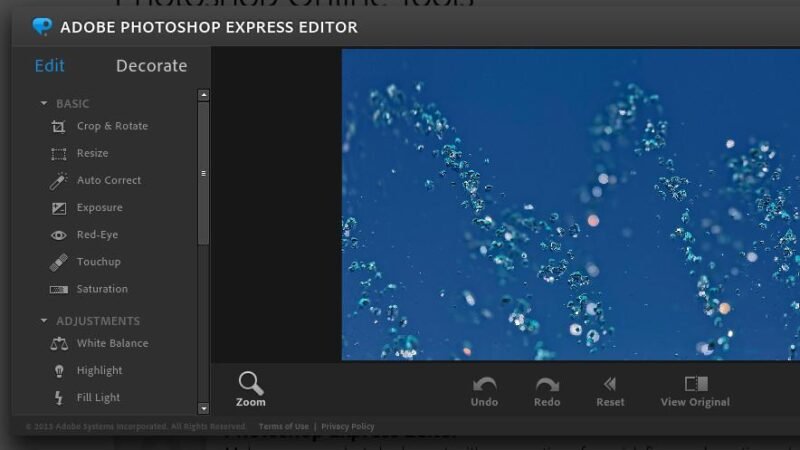
2. Pixlr X & Pixlr E
Ideal for: Users seeking both quick fixes (Pixlr X) and deep retouching (Pixlr E).
Key Features: One‑click AI background removal, smart resize, heal/clone brush, layers, and filters.
New Angle: Unlike Photoshop Express’s limited brush set, Pixlr’s cloud‑powered AI runs all heavy lifting server‑side—no CPU drain. Your edits sync automatically if you create a free Pixlr account.
How to Download Free Envato Elements Resources Legally (2025 Guide)
3. Fotor
Ideal for: Social‑media managers and bloggers who want polished graphics in minutes.
Core Tools: AI portrait touch‑ups, batch processing, collage maker, HDR effects, and one‑click enhancements.
Real‑World Example: A content creator used Fotor’s batch tool to resize and watermark 200 product photos in under five minutes—tasks that took over half an hour in Photoshop Express.
Turn Photos into Videos in Gemini in Under 1 Minute: A Step‑by‑Step Guide
4. Sumo Paint
Ideal for: Creative explorers who want a Photoshop‑like canvas with unique art‑style filters.
Standout Features: Custom brushes, vector shapes, layer effects, and a registry of community‑made filters.
Helpful Insight: Sumo Paint’s “community gallery” lets you test public presets before applying them—perfect for discovering fresh effects without trial‑and‑error.
5. BeFunky
Ideal for: Casual editors looking for playful overlays and quick collage creation.
Highlight Tools: Graphic designer templates, cartoonizer, text effects, and digital art brushes.
Unique Take: BeFunky’s integrated stock library (free with attribution) speeds up projects by eliminating the hunt for royalty‑free assets.
6. Canva Photo Editor
Ideal for: Marketers and small teams who already use Canva for design projects.
Power Features: Drag‑and‑drop UI, smart color palettes, extensive template library, and collaborative comments.
Why It Stands Out: In addition to basic edits, Canva’s free plan offers thousands of design assets—fonts, icons, and photos—that feed directly into your canvas.
7. Polarr Web
Ideal for: Creatives who love filter‑driven workflows with advanced curve controls.
Key Highlights: Custom filter generation, detailed HSL and tone curve adjustments, face‑aware retouching.
Fresh Perspective: Polarr’s “Style Locker” learns your adjustments over time and recommends filter recipes based on past edits—no other free browser editor offers this level of personalization.
How to Extend a Background in Photoshop (6 Simple Steps)
Key Takeaways
True browser power: These seven tools deliver desktop‑class editing without installs.
AI‑driven features: Background removal, auto‑enhance, and even generative fills are now standard free offerings.
Cost‑transparent: No hidden purchases—just optional premium tiers.
Cross‑platform flexibility: Edit on any device with a modern browser and internet connection.
FAQs
Q: Do these editors really support layers like Photoshop?
Yes—Photopea, Pixlr E, Fotor, and Sumo Paint all offer full layer management with masks and blend modes.
Q: Can I work offline?
Most are online‑only, but Pixlr and Canva offer desktop apps with offline modes in their free tiers.
Q: Are there any watermark limitations?
None. All the tools listed export watermark‑free images on the free plan.
Q: Which tool is best for RAW photo development?
For RAW editing online, Photopea supports common RAW formats and basic color profiles. For more advanced RAW workflows, consider a desktop app like Darktable (not covered here).
How Can Envato Free Files Boost Your Creative Projects Without Breaking the Bank?
Conclusion
Stop settling for in‑app roadblocks—these free online alternatives of Adobe Photoshop Express give you more control, powerful AI tools, and zero surprise fees. Try Photopea or Pixlr E today to see how browser‑based editing can supercharge your workflow. For more expert tool roundups and tutorials, subscribe to SmashingApps.com and never miss the latest free software gems.
Now loading...




