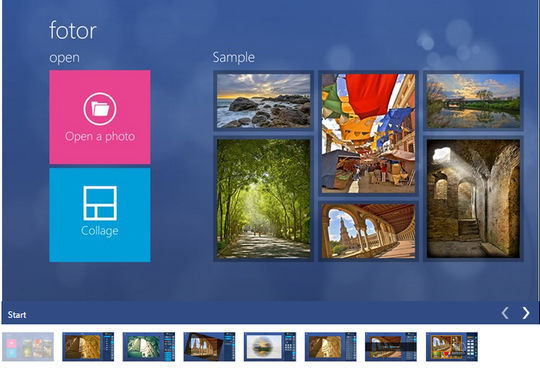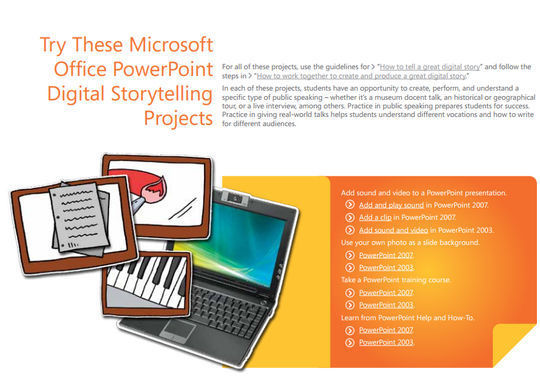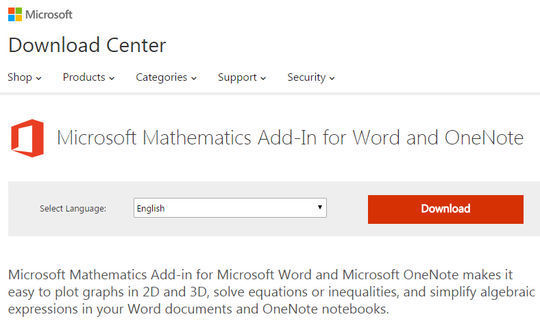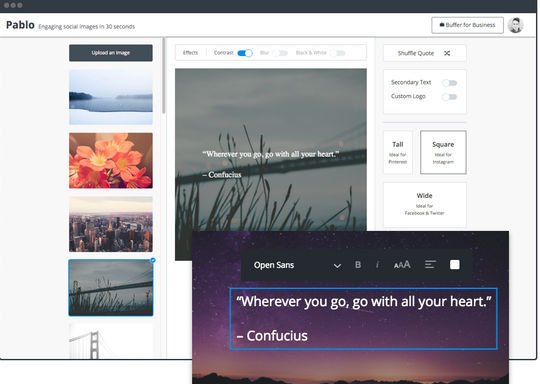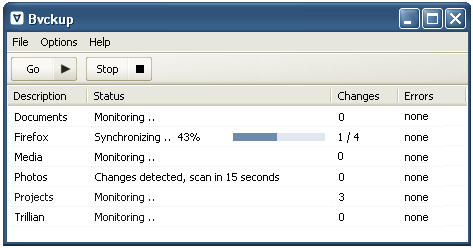Now loading...
We have previously presented some useful Microsoft teaching tools, and here we are presenting another compilation of 7 free and useful Microsoft teaching tools for you. Microsoft Partners have created loads more resources for learning for professionals as well as for people related to educational institutes.
Without any further delay, here we are showcasing the complete list of Microsoft Teaching Tools that will be very useful for you. These are the tools that you will need to learn more about how technology plays a role in the advancement of learning in the 21st century. Feel free to share your opinions with us via comment section below. Enjoy!
Perfectly combine the windows 8 user experience with cutting-edge tools including Basic Editing Tools, Brilliant Visual Effects, Frames, 1-Tap Enhance, Collage, Text, Tilt Shift and Raw Converter, all bundled together in one powerful package!
With SkyDrive you can store and share your classroom documents all in one place, securely and easily.
Help your students start writing their first programs quickly and easily. With only 15 keywords and an inviting development environment, Small Basic is structured to help them succeed.
Inspire, engage, collaborate, and work wonders in and out of the classroom with Office 365.
Digital Storytelling Teaching Guide
Microsoft’s Digital Storytelling Teaching Guide offers countless ideas on digital storytelling techniques for teachers, points to valuable digital storytelling resources for educators, and tips on using the Microsoft software products most commonly found in digital storytelling projects. With these tools, you can make a project of any length, topic, or scope.
Microsoft Mathematics Add-in for Microsoft Word and Microsoft OneNote makes it easy to plot graphs in 2D and 3D, solve equations or inequalities, and simplify algebraic expressions in your Word documents and OneNote notebooks.
Skitch Touch is a free tool that enables students to demonstrate their understanding of a concept by annotaing images with arrows, shapes text and more. In addition, Skitch Touch is great for teachers for clearly communicating visually with students, parents and colleagues.
Now loading...