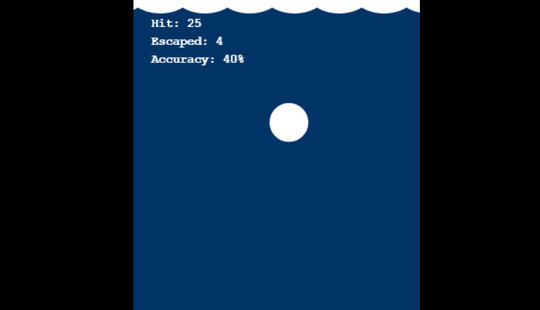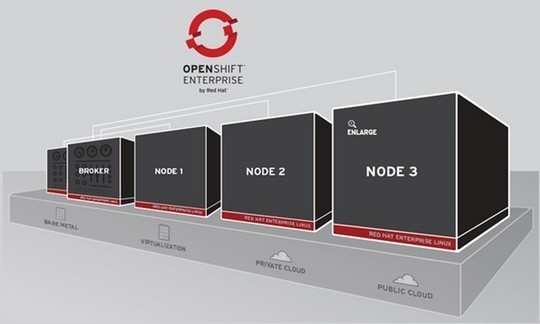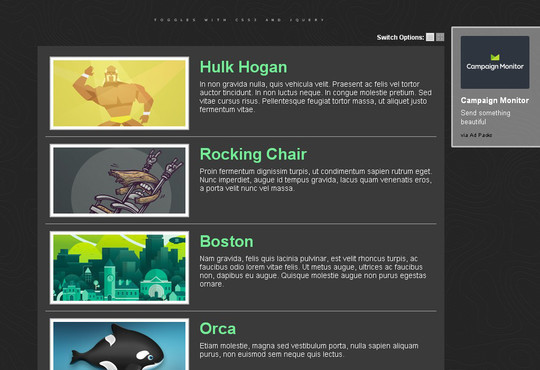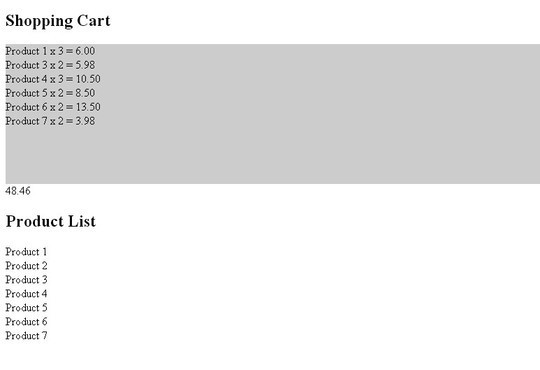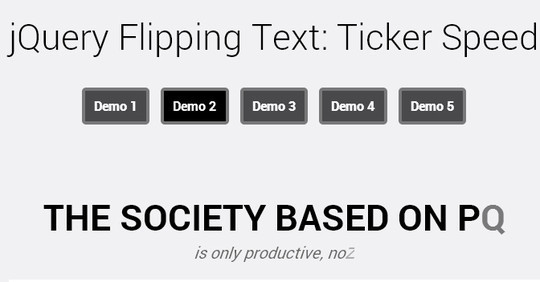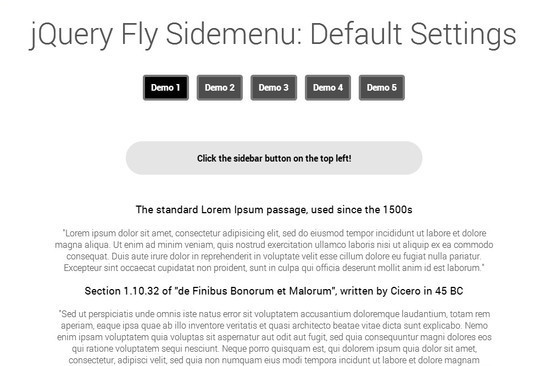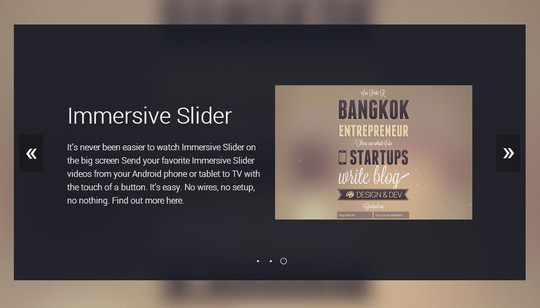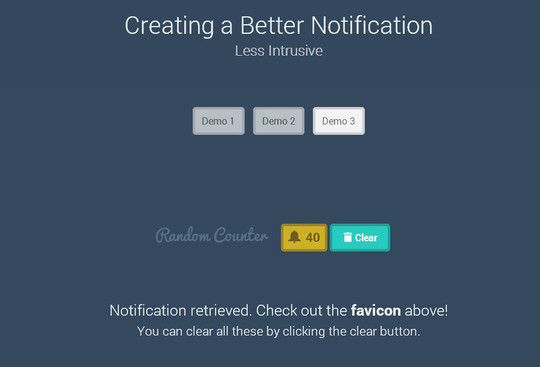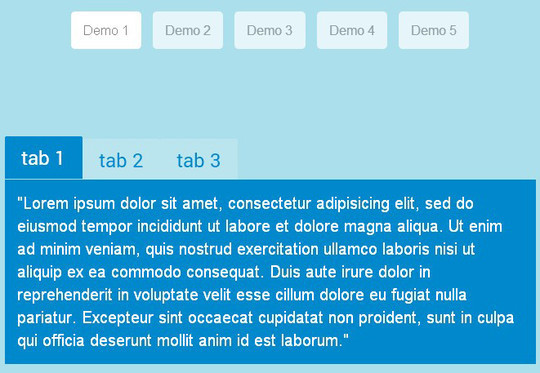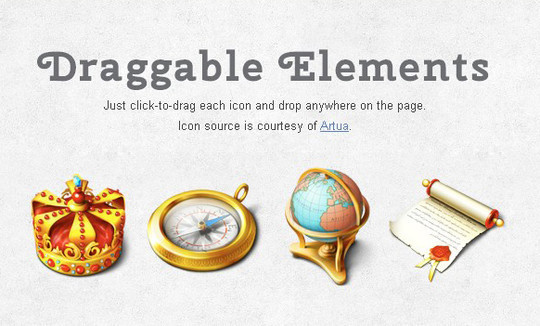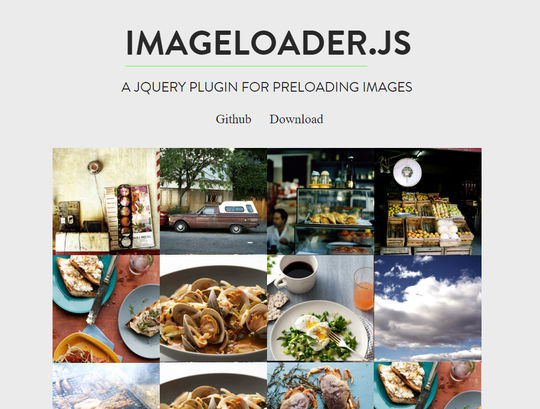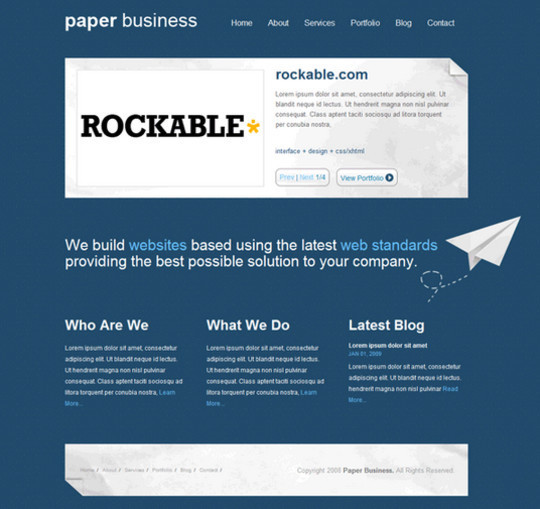Now loading...
Here we have out together a useful collection of 40 useful tutorials and articles for the web developers. Internet has simplified many complicated concepts into easily understandable sub components so that new users or beginners as well as professionals can get benefited from. Web based tutorials is one of those resources that are valuable in bridging the gap between the new technology and its prospective learners.
This compilation presents 40 tutorials and articles for web developers. These resources not only save their time but will also make their workflow more fun and easy. We hope you like this.
How To Put WordPress Site Into Maintenance Mode
There are several ways of putting a website into maintenance mode, and the technical details may differ accordingly. If you are on WordPress, here are 3 ways to put your website into maintenance mode.
Create a flat colorful contact form with HTML and CSS
In this styling tutorial we’ll be creating a flat and colorful contact form with HTML and CSS. Note that this is only a styling tutorial.
How To Design Custom Pricing Plan Tables with HTML5 and CSS3
For this tutorial I want to demonstrate how we can create pricing tables with just a bit of HTML5 and CSS3. Despite the name, I haven’t actually used any
elements within the design.
How To Create A Self-Paced Email Course
In this tutorial we will learn how to create a self-paced email course.
Create a Flipping Awesome 3D Gallery with jQuery Flipping Gallery
Here, we would like to show you another jQuery plugin of mine called Flipping Gallery that will let you add a simple but beautiful 3D flip gallery right on your website with a simple markup and one simple function call.
Create an Awesome 3D Interactive Object using only Images and jQuery
Here, we have created an easy-to-use plugin that lets you create a 3D interactive object using multiple images as frames allowing your users to manipulate the object as they like. This plugin is perfect for showcasing your product to the world.
Add Depth to Flat UI with Flat Shadow.js
Here, let me introduce to you a little jQuery plugin I created to do just that called, Flat Shadow. This plugin will automatically add a beautiful shadow effect to your HTML elements without you even opening Photoshop. I’ll guide you through all the features available and how you can incorporate it in your work.
Create a minimalistic black and white navigation with HTML and CSS
In this tutorial We are going to show you how to create a minimalistic black and white navigation using HTML and CSS.
How To Design A Mobile Game With HTML5
In this article we will learn how to design a nobile game with HTML5.
How To Setup WordPress Using OpenShift
Do you want a free self-hosted WordPress blog? We’re going to demonstrate how to install and run an instance of WordPress blogging software on the OpenShift platform in just an hour.
Quick And Easy Way To Install WordPress Locally.
Easy Display Switch with CSS and jQuery
Here we are going to demonstrate how we can make a simple list-style interface that switches over to thumbnails using jQuery. The user may find this helpful when browsing website articles, e-commerce products, and other similar galleries. The design itself is quite simple to create and there isn’t much required jQuery at all. Check out my live sample demo below.
Fix Any Div Container into View Port
Trying to fix a div container dynamically can be a real pain for developers. The CSS only solution doesn’t offer enough flexibility for it to be used in real world situations, so the only way to go is to create a Javascript to calculate the position and place them dynamically. Even then, it can still be overwhelming.
How To Code an Image Zoom Hover Display with jQuery
In this tutorial we want to introduce a very simple jQuery plugin called EasyZoom. It’s all free and open source to download right from Github. The tool makes it super easy to create your own image zoom panel, which can appear on mouseover or be tied onto another event handler. Check out my live sample demo to get an idea of the final product.
How To Create Custom WordPress Template Tags
In today’s tutorial, we are going to walk you through this not-too-complicated process. Let’s get started with the fundamentals.
How To Display “Featured Content” In WordPress
You probably have stories in your blog you want to highlight to your readers. This is commonly referred to as “Featured Posts” or “Featured Content”. If you are using WordPress, displaying these featured posts can be achieved in various ways, one of which is using a plugin like Jetpack.
Create a CSS/jQuery Image Rotator with Descriptions
In this tutorial I am reintroducing some of Soh’s original codes on how to build this dynamic automatic rotator. The jQuery is contained within the same index file and it is easy to follow along.
Using HTML5 Drag And Drop To Create A Shopping Cart
The release of HTML5 introduced native Drag and Drop functionality to modern web-browsers. This means it is now possible to have movable elements on screen without the aid of frameworks like jQuery. This week we’ll be taking advantage of the drag and drop functionality to create a basic shopping cart. The basic functionality we’ll cover, will be adding an item to the cart and if it already exists updating the quantity and totals.
Using CSS3 pseudo-classes and transitions to create interactive links and buttons
Hyperlinks and buttons are a functional yet in general boring aspect of a website or web application. They tend to provide very little feedback when you interact with them. This doesn’t have to be the case, it’s very easy to add some simple styling to let the user know that they have either interacted with or can interact with an element.
Semantic CSS With Intelligent Selectors
In this article, we will explore an alternative approach to styling Web documents, one that marries document semantics to visual design wherever possible. With the use of “intelligent” selectors, we’ll cover how to query the extant, functional nature of semantic HTML in such a way as to reward well-formed markup. If you code it right, you’ll get the design you were hoping for.
Using CSS3 to provide smooth resize effects
Ever noticed if you resize your browser window with Gmail open (or Asana or a host of other sites) the various elements on screen resize automatically in a smooth animation? This can be done using JavaScript or jQuery, but can also be achieved using CSS3 transitions and @media selectors.
Create a flat bubble navigation with HTML & CSS3
In this tutorial I’m going to show you how to create a flat bubble navigation with HTML and CSS3.
How To Code a Forrst API Webapp using JSON and jQuery
In this tutorial We want to demonstrate how we can access the Forrst API using jQuery. Some API wrappers actually require server-side code like PHP or Ruby.
Embed an Interactive Panoramic Photo with jQuery Panorama Viewer
Here, I have developed a very simple plugin that will let you retain the normal width of the panoramic photos while letting your viewer interact and scroll through them. Let me introduce to you, “jQuery Panorama Viewer”.
Create a Dynamic Flip Out Card with FlipOut_Cards.js
Flip Out Cards is a plugin that will let you display more information by flipping out extra cards without consuming much space. Without further ado, let’s explore all the possibilities that this plugin can offer.
Create a Ticking Intro Animation for Your Typography
I love flat design. It allows us designers and developers to be able to focus on content and typography instead of spending our time aligning pixels for elements with no utility. Today, I have decided to write a plugin called Flipping Text that will create a ticking intro animation for your typography for your website.
How To Code a Hidden Author Bio Display using jQuery
In this tutorial I want to demonstrate how we can build a very simple HTML5 webpage recreating a full author bio display.
Recreating the Awesome AirBnb iOS7 Menu Animation for the Web
Have you seen AirBnb’s new iPhone app they redesigned for the iOS7? If you are using an iPhone, I suggest you download the app and play around with their side menu. The awe-inspiring animation had me stunned when I first saw it and so I decided that I would try my best to recreate a similar experience, but for the web. The result was this jQuery plugin I made called Fly Side Menu.
Creating an Immersive Slider Experience with jQuery Immersive Slider
Here, let me present to you Immersive Slider, a plugin I built to help developers create a more immersive slider experience by changing the whole container to match the viewing slide like you see on Google’s TV website.
Creating a Parallax Scrolling Webpage Using Jarallax.js
In this tutorial we will be creating a single page based on this Parallax Scrolling effect using a JavaScript library called Jarallax.js.
Creating an Apple’s iPhone 5S Website
Here, I have decided to build a simple plugin called One Page Scroll that will let you quickly create a similar website to the iPhone 5S and iPhone 5c page, with one JS call. Without further ado, let’s begin diving into all the features available.
Create a Smooth Jump-To Sub Navigation Menu in One JS Call
To help reduce this, I’ve decided to create a plugin that lets you add a Jump To sub navigation menu with one JS call. The readers will be able to use this to jump to data they are interested in right from the start. Want to know how I did this? Without further ado, let’s begin diving into the plugin features.
Notify Better.js: Creating a Dynamic Favicon and Title
In this article I would like to introduce a jQuery plugin called Notify Better that I built to help web developers create a better notification allowing them to show a notification bubble right on your website’s favicon or on your website’s title with only a few lines of code.
Building a Single-Page Dynamic Website using AnimateScroll.js
In this tutorial I want to demonstrate how we can use AnimateScroll to build a sliding single-page website layout.
Building Vertical-Tabbed Content Sections with jQuery
In this tutorial I want to demonstrate how we can build a custom vertical content section using jQuery. All of the internal content is held inside div containers which can be navigated with an icon-based menu.
Creating the New Google Play’s Multi-Level Navigation from Scratch
Google have recently released a new Google Play website complete with a new redesign and what caught my attention was the way they implemented their navigation bar. With the smooth animation and how they let users peek at the root-level menu by simply hovering a back button, I decided to build a similar navigation menu from scratch using HTML, CSS and jQuery.
How To Build a Range Slider Input with jQuery UI
I want to demonstrate how to build a more customized version of the range slider using jQuery UI. The slider widget is a part of the jQuery UI core library so it comes prepackaged with the script. This makes it really easy to play with because the documentation has been well-sourced and easy to consume.
How To Make a Custom HTML5 Select Menu with Selectize.js
In this tutorial I want to introduce the Selectize plugin for jQuery. It allows developers to greatly alter the presentation of input fields related to select menus and tag-formatted text fields. This can provide a tremendous benefit on projects where you need a cleaner, updated interface. It is a fairly straightforward process and shouldn’t take more than 60 minutes to create.
Creating Content Tabs with Pure CSS
As CSS3 has started gaining more popularity and more browsers are starting to support it, many common interactions that you would expect from a website that were created using JavaScript are now being replaced by pure CSS solutions. Today I’ll show you how to create an animated content tab using only CSS.
Making Draggable Webpage Elements using jQuery
I want to demonstrate how using a very simple jQuery UI script will allow for any objects to be dragged along the page. Since this is all built into jQuery we have the ability to use callback functions, which are sort of like unique JS codes we write whenever a user drags or drops an item. There are so many different examples on the jQuery UI website that you should definitely go and check out. I am not using anything overly complex, but you can also see my live demo or download the source codes from the links below.
Now loading...