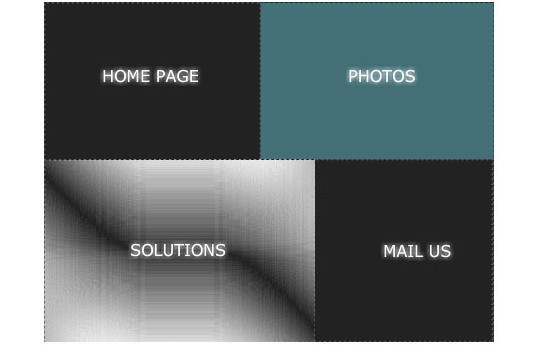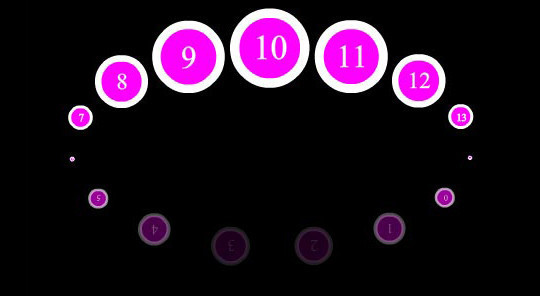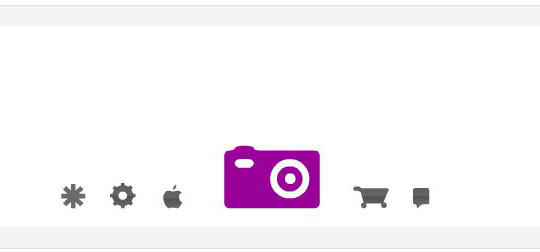Now loading...
The navigation and the menus of a website need to be easy to use as well as pleasant enough that user will like it. This is how you can define a user friendly website. For better and impressive navigation and menu, you can take the help of Adobe Flash. Thus, keeping this in mind we have put together a collection of some useful Adobe Flash tutorials for creating menus and navigations.
Our today’s list contains 17 most useful Adobe Flash tutorials that will guide you through the procedure of producing user friendly as well as eye-catching menu and navigation. You must get through this post if you are also in quest of some help in website navigation and menu creation.
Glass Aero Flash Menu with Fade Effect
In this tutorial we will learn how to make vista aero flash menu with awesome fade effect in Flash CS3.
Advanced XML Menu with ActionScript 3
In this tutorial we will teach you how to create an advanced XML menu. We will first set up everything ready in Flash, then create the XML file and finally add some ActionScript 3 for the functionality. Hope you enjoy the tut!
Advanced flash menu with effects and sound
Using this thoroughly explained, detailed flash lesson, you will see how to create advanced and trendy flash menu with sound. You can use this menu for any web site.
How to make Animated Menu in Flash CS3
In this video tutorial we will learn how to make a cool Animated Menu in Flash CS3 using some Action Script coding.
Rotating Menu via ActionScript 3
In this tutorial, designer will teach you how to create a rotating menu. This is a very basic form of the menu. You can edit your Flash movie easily, for example if you want to make the menu items visually more appealing. All the animation is done with ActionScript 3.0 as usual.
Create a Mac Dock Style Menu with AS3
In this tutorial designer will show you how to create a menu like Apple’s Dock using AS3 classes. We will create a single .as file that will perform all the magic, extending it to add new features.
In this interesting Flash and ActionScript 3 tutorial we will teach you how to create an infinite gallery. This will also work perfectly for menus and so on. Let’s get started straight away!
In this video tutorial we will learn how to make Vista Menu like in Setup Installation.
In this tutorial you will see how to create cubic flash menu using the Action Script.
Full flash menu with sound and url
In this thoroughly explained, detailed lesson, designer will show you how to create full flash menu with sound and url.
Build a Dynamic Flash Game Menu: The Accordion
In this tutorial you will learn how to build a Dynamic Flash Game Menu.
Creating a Four-State Button With the Flash Timeline and ActionScript 3.0
In this tutorial you will learn how create a Four-State Button With the Flash Timeline and ActionScript 3.0
How to Create a Flash Menu in 20 Minutes
In this tut we’ll focus on making just such a menu; as customizable as possible, without using any classes, just component parameters.
Design & Animate Fancy Menu Buttons
Learn how to design and animate fancy menu buttons in Photoshop & Flash CS4.
Using Flash Catalyst to Design a Film Trailer Website: Structure and Navigation
In this tutorial, we’ll demonstrate how simple it is to build a film trailer website using Flash Catalyst. Learn how to import a Photoshop file and build out states and navigation using imported assets.
Shaky Flash Menu with ActionScript 3
This tutorial will teach you how to create a cool looking shaky menu with ActionScript 3. All the animation is done with ActionScript, so no timeline animation is needed. Check out the end result!
This Flash tutorial will show you how to create a black navigation menu.
Now loading...