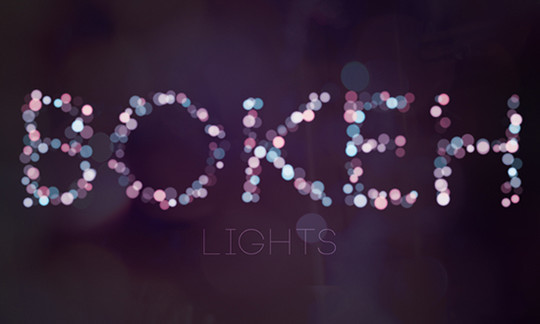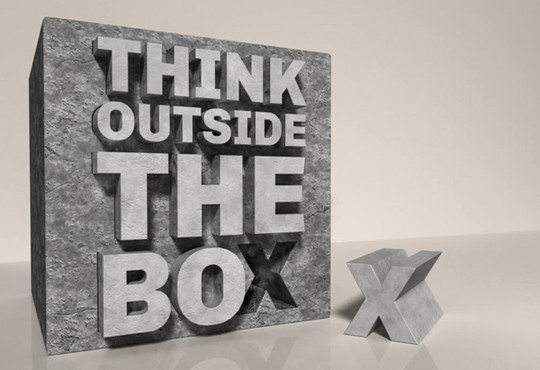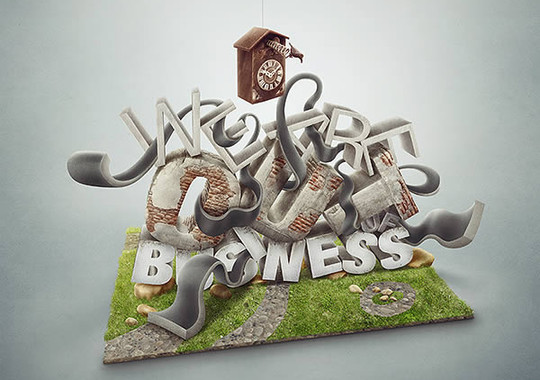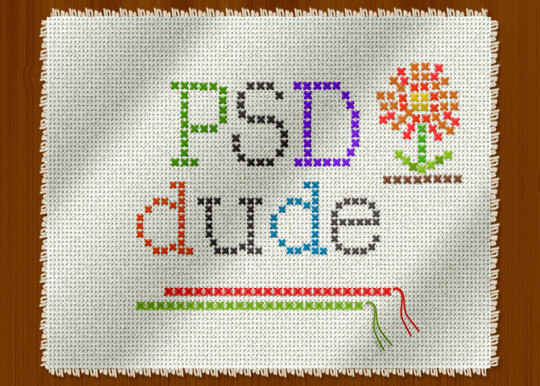Now loading...
In this assortment, we are showcasing some fresh and outstanding Photoshop Text Effect Tutorials. For the designers Photoshop plays a vital role in their designing. Adobe Photoshop is easy to use, save time, and make designers work easier for them. Adobe Photoshop have so many advantages, this is the reason that every designer keeps an eye on every innovative and fresh Adobe Photoshop Tutorials.
With this collection, you can make your typography designs more colorful, and eye-catching. With the typography, web designers can easily show their creative skills and wonderful imagination power to the whole creative world.
Basically Typography is the arrangement of letters. So what are you waiting for? Scroll through our wonderful collection and be inspired to create your own amazing and attractive text effect, as well. You can easily download these amazing Photoshop text effect tutorials without paying any cost. And do not forget to share what you think about this compilation. Your suggestions and comments are very precious for us. So please give your feedbacks via comment section below.
Create Inspirational 3D Gold Text with Photoshop
Learn how to make any inspirational message look more meaningful by turning it into a 3D typography poster. In this Photoshop tutorial, you will learn how to create striking 3D gold text, add reflections with image-based lighting, create a drywall background from scratch, and position your lights using an easy method that feel like you’re playing a 1st person shooter game. To follow this tutorial, you’ll need Photoshop CS6 Extended.
Create a Magma Hot Text Effect
In this tutorial, we will explain how to create a magma hot text effect using layer styles and textures in Photoshop. Let’s get started!
The Text on the Wet Sweaty Window
This tutorial explains how to use a couple of images, a blur filter, and a simple brush to create a realistic text-on-wet-window effect.
How to Create Colorful Wooden 3D Text
Photoshop is a powerful tool for creating all sorts of imagery but it does have its limitations. While Photoshop does have some fantastic tools for creating 3D text, there are other applications that are often better suited for the job. That is why many illustrators use a combination of Photoshop and some other 3D application to help create 3D text. In this tutorial, we will show you how to use Cinema 4D to create wooden 3D text and then how to use Photoshop to add the final touches. Let’s get started!
Use Photoshop and Illustrator to Create Guitar String Typography
Photoshop and Illustrator are great tools to help you create things that only exist in your imagination. In this tutorial, we will create words out of intertwining guitar strings. Let’s get started!
Create a Unique Glowing Text with Space Background
In this tutorial, I will show you the steps I took to Create this Unique Glowing Text with Space Background in Adobe Photoshop CS5. We will use techniques such as layer blending, filter effect, custom brushes and transform tools to create this text effect. This is an beginner to intermediate level Photoshop tutorial, let’s get started! Layered PSD file included.
Design Unique Grass Wood Text Effect
In this Photoshop tutorial, I will show you the steps I took to Design this Unique Grass Wood text effect in Photoshop. This is an intermediate level tutorial so some steps can be a little tricky. We will come across techniques such as layer masking, image adjustments, blending, a number of filter effects. Have a try!
Vintage Wood Typography Tutorial
Learn how to create a vintage wood typography using a coll 3D Photoshop action. You can easily combine different font types, shapes and layer styles to create unlimited number of effects. You can easily customize the 3D effect as it uses smart objects.
Flower Blossom Typography Tutorial
In this Adobe Photoshop tutorial I will show you how I created this beautiful flower blossom typography using some simple techniques that can be practiced even by beginners.
Design Abstract Text Effect with Pen Tool and Grunge Brush
In this tutorial, I will show you the steps to design this abstract text effect with pen tool and grunge brush decoration in Photoshop. Along the way, we will practice using Pen Tool to draw some nice hair-like lines, as well as apply grunge brushsets for some cool abstract effect for our texts.
Design Fluid Typography on Watercolour Background
In this tutorial, I will show you the steps to Design this Fluid Typography on Watercolour Background in Photoshop. We will mainly use custom brushes and the liquify tool to achieve this simple, but unique effect. This is a beginner level tutorial, have a try!
How to Create a Metallic Text Effect
In this tutorial, we will explain how to create a metallic text effect using layer styles in Photoshop. Let’s get started!
The 3D Environment in Photoshop CS6 is a great way to create amazing 3D text effects without the need for any other 3D software. This tutorial will explain how to use the many tools and settings to create a nice vintage 3D text effect.
Bokeh, in Photography, is a word that describes “the way the lens renders out-of-focus points of light”. It adds an absolutely stunning touch to photographs, and creates a really nice effect. This tutorial is inspired by this technique, and will show you a super easy way to create a dazzling beautiful bokeh text effect, using a simple brush and a layer effect.
This tutorial will show you how to create some letters, convert them to shapes, exclude them from rounded rectangles, then apply a simple layer style to create lovely vintage looking tiles. Then, a nice action will be applied to enhance the coloring of the final result.
This tutorial will explain how to create a bold bright-textured slick text effect in Photoshop CS6. A simple pattern will be used to create the bump map, while some other material settings will be changed to create the final appearance. Lighting, Environment, and Image Based Light settings will also be modified to complete the scene and create the final result.
Colorful Textured Plastic Text Effect
This tutorial is a retro stationery inspired one. It will explain an easy way to create textured plastic semi-transparent letters, then move them around over the graph paper background.
Design a Hot Golden Text with Disintegration Effect
In this Photoshop tutorial, I will show you the steps I took to Design this Hot, Golden Text with Disintegration Effect in Photoshop. We will mainly use the selection tool and layer mask to perform some texturing for the letters, and use image adjustment tools to fine-tune the effect.
Create an “Out of the Box” Stone and Concrete 3D Text Effect
In this tutorial, we will mix Photoshop CS6s 3D tools with Filter Forge to create an “out of the box” stone and concrete 3D text effect. Let’s get started!
Striped Road-Inspired Text Effect
This tutorial will show you some tips on how to use the Pen Tool, along with some Brushes and Blend Modes, to create a striped road (street) inspired text effect.
This tutorial will explain how to create a colorful dot-cutout paper text effect, by rasterizing the type layers, then creating and stroking work paths with a modified round brush. It will also explain the process of adding a couple of adjustment layers to modify the coloring of the final result.
In this tutorial we will learn how to create a wood style text effect.
Create a Retro Sign from Scratch Using Advanced Techniques
In this tutorial, Stephen Petrany will push Photoshop to its limits to produce a realistic neon sign. He will use several techniques, ranging from simple to advanced, to help us create and texture a neon sign within Photoshop. We will explore how to use Smart Objects, create custom textures, manipulate Layer Styles and create custom brushes.
Grunge Road Paint Photoshop Text Effect
Learn how to create a realistic road paint effect in Photoshop in just a few simple steps. This grunge paint road works great with text, shapes and silhouettes. You can use it with any paint color not just with white and yellow.
Photoshop is an incredibly versatile application that is often used alongside 3D applications. In this tutorial, Wojciech Pijecki will show you how to sketch out an idea for a text effect, build up the idea in Photoshop, render it in 3D using Maya, and then how to add the finishing touches again in Photoshop.
Brick Text Typography Surreal Tutorial
Learn how to create a 3D brick typography in Photoshop using a free 3D action maker. We will combine the brick text effect with different images to create a surreal photo manipulation.
Create an Advanced Stone Text Effect
Today’s advanced tutorial will teach you how to create a realistic stone text effect from scratch in Photoshop. You’ll learn how to create a custom bump map, and how to use this technique to distort virtually any surface. Then you will combine Layer Styles to create an authentic ancient stone texture. Finally, we will explore few simple techniques for creating fast and realistic jungle vines with leaves.
Learn how to create a beautiful love red rose text in Photoshop. To create this text effect I will use a 3D action for creating the #d text effect and some interesting layer styles with creative red rose patterns.
In this tutorial I wanted to create a 3D text effect for the 2013 New Year. I have used several techniques in this tutorial that I hope you will find useful for creating your own text effects. I have also used free Photoshop action for creating a 3D effect.
Create a Sparkling Diamond and Gold Text Effect
In this tutorial, we will explain how to use Filter Forge and Photoshop to create a glamorous, sparkling, diamond and gold text effect. Let’s get started!
Create a Unique Rock Text with Space Background
In this Photoshop tutorial, I will show you the steps I took to Create this Unique Rock Text with Space Background in Photoshop. I will show you an interesting way to place the rocks and join them together with simple line-drawing techniques. This is a beginner to intermediate level tutorial, have a try!
Design an Awesome Electrified Metal Scrap Text Effect
In this tutorial, I will show you the steps I took to Design an Electrified Text Effect in Photoshop. The focus of this tutorial is show you how you can combine serveral elements seamlessly using selection and layer blending modes, in order to create an eye-catching text effect. This is an intermedia level tutorial so some steps can be tricky, but why not have a try!
Gingerbread Cookies Text Effect
This tutorial will explain how to bake make a delicious gingerbread cookies inspired text effect, using layer styles, some filters, and a couple of other simple elements. Ready?
Simple New Year Typographic Wallpaper
This mini-tutorial will explain how to use simple text and a filter to create a nice new year’s typographic wallpaper.
Colorful Futuristic Text Effect
This tutorial explains how to create a colorful futuristic looking text effect, using a couple of Layer Styles for multiple layers, and a simple brush.
Learn how to create a cross stitch effect in Phtoshop that you can use to make creative text effects using fabrics and other cloth textures. This effect is only for text and numbers, so if you want to turn images/shapes/clipart to cross stitch you will have to do it using the cross stitch brush and the process is very slow.
This tutorial will show you how to combine different layer effects with the gaussian blur filter to create a simple hazy ghostly text effect.
Create Electrified Metal Text Effect
In this tutorial, I will show you the steps to Create Electrified Metal Text Effect in Photoshop. We will cover a number of selection techniques, as well as how we can use the right texture to form unique text effect.
Now loading...