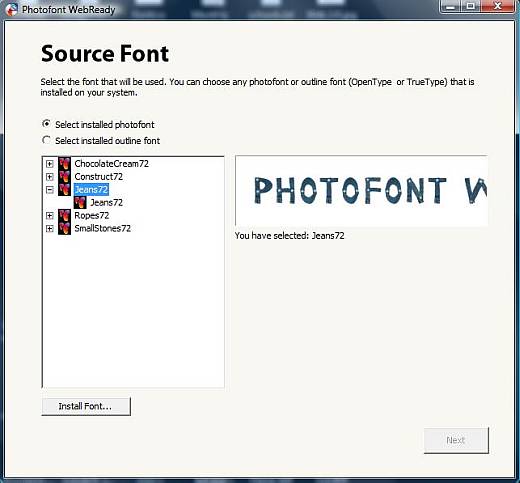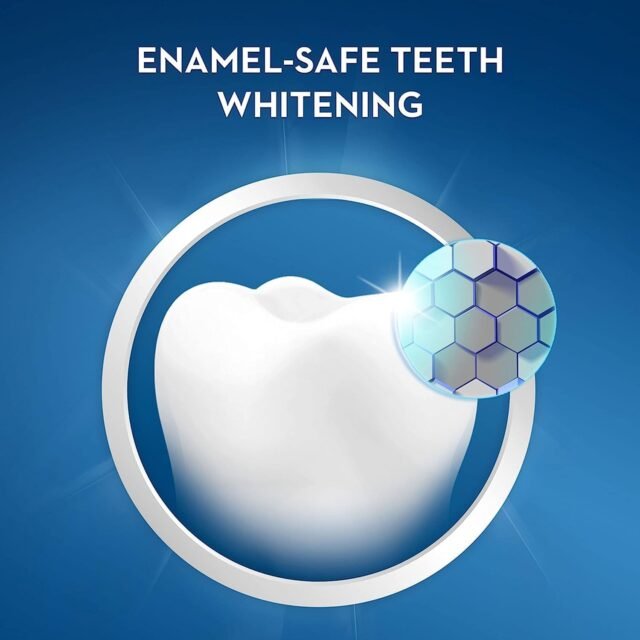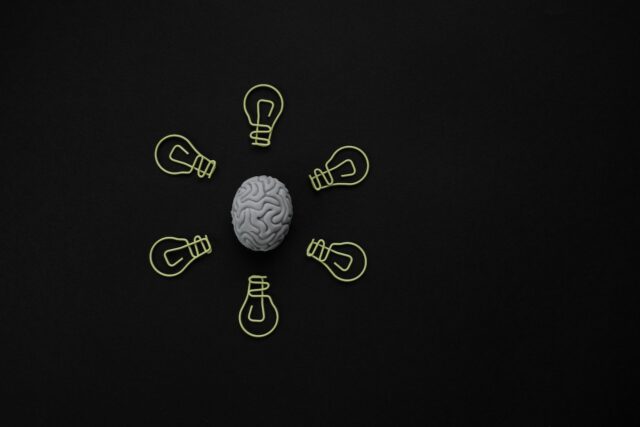Now loading...
Photofont WebReady is a revolutionary technology for website typography. Fontlab’s Photofont WebReady can be called a font converter meant for Windows and Mac OS X systems, which can help you customize the fonts on a web page. Since the main technology lies in the conversion of texts into Flash objects, this technology can be best applied to comparatively shorter texts. Like headlines, just as has been done with the title heading above. Be it your blog or a web site, you can enhance the web pages with your own custom fonts of your choice.
WebReady is basically a software solution based on Flash and JavaScript. With this sIFR 2 compatible solution, you can customize the headings or main headlines of your website using any photofont, any TrueType or OpenType font by converting it into an embedded type web font. (See our headline? That’s not your usual Times or Georgia. Can you guess the font?) This embedded type web font is further rendered on the web page by using Flash technology. And the best part of it is that the standards compliance and search engine friendly feature of the page is still retained. With Photofont WebReady, you can simply change the typographic appearance of your blog or website and give it a new direction.
Main Benefits of Photofont WebReady
Following are some of the major benefits of using Photofont WebReady over the traditional fonts available. There’s a free video demo tutorial offered by the company to help you know its features in depth. Click here to view the Free Demo Video Tutorial.
- Featured with a simple wizard interface that guides the user through simple step-by-step processes, which is easy to understand.
- On your website or blog the use of new, interesting fonts can bring in dramatic change by increasing the attraction of the web page.
- The use of custom fonts can also help you give a corporate branding to your website or blog on the web, which is very important.
- If typographic effects are applied to create headlines and the results are saved as a PNG or GIF, these in many cases are not visible to search engines. You can’t copy/paste that text either. However, the web fonts created by WebReady are search-engine friendly and compliant with the standards. They are SEO visible like other HTML text. Try selecting/copying/pasting part of our headline above. You can’t do that with a bitmap!
- The web font text created by WebReady is independent of browser used and is always visible to search engines and is search-able too.
- Using photofonts you can display text with multiple colors and transparency. A translucent headline could overlay your logo or masthead. Or you could have a rainbow font. Or both! See photofont.com for some examples.
- Visitors to your website using older browsers that do not support Flash or JavaScript are also capable of viewing the text, but in the web font that is mentioned in the CSS stylesheet and considered as default.
Photofont WebReady Solutions
Using the Photofont WebReady font converter, a TrueType font (.ttf), a photofont (.phf) or an OpenType font (.ttf, .otf) has the following possibilities;
- Convert into an embedded type web photofont, which is a Flash object that is bitmap based and can be consistently used in any website. The text is rendered dynamically in the typeface of your choice, while maintaining the compliant standards and searchability of the page.
- Convert into a Simple photofont web headline, which is a Flash object that is bitmap based and static in nature. In this case, the text that has been specified during the conversion is displayed.
- Converted into a plain bitmap image, where the text that has been specified during the conversion is displayed
Photofont WebReady Formats
The Import font formats of Photofont WebReady include;
- OpenType PS (.otf)
- OpenType TT/TrueType (.ttf) and
- Photofont (.phf)
The Export font formats of Photofont WebReady include;
- Embedded Web Outline Font (Adobe Flash .swf, CSS, JavaScript and optionally HTML)
- Embedded Web Photofont (Adobe Flash .swf, CSS, JavaScript and optionally HTML)
- Simple Outline Web Headline (Adobe Flash .swf)
- Simple Photofont Web Headline (Adobe Flash .swf)
- Plain Bitmap Image (PNG, JPEG, TIF, BMP) and
- It is capable of modifying HTML documents too, but that is optional
However, please note that before going ahead with the conversion of any type of fonts into embedded web outline type, you must read the terms of the font End-User License Agreement (EULA) provided by the font vendor. This is only because EULA is actually responsible for governing font usage. To know more about it, please check out with Details About Font Licensing.
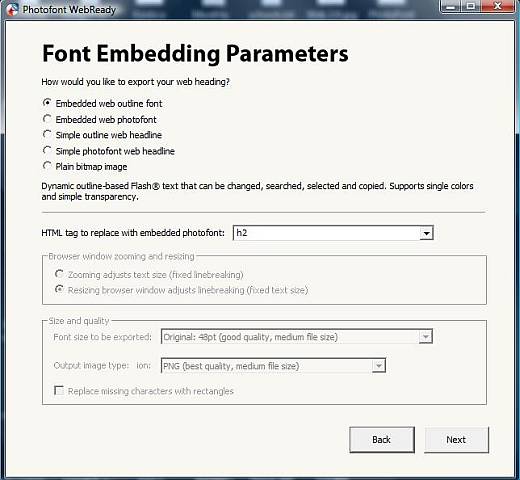
Software Requirements
For Windows version of Photofont WebReady, your system must have the following minimum software requirement;
- Microsoft Windows XP, Vista or Win7
For Mac version of Photofont WebReady, your system must have the following minimum software requirements;
- Mac OS X 10.4 or higher version recommended
- PowerPC or Intel
To help the users with the entire process and details, a free copy of user manual is provided online for both Mac and Windows versions of Photofont WebReady. To get the user manual downloaded into your system, all you need to do is right click on the following link and choose any of the options between – “Download Linked File” and “Save Target As”. And you get a free copy of user manual in PDF format saved in your system. To get a copy, click Download Photofont WebReady User Manual for Mac and Windows Version.

Purchase Photofont WebReady 1.0
The Mac OS X version of Photofont WebReady 1.0 is available at $79.95 USD, but there is always a demo version available, which can be downloaded for free. It is indeed a great offer where you can actually get a chance to evaluate the software before purchasing it.
Download Demo Version of Photofont WebReady 1.0 for Mac OS X
The Windows version of Photofont WebReady 1.0 is also $79.95 USD, and there is also a free demo version available where you can evaluate the software before purchasing it.
Download Demo Version of Photofont WebReady 1.0 for Windows
Limitations
If you want to create dynamic web headlines using the demo mode, the font selected by you will not be used. Rather, a default font will be used in this case, which can be considered as the only noticeable limitation of it. To get full functionality access, you have to buy the product and enter the serial number that will be provided to you.
Service And Support
- Fontlab Ltd. provides free technical support to all its registered users. However, for exceptional cases like if the Serial Number or Installers are lost, a nominal service fee is charged.
- At the first instance, it is advised to check the free user manual provided online in PDF format that can also be downloaded, before contacting the support team.
- There are also online FAQs for instant help to the users. For any immediate technical inquiries, users can always check with the Frequently Asked Questions. Furthermore, if the answer to your problem is not listed in the FAQs, you can contact the support team by filling a simple Problem Report Form.
- If you have any technical as well as non-technical queries prior to purchase,
you can directly join the Online Forum
of Fontlab or contact directly.
Now loading...