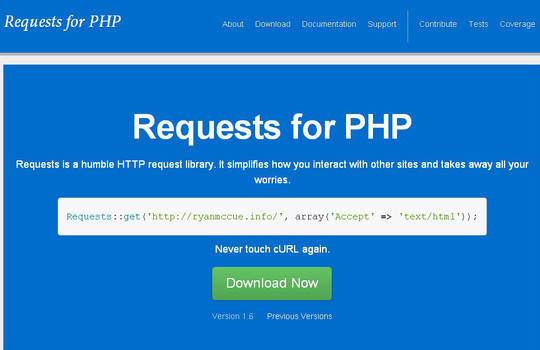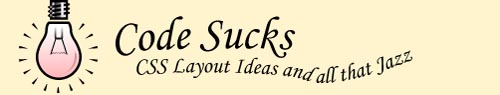Now loading...
Are you stuck sharing feedback in text documents and email? Notable makes it possible to put your feedback directly on the webpage, highlighting your points exactly. With Notable you can quickly and easily give feedback on design, content, and code on any page of a website or application without leaving your browser.
It helps your team collaborate through visual feedback on screenshots, via a chaos-free process so that everyone can express their opinion. By using this wonderful application you are transforming the way you create designs and communication with clients.
Notable makes it easy and efficient to get your ideas out. Forget useless emails with attachments or powerpoint. Get feedback done 400% faster than ever. You can shoot out alerts and provide feedback to anyone on your team from any computer. Asynchronous feedback makes it a perfect tool for teams working remotely or using outsourcing partners.

You can download the tool button in seconds and start grabbing screenshots. Within a minute you can have your annotated feedback shared with your team. There’s no need for a technical team.
This is not enough! If you are you an App Store or Mobile Safari developer then using the Notable iPhone app you can upload screen captures for feedback on NotableApp.com. How? You just need to open up the Notable iPhone app, sign in, and choose an image to upload from your Camera Roll, or snap a picture of anything.
Notable for iPhone is perfect for capturing screens of your iPhone app, Mobile Safari web app or even pictures of sketches, mockups and more.
 Notable makes it easy to keep feedback organized in sets, workspaces and history. Never lose feedback in your email inbox because it’s all stored online for you.
Notable makes it easy to keep feedback organized in sets, workspaces and history. Never lose feedback in your email inbox because it’s all stored online for you.

Four ways to capture a page
- Capture logged in views and code via a Firefox tool button
- Upload a JPG image or design mock-up from your desktop
- Type in a URL to fetch a screen grab
- Capture on your iPhone or iPod Touch
Any computer, any time.
- Provide online design feedback to your team in minutes
- Awesome web or PDF presentation
- Give feedback in sets by capturing a web page flows
- Track the history of design changes
Control the feedback.
- Track who views your feedback for easy design collaboration
- Assign permissions per page or set
- Send email alerts to collaborators to request their feedback
- Simple feedback management with group viewing, private or public URLs
Now loading...