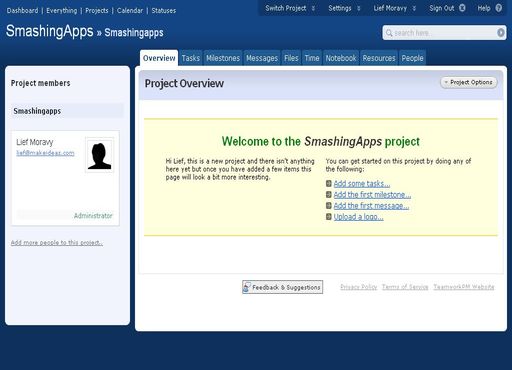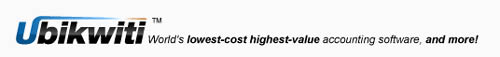Now loading...
If you are into finishing a project successfully and also on time you need to figure out a good way to communicate with your team members. Such as, “notifying every one of their tasks”, “keeping track of the progress of projects” or sometimes just a “sincere message to boost up the teams morale, to help push a project over the line” maintaining a project in an organized manner is a huge task on its own. TeamworkPM is an online tool that can help you manage those tasks in an easy manner. No matter how big or small your team, the online service will help you setup a good communicating ground for your team.
Here is a brief overview of the feature the tool provides for you:
Manage Projects: Well this part is self-explanatory as the application is a project management tool. The dashboard provides an overview of the ongoing projects. You can also create new projects from here. The dashboard makes it easier to navigate between different projects and gives you a quick overview of all your projects.

View and Create Tasks: If you are working with a team then this is very helpful as you and your team members get to see what tasks they have to do on the project. This way they remain well informed about their responsibilities. The due date shown along with the task makes sure that members never miss a deadline. If a task is related to a milestone, the milestone is also listed in the task list. You can also create new tasks from here. You can reorder the list as per your choice. You can also view all completed tasks from the task tab.
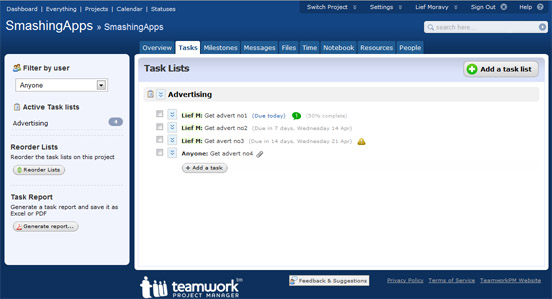
Milestones: The milestones let you create deadlines for some task lists and add responsibilities to any member within the team. You are also allowed to set reminder emails to the person responsible for the milestone event.

Send Messages to the Team: TeamworkPM allows you to send quick messages to your team members which are also emailed out to selected project members as well, team members can then easily reply directly via email, which will post the reply directly into the online system. Any message posted in the project can be commented on by other team members.
Keeping Track of Time: The tool generates accurate reports on time spent by any individual on any specified project. The time spent can be marked as billable too. This way you can keep track of your team members’ work as well as produce a report of the time spent on tasks to your client when invoicing billed time.
File Attachment: The tool allows you to upload files to any of your project. Files can be attached to tasks or messages or just uploaded into the project file section. The total file size allowed varies depending on the plan you are using. It can vary from 1Gb to 50Gb.
Manage People For Ongoing Projects: If you have a lot of people in your team and multiple projects at a time, then this part will prove handy for you. You can give access to different people to certain projects. Their roles can also be monitored. You can add multiple companies to projects and limit the sections they can view within a project.
Damage Control: Well this is something that makes the tool stand out in the crowd. It’s always advised to prepare for the worst. That is exactly what you can do with the Risk Register. You can define certain situations as risks to the project. You can also define which things get affected if the risk happens by any chance. These things will help your team stay ready for the damage control.

Email Integration: Emails can be sent out to the team members to help them stay notified about anything that is happening on a project. Emails can be sent out for events like upcoming milestones alerts, daily overdue items report, file upload notifications, task notifications or simply messages and comments within a project.
Multiple languages Support: Other than these things the multi-lingual support makes the use of the tool more productive on the global perspective. This makes sure you do not lose an opportunity to work with your global partners and every member gets to work in his own preferred language interface.
Host On Your Own Server:
TeamworkPM can also be installed on your personal server if you think you may have files too confidential to be hosted on a shared server. More detail on pricing can be found on their Host it Yourself page.
Plans and Pricing :
The service offers wide range of reasonable pricing plans. There are options to suit every size of business. The plans are categorized into 4 basic types personal, business, corporate and enterprise. The price ranges from €12/month to €149/month. There are also options for yearly payments which can save you quite a few bucks. You can also signup for a Free Forever plan which doesn’t cost you anything anytime. But unfortunate the file upload limit is just 5Mb and you are limited to just 2 projects. If you are still not sure if your team will use it TeamworkPM offers a trial period of 30 days on any of their paid plans so you can try it free of change with no limits on projects or file space. For a detailed idea on their pricing check out the plan and pricing page.
Support :
The developer team is dedicated to their customer feedback and a feedback is replied to as fast as possible. They also have a useful FAQ page to troubleshoot common problems. If none of them works you can directly contact them from their support page, or using the feedback link at the bottom of the application.
Company Details:
* Launched: January 2007
* Headquarters: Cork, IRL
* Founders: Peter Coppinger and Daniel Mackey
* Web site: www.teamworkpm.net
Keep up to date with the product with their official blog and their new behind the scenes blog
The user interface is pretty neat and AJAX use has kept the load time pretty low. The secured RSS, iCal feeds, AJAX submission and uniqueness in design gives an idea of the effort the developers have put into it. With all basic collaboration features the developers have done a nice job at putting everything into place into this nice online service.
Now loading...