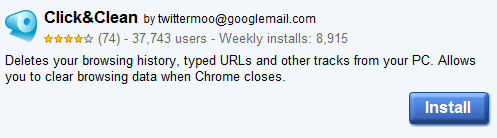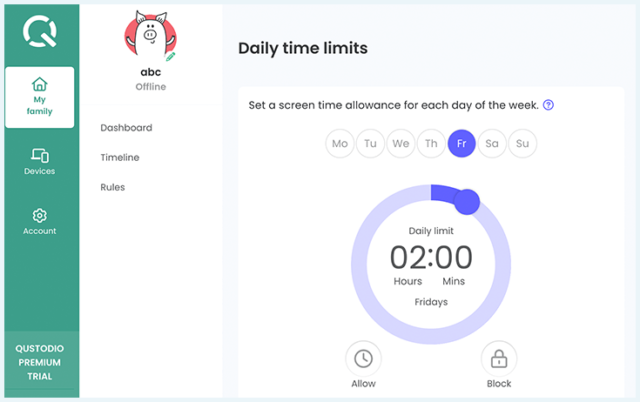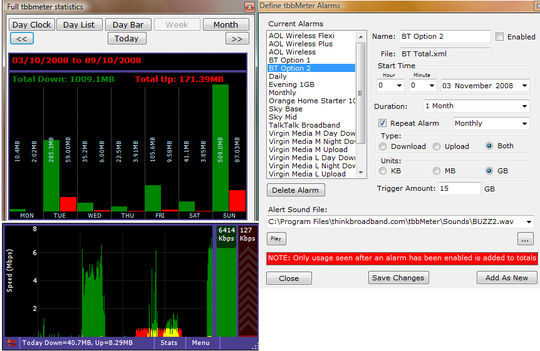Now loading...
Clearing our browser’s cache is a good practice. It reduces the clutter on our hard disk and leads to better performance. More importantly cache clearing is a way to maintain our browsing privacy. Cache clearing ensures that another user on our computer is not able to view our browsing history. During cache clearing we also delete cookies that track our internet activity.
Apart from a browser’s built in tools, there are numerous third party tools that enable users to wipe their data off their browser. Usually this clearing requires a browser restart. Since this might cause an inconvenience for some users who would like to continue work on the currently opened webpage, I searched for a competent cache clearing tool that would not restart the browser.
Fortunately I found the tool I was looking for – Click&Clean.
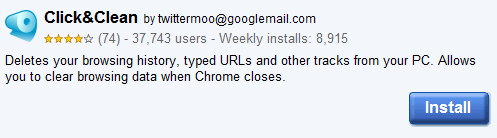
Click&Clean is a free cache clearing solution that comes as a Firefox Add-on) and a Chrome Extension. It also has a desktop application that works for Internet Explorer and Opera (click here). Since I use Chrome as my default browser, I will be moving forward with Click&Clean’s Chrome extension.
The extension places an extra icon on Chrome’s address bar which provides quick access to cache clearing.
![]()
With one click on this icon we can clear Chrome’s cache without the need to close and restart the browser.
The options of the extension lets us specify what will and will not be cleared during the cache cleaning.

With its array of features, Click&Clean is a wonderful cache clearing option to go with; it is an absolute must have for all computer users.
Now loading...