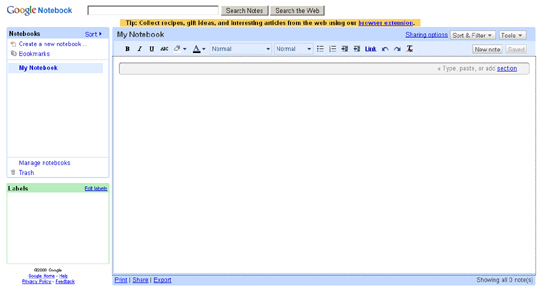Now loading...
Every so often, you may discover it complicated to search for some of the highest quality Photoshop tutorials by means of search engines. Seeing that most of time, approximately all tutorials would tag themselves to be excellent, high quality or even the best Photoshop tutorial you can get. When exploring all the way through all these tutorials, your time is wasted.
With the intention of saving your time, we have been spending more or less a whole year to seek out the best Photoshop tutorials for you. Finally, we come up with this massive collection of best Photoshop tutorials from 2011.
Create a Nature Text Effect Poster
In this tutorial we are going to learn how to make a poster inspired by WWF creative posters. With a couple of images, we will create a beautiful realistic typography with natural theme. We will learn how to blend these images together to make them become a nice one.
Photo Manipulate a Surreal Apple Habitat Scene
In this tutorial you will learn how to Manipulate a Photo into Surreal Apple Habitat Scene.
How to Create a Colorful Text Design
This tutorial shows creating a beautiful and vivid, typography based artwork. You will learn to combine different elements and applications effectively to complete a design task.
How to create an Impressive New Year 2012 card with Neon text
If you want to learn how to create an impressive card for the holiday, then we have an awesome tutorial for you. I’m going to show you how use brushes and Layer styles in Photoshop CS5 to create eye catching digital illustration with neon text effect. Layered PSD file included. Let’s get started!
Photo Manipulate a Dramatic Battle Scene in Photoshop
In this tutorial artist will show you how to create a dramatic action scene. During process of making this piece, you will learn how to combine different stock images, create exciting effects, effectively use blending modes, adjust color correctly and much more!
How to Create A Detailed Cassette Tape
In this step-by-step tutorial we will reinvent the tape … again! artist will walk you through the process of creating a detailed audio cassette, from scratch, in Photoshop using shapes, layer styles and filters. Interested? Let’s start!
In this tutorial we will show you how to create a flaming car. We saw this effect before and it’s quite simple but it’s a good exercise and the result is quite good. You can also apply this effect on other images.
In this tutorial we will demonstrate how to create some “cool” custom typography. Let’s get started!
Add Dynamic Lighting to a Flat Photograph
In this tutorial, Artist will show you how to spice up a fairly dull and flat photograph. It’s very easy and fast! Go from flat photo to a uniquely lit style.
Create an Underwater, Vector-Style Illustration
In this tutorial we will demonstrate how to create a fun, underwater, vector-style illustration using Photoshop. Let’s get started!
Create an Exploding Light Text Effect
In this tutorial artist wanted to take a look at a couple of techniques for an exploding text effect.
This Photoshop tutorial is about how to create 3D text effect in Photoshop using editable text and layer styles.
Design a Retro Futurism Space Scene Poster
In this tutorial you will learn how to Design a Retro Futurism Space Scene Poster.
In this tutorial you will learn how to Design the Retro Futurism Photo Manipulation ‘Cosmic Rocker’.
Create a Dark and Surreal Photo Manipulation
In this tutorial you will learn how to Create a Dark and Surreal Photo Manipulation.
Create a Detailed Colourful Heart Illustration
In this tutorial we will be creating a beautiful, very detailed heart illustration. We will use some stock images and develop our drawing skills in Photoshop.
Design a Super Sleek Sports Web Layout
In this tutorial you will learn how to Design a Super Sleek Sports Web Layout.
Color a Medieval Robot Character Illustration
In this tutorial you will learn how to color a Medieval Robot Character Illustration.
Create a Fabric Textured Web Layout
In this web design tutorial we will create a portfolio web layout using fabric textures. You will be taken through the process of designing the logo using Adobe Illustrator, creating spotlights for the “services” area and how to apply textures to the layout in a subtle way that will increase the quality of the final result. Let’s get started!
How to Create a Unique Fantasy World Featuring Your Logo
In this tutorial we’re going to explore some techniques for compositing images to make a fantasy world scene. We’ll also look at a method for converting the composition into a creative logo mockup.
Below is the method artist used to essentially paint with fire and change the direction of flames.
How to Create Christmas Greeting Card with colorful stars and baubles
If you want to learn how to create a greeting card for the holiday, then we have an awesome tutorial for you. We will learn how to create an abstract Christmas background using brushes then we’ll create baubles using Ellipse Tool and Layer Styles in Adobe Photoshop CS5. Layered PSD file included. Let’s get started!
Create an Amazing Greeting Card with Abstract Christmas Tree
In this quick tip tutorial, Artist will show you how to create a nice Christmas card for your friend using Adobe Photoshop CS5 techniques. Layered PSD file included. Let’s get started!
How to create Christmas greeting card with snowflakes and colorful tree baubles
In this tutorial artist will give you some tips on how to Christmas greeting card with snowflakes and colorful tree baubles in Photoshop CS5. You will learn how to add a Layer Style, draw Christmas baubles with Ellipse Tool, apply brushes, use Custom Shapes etc. Layered PSD file included. So let’s get started!
How to create Happy New Year 2012 Colorful Greeting Card
Today we’ve got a really nice and simple tutorial demonstrating how to create abstract Christmas card with colorful shapes using simple tools and techniques like Ellipse Tool, Brush Tool, Layer Style, etc. in Adobe Photoshop CS5. Layered PSD file included. Let’s get started!
Create an Elegant Greeting Card with Vintage Christmas Baubles
In this tutorial, you’ll learn how a greeting card with vintage Christmas baubles can be designed in Adobe Photoshop CS5. You will learn, how to create vintage background, Christmas baubles, draw snowflakes, customize brushes etc. Layered PSD file included. Let’s get started!
In this tutorial artist will show you how to create a nice metal text effect using just layer styles. It’s a simple tutorial and won’t take you more than 30 minutes to go through the step by step.
In this tutorial artist will show you how to create the RAWZ light effect in Photoshop. It’s a beginner/intermediate tutorial and it will take you 45 minutes to go through it. I hope you have fun doing it as much as I had.
In this tutorial artist will show you how to create a nice vintage/retro typography based on an artwork from the book New Vintage Type: Classic Fonts for the Digital Age. The whole process will take you 2-3 hours, but it’s quite simple. However it requires time.
In this tutorial artist will show you how to create a funny photo manipulation to create the Nike Hair ad. The tutorial is very simple and won’t take you more than 30 minutes.
In this tutorial artist will show you how to create the Captain America shield using Photoshop. The whole process is quite simple and won’t take you more than 45 minutes.
In this tutorial artist will show you how to create the Dark Knight Rises poster in Photoshop. Be ready, it might take you a few hours, but the result is really nice and you will be able to apply this technique in other future projects.
Create a Minimalist Blog Layout
In this tutorial you will see how to create a minimal and clean blog layout using Photoshop. You will also learn some useful methods and practices for creating web layouts in Photoshop.
How to Create a Deus-Ex Inspired Photo Manipulation
In this tutorial you will be shown how to create a Deus EX inspired high-tech eyeball by using retouching techniques and creating a futuristic iris using Shape layers and Layer Styles.
This tutorial will explain how to create delicious frosted cookies text effect. You’ll learn some useful tips for using layer styles, filters, and brushes while creating the various elements of the “cookies”.
Create a Vivid Alien Invasion Scene
Create a surreal alien photo manipulation with vivid colors. This tutorial will show you how to create an alien creature and add multiple UFOs.
Create a Leatherback Book Icon
Learn how to create this leatherback book design in Photoshop. This tutorial will show you how to draw a book and apply textures and layer styles.
How to Create a Disturbing Scene of a Flooded Room with a Giant Hand Carrying a Fish
In this Photoshop tutorial, we will learn how to create a dirty, flooded room with a giant hand saving a fish inside a glass ball. We will learn how to blend images together seamlessly using several stock photos by using several Photoshop tools such as the Transform tool and the Brush tool.
Create a Stunning Parrot Photo Manipulation
In this tutorial artist is going to show you how to use a picture of an animal to create an awesome abstract. Also, He is going to show you more techniques that can help you to understand how to manipulate layers.
Make smurf wallpaper with photoshop montage
This beginner photoshop tutorial is inspired by the movie Smurf. If you have not watched it, go and see it! They are so incredibly cute and the movie is just so funny and adorable. So, if you like to make a cute smurf wallpaper or poster, this photoshop tutorial is for you.
How to Create a Surreal Photo Manipulation
In this tutorial you will learn How to Create a Surreal Photo Manipulation.
Create a Rocky Text Effect with Space Background
In this Photoshop tutorial, Artist will show you the steps he took to Create a Rocky Text Effect with Space Background in Photoshop. This is an intermediate level tutorial so some steps can be tricky, but why not have a try 🙂
Create a Futuristic Bicycle Icon
It’s fun and challenging to create items from scratch in Photoshop. In this tutorial we will create a futuristic bicycle icon from scratch using some basic Photoshop tools. Let’s get started!
Create Detailed Vintage Typography
In this tutorial we will demonstrate how to customize a typeface in Illustrator and then use Photoshop to create a stunning vintage detailed typographic design. Let’s get started!
Create Convincing Text-Shaped Buildings
Creating convincing buildings that appear like text in a cityscape can be a challenging task. In this tutorial we will learn how to create building-shaped typography in Photoshop using photos that you have taken yourself. Let’s get started!
Now loading...