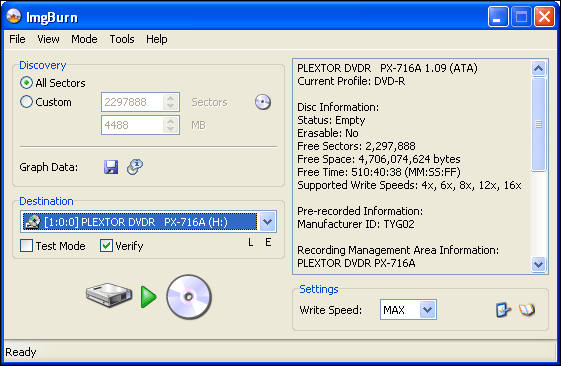Now loading...
CD, DVD and Blur-ray discs are the most used method to store our data and media files and use them on the go. However Managing huge collection of hard copies can be a bit painful some times. Now you can ease your task using the below mentioned freeware utilities that will help you to create, burn, rip and backup your favorite disc.
You are welcome if you want to share more tools for Cd/Dvds tasks that our readers/viewers may like. Do you want to be the first one to know the latest happenings at SmashingApps.com, just subscribe to our rss feed and you can follow us on twitter and follow us on Digg as well to get updated.
ImgBurn
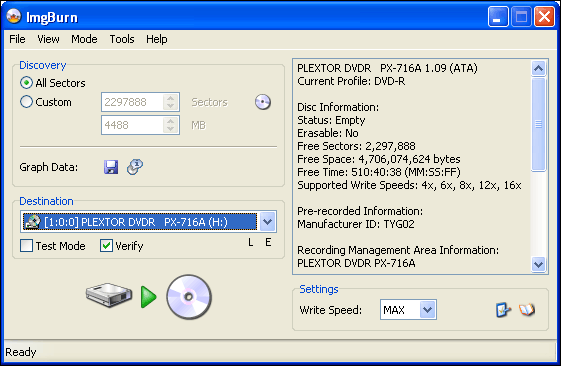
ImgBurn is a nifty windows application to read, create and burn CD, DVD, HD DVD, Blu-ray discs on your system. It also integrates a verification module so that users can verify and compare the image created and burn against the original source. The application support wide range or image formats and optical drives. It works flawlessly on all the flavors of windows and can be made to work on Linux OS through Wine. If you are looking for easy and simple image burning application it’s a must download. Download ImageBurn
CDBurnerXP

With CDBurnerXP, you can create and burn ISO images of CD, DVD, HD DVD, Blu-ray discs and works on all the variants of Windows including Windows 64bit systems. It supports multi-language interface and has an inbuilt converter module to convert BIN and NRG to standard ISO format prior to burning. Download CDBurnXP
Virtual CloneDrive

Virtual CloneDrive solves the problem of creating and writing an image file but what if you don’t want to use the data in your ISO files without burning on a media. Now with Virtual CloneDrive you can mount your created image files on the virtual CD-DVD drive and work on the data. The program works is lightweight and free to use but does not support Windows 7. Dwonload Virtual CloneDrive
bitRipper
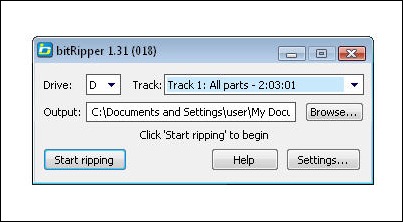
Do you want to rip your favorite movie from DVD to AVI to store it forever but the price tag on most of the DVD rippers limiting you? Well now you can easily rip a DVD movie to your hard drive with bitRipper for free. All you need to do is insert the disc you want to rip and the application will take care of it thereafter. It will automatically scan the DVD and list them on the main program interface for you to select and rip. You can even customize the settings like changing video resolution, audio/video codecs, aspect ratio, and much more. Please note that the application will seize to work if the disc you are trying to rip is protected. Download bitRipper
CDex
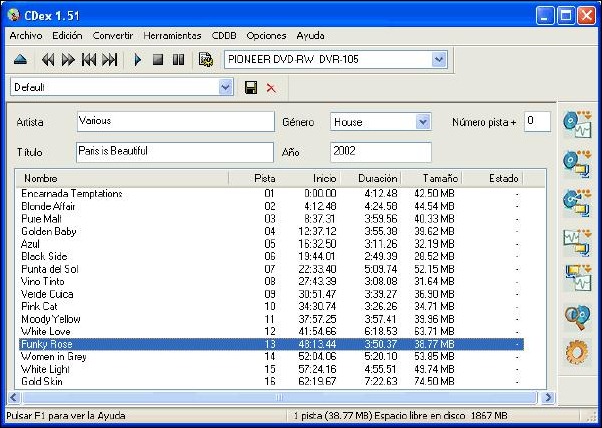
If you are a music lover and want to save all your favorite tracks for ever after, CDex is the perfect solution for you. Using this application user can rip their music collection and store them on their hard discs in raw wave format or in many other encoded formats. Officially the product version does not support Windows 7 but for me it worked perfectly fine. Download CDex
DVD Shrink

If you want to preserve your DVD movies for a life time by saving them on your hard drive, DVD Shrink is the best available option for you. This application simply helps the user to create backup copies of your DVD movies including protected discs. Users also have an option to either save the full movie or selected parts depending on their mood. Download DVD Shrink
Now loading...