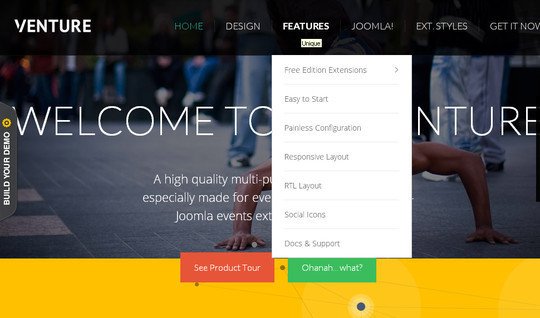Now loading...
Whether you are about to go on a trip or explaining the directions of a place to somebody, a map can be of great help. Thanks to the internet there are a number of online resources where you can get maps from. Some online tools even let you create your own maps.
If you are looking for online tools to help you create maps and get directions, then check out our following list of 7 such tools that free to use. Read about each one and see which suits your needs best.
TravelersPoint

TravelersPoint is a great website that lets you mark the route of any international trip you are taking. You can even mark out trips within your country. The entire process involves entering your destinations in their respective order. The resultant map can be a great help in getting an idea of the trip or in explaining it to friends. Check out TravelersPoint @ http://www.travellerspoint.com/member_map.cfm
GoWaza
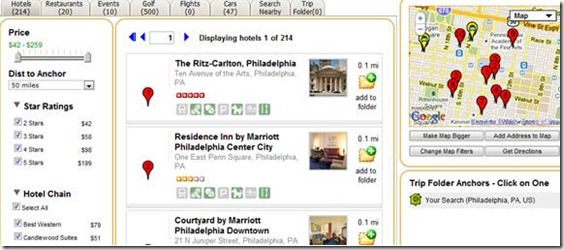
GoWaza is a web service that helps you plan your travels. You enter your destination, along with arrival and departure dates; consequently a list of nearby hotels and their prices are provided. The locations are marked on a small map that can be enlarged. You can share your created maps and trips with your friends that have accounts on GoWaza. Visit GoWaza @ http://www.gowaza.com/
UMapper

UMapper is a thorough map creation tool. It starts off by letting you add a name and description to your map. You even get to choose your own map provider from Bing, Google, OpenStreetMap, CloudMade, CloudMade Stamen, and Yahoo; alternatively you can upload a custom map. After your map has loaded up you can use the site’s editing tools to do a number of things like add objects and images to the map. When done you can save your map as a KML file or export the ActionScript. Visit UMapper @ http://www.umapper.com/
ViaMente

ViaMente will help users create routes on maps. This tool is ideal for explaining directions to friends or getting directions from them. Businesses can use it to better mark their offices on their websites. Check out ViaMente @ http://www.viamente.com/
MapMyRun

MapMyRun is targeted at long runners. It helps people place markers on maps and indicate the places where there is land elevation. In addition to runners, hikers and cyclists will also find this online tool helpful. Check it out @ http://www.mapmyrun.com/
QuikMaps

QuikMaps, as its name suggest, lets you quickly create maps. Through the site’s basic and easy tools you can draw lines on the map and place text and markers. Add a title plus description to your map too. When done save the map or embed it on your site or blog. Visit QuikMaps @ http://www.quikmaps.com/
DirectionsMap
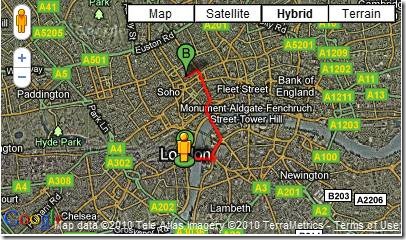
DirectionsMap lets you create routes on map through its easy tools. Where available you also add a Google Street View option to the map. The map can be saved or embedded on your own site or blog. Check out the service @ http://tripgeo.com/DirectionsMap.aspx
Now loading...