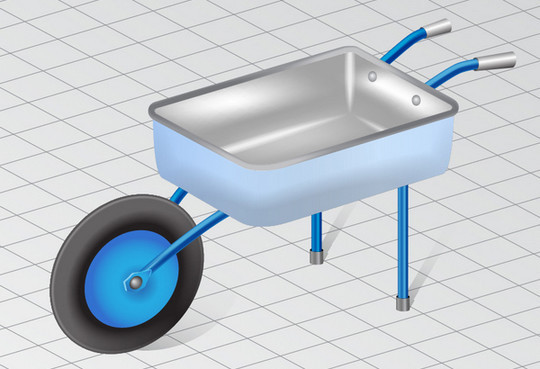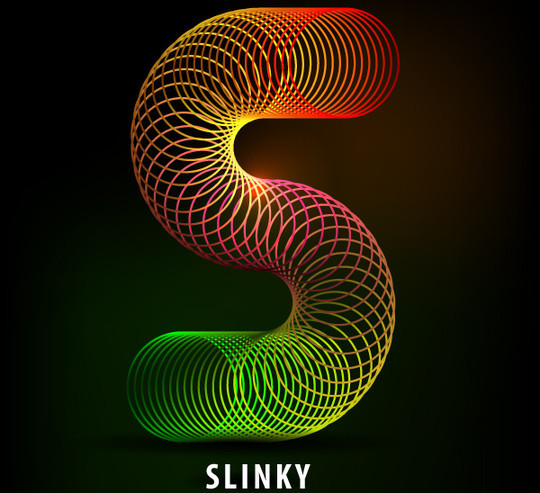Now loading...
As we all know very well that Adobe Illustrator tutorials are very powerful designing resource for the designers as they help them learn new and easy trick to use Illustrator in the best possible way. These Adobe Illustrator tutorials enhance designers designing skills therefore; designers use these Adobe Illustrator tutorials. These Adobe Illustrator tutorials also help designers for their professional growth and improve their work productivity.
This is the reason that design community frequently share fresh and new tutorials. In this collection we are also sharing some outstanding and fresh Adobe Illustrator tutorials. We hope that this list would be of great assistance for the designers. So, learn from this collection and do it even better. We hope that you will like this assortment. Feel free to share your opinion with us. Enjoy!
How to Create a Witch’s House Scene with Gradients in Illustrator
In this tutorial you will learn how to illustrate a cute quirky landscape with a witch’s house. Starting with line art the tutorial moves onto coloring using Gradients and a variety of Blend Modes. The tutorial explains tools such as the Pencil Tool and shows smart Illustrator options to edit a whole illustration within minutes.
How to Create a Detailed Fire Extinguisher in Adobe Illustrator
In the following tutorial you will learn how to create a detailed fire extinguisher illustration in Adobe Illustrator. We’ll be creating base shapes using basic shapes and the Pathfinder panel and then adding detailing with gradients and the Appearance panel.
How to Create a Vector Microwave Oven Illustration
In the following tutorial you will learn how to create a microwave oven illustration using the Appearance panel, a custom pattern and the wonderful Pathfinder panel in Adobe Illustrator.
How to Create Search Files Icon in Adobe Illustrator
In this tutorial we will take a look at the process of creating a realistic icon, which encompasses a variety of techniques such as 3D modeling, gradient fills and color work, different ways of creating shadows and highlights.
How to Create a Hand Whisk using Gradients and Blends
Today we’re going to create a vector hand whisk using Adobe Illustrator. We’ll be using Gradients and Blends, as well as some clever Clipping Masks to create a semi realistic illustration you could use in a variety of projects. So let’s jump in!
How to Create a Detailed Cake Illustration
In the following tutorial you will learn how to create a detailed cake illustration. This tutorial uses many different vector techniques including the Appearance Panel, 3D Settings, Grain Fills.
How to Create a Detailed Lighter in Adobe Illustrator
In the following tutorial you will learn how to create a detailed lighter illustration in Adobe Illustrator. First, you’ll learn how to create pixel perfect shapes using the Rectangle or the Ellipse Tools along with the grid and the snap to grid option. Next, you’ll see how you can add depth and shading for your shapes using complex gradients, the Pathfinder options and some basic blending techniques. For the final touches you will learn how to create your own pattern and how to make it a part of your final piece.
How to Create Two Bright Ice Cream Lollies in Illustrator
Summer may be a long way off in the northern hemisphere, but below the Equator, it’s hot hot hot! In this quick tip tutorial we will make a glossy ice cream. Using Gradients, the Blend Tool (W) and Warp Effect you will create a nice and tasty ice creams.
How to Create a Polygonal Vector Mosaic
In this tutorial we will create a mosaic consisting of polygons. Free Scriptographer plug-in and our imagination will help us in this unsophisticated task. Have fun and enjoy our new Adobe Illustrator tutorial!
How to Create a Hollow Die in Adobe Illustrator
In this tutorial we will be learning how to create a stylized hollow 3D die. Instead of having usual dots on its surface we will create holes.
How to Create Fireworks Rockets in Adobe Illustrator
Today we will be creating a neat icon of Fireworks Rockets. 3D Effect is a convenient tool for creating this kind of illustration, but we have to be aware of the fact that 3D effects can mess up our illustration. It can create many unnecessary anchor points and distort the shape of the illustration. In order to avoid that we will use 3D effect only to create a reference objects. The Pen Tool will help us to trace the object with just few anchor points that will allow to us manipulate the shapes easily. So, let’s move from words to deeds.
How to Illustrate a Screw-bolt and a Nut with 3D Effects in Illustrator
In this tutorial, I’m going to show you how to create a screw-bolt and a nut in Adobe Illustrator. Open the Illustrator program, create there the new document and let’s begin…
How to Create a Vector House Shaped Clock in Illustrator
In this tutorial I will show you how to create your own alarm clock in the shape of a house in Adobe Illustrator. We’ll be using the Rectangle Tool, Ellipse Tool, the Transform options and gradients. So let’s begin…
How to Draw a Wheelbarrow in Perspective in Adobe Illustrator
In this tutorial, we are going to learn how to create a wheelbarrow in perspective using basic shapes, Blends and gradients in Adobe Illustrator. So let’s get started!
How to Create a Paper Shopping Bag in Adobe Illustrator
In the following tutorial you will learn how to create a shopping paper bag using Adobe Illustrator. We’ll work from basic shapes to create this multi-use illustration.
How to Draw a Power Plug in Adobe Illustrator
In the following tutorial, I’m going to show you how to illustrate a power plug in Adobe Illustrator. We’ll start with a geometry sketch and build upon it adding light and texture. So let’s begin by starting a New document…
Create a Quick and Easy 3D Type Effect
Clean and modern 3D type is a cool effect, and it’s surprisingly quick and easy to create. With the combination of Photoshop and Illustrator, this effect is can be created in minutes. Let’s take a look at how it’s done.
Learn To Make A Wonderful Vector Travel Suitcase In Illustrator
In this tutorial you will learn to make a fabulous vector traveling suitcase.
How to Create Vector Polygonal Background Quickly Using Triangulator
Polygonal Art Style became very popular over last year. It is often used in printing, designing T-shit, cell-phone backgrounds and websites. In our today’s tutorial we will learn how to create quickly vector polygonal background with the help of web based tool and Adobe Illustrator.
Iron Man In Illustrator And Photoshop
In this tutorial I will show you how to create the Iron Man mask using Adobe Illustrator and Photoshop. It’s not too detailed because I wanted to share a simple overview/walkthrough so you could play and explore by yourself. In the end that’s the best way to learn.
Retro Moderinist Artwork In Illustrator And Photoshop
In this tutorial I will show you how to create a Retro Futuristic Illustration using Adobe Illustrator and Photoshop. I won’t add a lot of details on how to create the shapes, it’s more like a simple walkthrough on how I create the illustration.
Today we are going to show a beginner tutorial of how to create a Super Mario’s Bomb-Omb is just a few steps, you don’t have to be good at drawing or even at Illustrator to do it.
Man Of Steel Symbol In Illustrator And Photoshop
In this tutorial we will show you how to create the Superman, Man of Steel logo using Illustrator and Photoshop. We will also utilize some stock photos for textures and the original poster for reference. The whole process will take from 3-5 hours depending on your pace. In the end it will be really fun to create and well worth the time spent.
Create A Playstation Controller In Illustrator
This is a tutorial less focused on drawing skills and more into the Illustrator tools, so this should not be that hard for begginers. You execute it using a mouse or even a track pad, good luck.
GTA V Logo In Illustrator And Photoshop
In this tutorial we will show you how to create a nice money style effect using Illustrator and Photoshop. The process is a little bit long and we will just give you a high level explanation. It’s important that you try to not only follow but modify the process so you can come up with your own effect.
How to Create a Cute Corn Illustration with Basic Shapes in Illustrator
In this tutorial we are going to draw a cute corn illustration, with the use of Pathfinder panel, basic shape tools and some Blends for the color palette, so lets get started.
How to Create a Detailed Box in Adobe Illustrator
For this Quick Tip we are going to show you how to create a detailed cardboard box, including dividers, from scratch. We will use the power of gradients, pattern swatches and a bit 3D magic to make this box really come to life. So let’s get to it!
How to Create an Open and Closed Zipper in Adobe Illustrator
In the following tutorial you will learn how to create a simple zipper illustration in Adobe Illustrator. We’ll be creating the starting shapes using the Rectangle Tool, the Pathfinder panel and some basic shape building techniques. Next, we’ll go on to adding the details using the Transform and the Drop Shadow effects along with some basic blending techniques. For the final touches we’ll use some Warp effects, the Appearance panel and a simple built-in pattern.
How to Create a Marker Board in Adobe Illustrator
In the following tutorial, we’ll show you how to create a marker board illustration using basic shapes, the Pathfinder and Appearance panel within Adobe Illustrator. This is a great tutorial for those who aren’t comfortable with the Pen Tool and wish to learn some advanced techniques.
How to Create a Nail Polish Bottle with Basic Shapes and Gradients
In this quick tutorial you will create two nail varnish/polish bottles using Adobe Illustrator. We will use a Warp Effects, some gradients and the Pathfinder panel. You can use at as an icon or as a template for designing nail polish labels. Useful and very easy to create!
How to Create a 3D Whistle using Adobe Illustrator
In the following tutorial you will learn how to draw a 3D whistle using Adobe Illustrator. We’ll start with a 2D surface and create a 3D base using Extrude & Bevel. We’ll then go on to adding stylized shading and depth. On your marks, get set… vector!
How to Vector a Portable Scanner in Adobe Illustrator CS6
In this tutorial we are going to show you how to create a portable scanner using the Rectangle Tool (M), Direct Selection Tool (A) and Envelope options, as well as some patterns and gradients to add finer details.
How to Create a Liquid Soap Bottle Vector Illustration
In the following tutorial you will learn how to create a liquid soap bottle illustration. We’ll start with a 3D base and add details and Blending Modes to create a refined stylized vector illustration.
How to Create UI Toggle Switches Using Adobe Illustrator and Astute Graphics’ Plugins
In this tutorial we will learn how to Create UI Toggle Switches Using Adobe Illustrator and Astute Graphics’ Plugins.
How to Create a Can with a Barcode in Adobe Illustrator
In this tutorial we’ll learn how to create a metallic can with it’s own barcode. You’ll create a geometric base and apply gradients to create a 3D effect, as well as using some custom made brushes to help add texture and light.
Go from Day to Night with a Beach Scene in Adobe Illustrator
In this tutorial we are going to show you how to create a beach & dunes illustration in Adobe Illustrator. I’ll show you how to do a day time and a night time version by just swapping a few elements. I’ll be using gradients, Scatter and Bristle Brushes along the way, so let’s get right in!
Create a Fantasy Style Potion Illustration with Gradients and the Bristle Brush
If you play a lot of fantasy video games, you’ll often come across potions… be it mana, health, strength etc… and it’s with this inspiration I’m going to show you how I created this trio of potion bottles. I’ll be using a mixture of tools including Gradients, Bristle Brush, 3D Revolve and the Blob Brush Tool. So let’s get started!
Create a Students Desk in Top View Using Simple Shapes and Textures
In this tutorial we are going to show you how to create your own student’s desk in a top-view. In order to make it we are going to use the Rectangle Tool, Ellipse Tool, and we’ll use a texture for the desk and the floor that we are going to make. This tutorial is great for beginners, let’s begin!
Create a Childrens Swing using Clipping Masks and Blends
Do you want to illustrate a childrens swing? If yes then let’s get started and you will undoubtedly learn the excellent Adobe Illustrator tools and create your own impressive and stunning artworks! Open Adobe Illustrator program, create there the New document and let’s begin.
How to Create the Letter S in the Shape of a Slinky Toy
In this tutorial we will create letter S in the shape of a slinky toy. For these purposes we will be using the Blend Tool and simple circles. So let’s get started!
How to Create an Abstract Speech Bubble in Illustrator
In this Illustrator tutorial we will learn how to create some abstract speech bubbles using the simple forms and some techniques which allow us to extend your knowledge in the vector artworks creation. You can download the free speech bubble file which is inside in this tutorial. I hope it will help you to understand all the nuances. Have fun and enjoy our Adobe Illustrator tutorial!
How to Create a Vector Pencil in Adobe Illustrator
In the following tutorial, we will show you how to create a the base shapes to create a pencil. We’ll continue to add depth to the pencil and add some finishing touches with the help of some custom brushes. So let’s begin!
Illustrator Tutorial: How to Create a Vector Fire in Five Minutes
In this Illustrator tutorial we will learn how to create a vector fire using very simple techniques. Even the beginners will be able to do this tutorial easily. You will also learn how to create the fire banner and prepare for selling it on the microstock sites. Have fun while learning this Adobe Illustrator tutorial!
How to Create a Vector Dream Catcher with Brushes in Adobe Illustrator
In this tutorial we are going to show you how to create your own vector dream catcher in Adobe Illustrator using brushes!
Now loading...