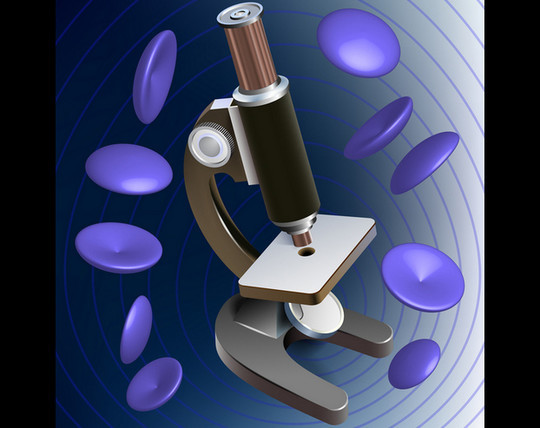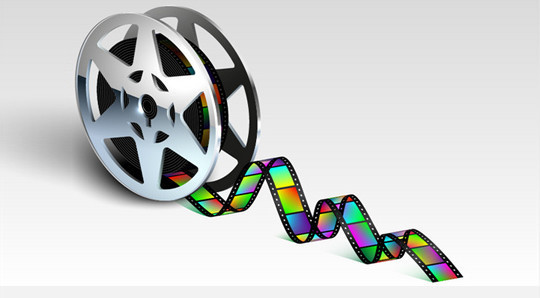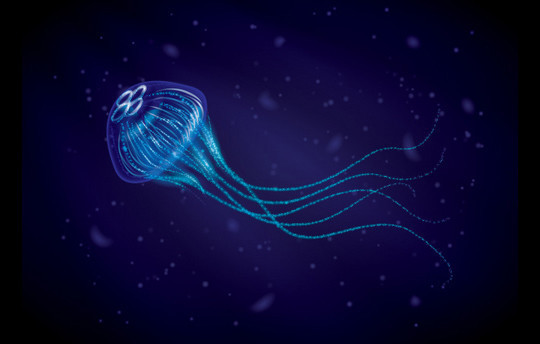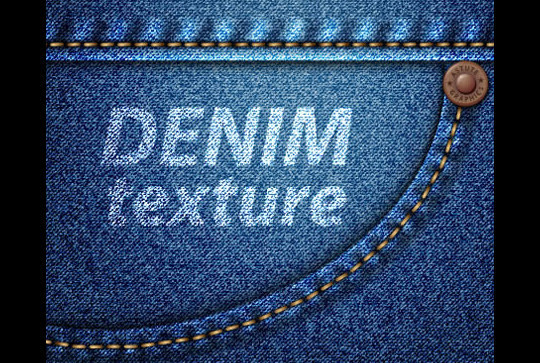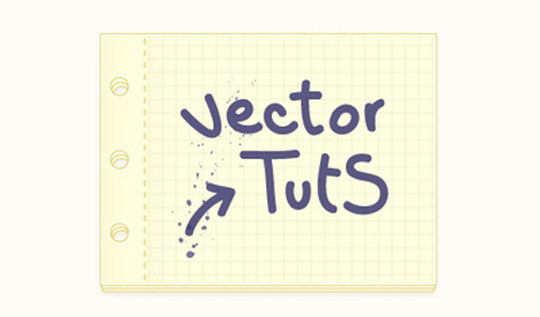Now loading...
Ever wonder why tutorials are so famous and so much in demand? This is because tutorials are the best and easiest way to learn new techniques and skills without leaving your room. Yes, in order to learn a new skill or technique, all you need is a computer and internet connection; and voila! There are plenty of tutorials available online for Photoshop, Illustrator and for many other software.
For today’s collection, we have put together some useful and fresh tutorials for Adobe Illustrator. These tutorials are designed in such a way that they help you use the Illustrator in more effective way. The tutorials are created by some intelligent members of the designing community, so you must check them out. Enjoy!
Create a Beautiful Lily Pad Using Adobe Illustrator
In this tutorial we will learn how to create a beautiful lily pad in Adobe Illustrator. We will use basic drawing tools: like the Rectangle Tool, Ellipse Tool, and Pen Tool for drawing. For coloring we will use the Gradient Mesh and Blend extensively. So let’s begin!
How to Illustrate a Sausage with Ketchup
What can one say about sausage? A sausage is an appetizing food that allows any person to feel the strength returning after hunger. And if you want to increase your vector illustration skills, then learn how to draw a sausage with ketchup in Illustrator. Let’s get started!
How to Turn a Photo into Vector Artwork
In this Adobe Illustrator tutorial, we’ll create a vector illustration of a high-heeled shoe by tracing a reference photo of it using the Pen Tool. Using reference photos is a popular vector-creation technique.
How to Illustrate a Microscope in Illustrator
The microscopes is a symbol of our civilization. Throughout this tutorial on how to illustrate a vector microscope you’ll take advantage of numerous Illustrator tools. You will learn how to use blends, art brushes and 3D rendering in Adobe Illustrator. Let’s get started!
How to Illustrate a Handgun Using Adobe Illustrator, Phantasm CS and VectorScribe plugin
Do you want to illustrate a handgun? If yes then let’s get started!
Create a Business Icon from Scratch an Adobe Illustrator Tutorial
In this tutorial you will learn how to Create a Business Icon from Scratch an Adobe Illustrator Tutorial.
How to Create a Steaming Kettle Using Adobe Illustrator CS5 and VectorScribe
In this tutorial we will learn how to create a boiling kettle using 3D modeling.
Create a Stylized Performance Car in Illustrator CS5
In this tutorial, learn how to create a stylized performance car from a reference image using many gradients, custom art brushes, patterns, clipping masks and not a single gradient mesh or blur in sight! If you are looking to take your skills to the next level then Log in or Join Now to get started!
In this tutorial you will learn how to create a beautiful gift pack.
How to Illustrate A Yacht in Illustrator
In this tutorial, you will use Meshes, Bristle brushes, Art brushes, and other tools and techniques for creating a racing yacht in Illustrator. The skills you will learn here can easily be transferred to creating various objects. So let’s get started!
Create a Burning, Vector Match Using Gradient Meshes
In this tutorial you will learn how to create realistic vector fire, using the Gradient Mesh Tool and Screen Blending mode. Believe me, there’s nothing overly complicated. Let’s strike a match!
How to Illustrate a Vector Kitchen Pot
In this tutorial well be creating a kitchen pot in a shiny, realistic vector style. Learn to use various Illustrator tools to create this high quality artwork, step-by-step, using a professional vector workflow.
Craft a Dramatic Vector Landscape Environment
This tutorial will show the intermediate Adobe Illustrator artist how to make a dramatic landscape environment. You should have a basic understanding of Adobe Illustrator tools before you begin this tutorial, as the tutorial moves at a rapid pace.
How to Create Anaglyph Stereo Image
In this tutorial We will learn how to create 3D objects quickly and efficiently, place them in a perspective plane and create a vector Anaglyph Stereo Image.
How to Illustrate Crocus Flowers in the Snow
In this tutorial you will learn how to Illustrate Crocus Flowers in the Snow.
Create a Peacock Illustration in Illustrator CS5
In this tutorial, we are going to show you how we created a peacock illustration with mainly brushes and symbols. Learn how dividing an image into areas and remedying it with the use of art brushes, scatter brushes and symbols can make your workflow quicker and easier.
How to Create an Isometric Shopping Basket Using Illustrator, Phantasm CS and VectorScribe
In this tutorial we will learn how to create a Shopping Basket with the help of 3D modeling. We will share with you some secrets of working with such objects, and we will teach how to find shades for basic color quickly.
Create a Detailed Surveillance Camera Illustration
In the following Adobe Illustrator tutorial you will learn how to create a detailed surveillance camera illustration. Discover how to use professional vector build methods, pixel based highlighting, and vector effects to design this artwork.
Quick Tip: How to Create a Cute Snail Using Adobe Illustrator
In this tutorial we will learn how to draw a snail using tools such as the Pen Tool (P), Selection Tool (V), Direct Selection Tool (A), Ellipse Tool, and Gradient Tool (G). Some shapes will be created with the help of the Pathfinder panel.
Create a Designer Gift Bag Using Adobe Illustrator
In this tutorial you will learn how to draw a designer gift bag using basic shapes and various patterns, which are made available in Illustrator. You will also learn to add your own customized details to the design.
Create a Cute Robot Using Adobe Illustrator
This tutorial contains unusual technique for creating Opacity Masks and plenty of effective techniques that allow us to achieve stunning results.
Easy Hulk Logo on Illustrator and Photoshop
This is a intermediary tutorial, so it’s not as long and it’s not as hard as my usual tutorials. As always, a tablet will be pretty handy here, but in case of not having one, you still can do it with a mouse, you’re just going to have a bit more of difficulty on some parts. Anyway, hope you guys have fun and understand the simple dinamics behind this logotype formation.
Create a Picture Gallery in Illustrator
In this tutorial we have used 3D rendering, Blends, Opacity masks, making this three-dimensional stage with vanishing points. Learn every step in how to create this picture gallery work.
How to Create Watercolor Background using Phantasm CS and Adobe Illustrator
In this tutorial I’ll show you how to create a vector Watercolor Background in an interesting way. You do not have to get yourself dirty with paint and waste expensive paper. It turns out that all you need is right within your reach, which is the Internet! I will teach you very quickly how to create vector paint brushes sets and re-model the default ones.
How to Create a Gift Card and Prepare Artwork for Printing Using Adobe Illustrator and Phantasm CS
This tutorial covers the issues concerning the creation and pre-press workflow of a vector file. When creating an artwork that you are going to print, you should take into consideration the design’s technical factors.
How to Illustrate a Lighthouse
Do you want to illustrate a lighthouse? If yes then let’s get started!
How to Create a 3D Film Strip Using Adobe Illustrator and VectorScribe
In this tutorial you will learn how to create a 3D Film Strip Using Adobe Illustrator and VectorScribe.
Create a Vector Bamboo Forest with Blends, Brushes and Profiles
In this tutorial you’ll learn how to create a bamboo vector illustration with the help of custom art and pattern brushes, blends and profiles on strokes in Adobe Illustrator CS5.
How to Create a Night City Illustration Using Adobe Illustrator and Phantasm CS
In this tutorial we will learn how to create a night city and glow of lights on the highway using the Adobe Illustrator CS5 Perspective Grid Tool, Blend Tool, 3D modeling and Phantasm CS. This tutorial is filled with professional and creative instructions.
How to Create Realistic, Vector Bubbles
In this tutorial we will learn how to create realistic colorful bubbles. We’ll cover numerous techniques and build this illustrations step by step. Set aside a couple hours for this one!
Create a Cocktail Glass in Adobe Illustrator
In this very detailed tutorial we will learn how to create a cocktail glass with a colorful drink and fancy decoration. Creating a glass object can be a challenge since there are just few colors you’re allow to use, mostly white, light blue and light gray.
Create a Magical Vector Landscape Using Illustrator
In this tutorial we will Create a Magical Vector Landscape Using Illustrator.
How to Create a Grass Background
Here you will learn how to create a grass background using the Transform & Distort effects and Phantasm CS Halftone.
Create a Jellyfish with Brushes in Adobe Illustrator CS5
In this tutorial, we wil going to show you how to create a stylized jellyfish using blends and brushes within Adobe Illustrator CS5.
Easy Clock Icon on Illustrator
In this tutorial we’re going to do a really simple exercise on creating this slick clock icon on Adobe Illustrator. If you’re beginning in using this software, well this tutorial will be very suitable for you, so let’s begin!
How to Illustrate An Abacus Icon
In this tutorial you’ll learn how to create a realistic, vector abacus icon, using 3D Renders, Brushes, Blends and other tools of Adobe Illustrator. The skills you will learn can easily be transferred to creating various objects. So let’s get started!
How to Create Vector Denim Texture Using Adobe Illustrator
In this tutorial we will learn how to create a realistic vector denim texture. It’s easier than it might seem at first sight, and I think it can be done by those who are taking their first steps into the world of vector graphics. Creation of other elements of this tutorial is more advanced, although I tried to describe each step clearly. Let’s continue at it’s an interesting and useful tutorial…
Quick Tip: How to make a Classic Air Mail Envelope with Adobe Illustrator
In this tutorial we will learn how to create a Classic Air Mail Envelope with Adobe Illustrator.
Quick Tip: How to Illustrate a Simple Piece of Paper
In the following steps you will learn how to create a simple piece of paper. This tutorial will introduce you to the Appearance panel. First, you will need two basic tools and some Pathfinder options to create the starting shape. Next, using some fills and strokes, several effects, a built-in pattern and some nice blending techniques you will create your own simple piece of paper. Let’s get started.
Creating a Simple, Snowy Seamless Pattern
In this tutorial, we will going to show you how to create a very basic snowy seamless pattern. It is aimed at those who are new to Adobe Illustrator and goes over some great tools that you can benefit from in future projects.
Create a Traditional Razor Illustration
In the following tutorial you will learn how to create a traditional razor illustration. Learn step by step how to make this vector razor art drawing. This straight razor is a classic item from a retro barber shop. Learn to build this straight blade shape by shape, color it with gradients, and add some razor sharp shine.
Create a Classic Baby Stroller in Adobe Illustrator
In the following tutorial you will learn how to create a classic baby stroller illustration. If you’re looking to create vintage stroller art, modern baby stroller graphics, for stock art or to illustrate your next graphic project, then jump into this tutorial and learn every detail: from constructing the bassinet area, carriage handle, to wheels and more.
How to Illustrate a Tomato Using Adobe Illustrator
You will use Meshes, Gradients and Blends for creating the resulted picture. The skills you will learn here can easily be transferred to creating various objects. So let’s get started!
In this tutorial we will be creating an attractive gift box in Adobe Illustrator. We are going to use few usual types of tools, such as, Rectangle Tool (M), Ellipse Tool (L), Extrude&Bevel 3D effect and some nice colors to create an eye catchy illustration.
Now loading...