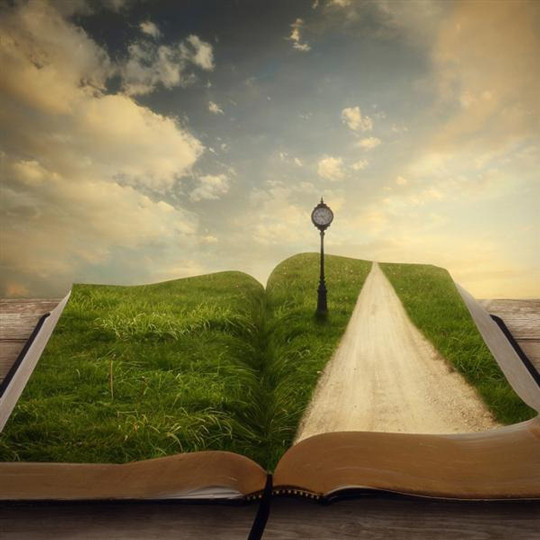Now loading...
Photoshop is like a magic for the designers as loads of different tasks can be accomplished through it. Designers all over the world are exclusively using Adobe Photoshop not only to create creative and visually appealing web designs but also to create something very amazing. With Adobe Photoshop, designers can even play with the real photographs and make them look what they want them to be looked.
Here we are sharing an amazing collection of some useful Photoshop tutorials that will guide you remarkable and interesting tricks regarding photo manipulation. Photo manipulation lets you to bring your creativity into play and place it to apply with Photoshop. There are copious numbers of great tutorials available on the internet but in this collection we are showcasing 35 tutorials that are great for learning more about photo manipulation.
Don’t Leave Me – Photoshop Tutorial
In this tutorial we will show you how to turn a free stock image into a beautiful manipulation.You will learn how to manipulate light and how to create beautiful realistic shadows.
Create a Fallen, Rain-Soaked, Angel Composition in Photoshop
In this tutorial we will demonstrate how to create a lonely, fallen, rain-soaked, angel composition in Photoshop using photo manipulation techniques. Let’s get started!
Make a Dark Statue with 3D Tentacles Photo Manipulation
In this tutorial we will create a dark statue photomanipulation using Photoshop and Cinema 4D.
Create a Devastating Tidal Wave in Photoshop
In this tutorial you will learn how to create a devastating tidal wave in photoshop.
In this tutorial we will learn how to create a fantastic tree.
Photo Manipulate an Explosive Magical Reading Scene
In this tutorial you will learn how to create a magical scene, where a girl’s reading book comes to life and explodes with a fantasy world.
Create A Unique Steampunk Photo Manipulation In Photoshop
In this tutorial you will how to create a composite image using various elements that will come together to make a unique Steampunk design. We will be using the Pen Tool, Layer Masks and Adjustment Layers, and doing quite a bit of Photo Manipulating throughout the tutorial.
Dazzling Dance Photo Manipulation
In this detailed and lengthy Photoshop tutorial, you will learn how to combine photos and add special effects to turn a normal photograph into a stunning artwork. You will also learn several tricks to reduce your Photoshop document file size and number of layers and layer styles.
Create a Minimalist Portal Scene in Photoshop
In this tutorial you will learn how to create an stormy landscape with a portal to another dimension. This tutorial will show you how to blend images using blending modes and use brush sets to create a stormy desert scene.
Create a Dark and Mysterious Fantasy Portrait
In this tutorial we will combine several stock images, adjust color, use retouching techiniques as well as make and control custom brushes to create a dark and mysterious blue portrait.
How to Create Feet Shoes in Photoshop
In this tutorial you will learn how to create this photo manipulation of a feet shoe. This tutorial will show you basic photo manipulation techniques that you can use on your own projects. A PSD is included with this tutorial.
“Sleeping Girl in Tub” Photo Manipulation
In this Photoshop tutorial, we are going to learn how to seamlessly combine photos to create a realistic image of a girl sleeping in a bathtub on a beautiful field while the sun sets. We are going to learn how to use the Brush tool to create light and shadows and how to make the colors of an image more vivid.
How to Change Ordinary Photo into Fantasy Photo Manipulation
In this tutorial you will learn how you can change ordinary photo into a fantasy photo manipulation and also different ways how you can play with lights and shadows.
Create a Beautiful River Scenery in Photoshop
In this tutorial, we will learn how to create a breathtaking and fantasy-themed, painting-like photo-manipulation. You will learn how to create this scenery by combining images, using Photoshop brushes, then finishing it with a soft photo effect.
Creating the Terrifying Photo-Manipulation ‘Wrath’
In this tutorial you will learn how to create the terrifying photo-manipulation wrath, using a combination of advanced blending techniques, adjustment layers, masking and lighting effects.
Make a Story Book Come to Life in Photoshop
In this tutorial you will learn how to create this surreal photo manipulation in Photoshop. You’ll learn the basics of combining stock photos, how to blend them in by adding light and shadows, and complete it with a vintage photo effect.
Facing a New Day Photoshop Manipulation
In this manipulation tutorial we will show you how to create a really nice sunrise scene.we will show you how to transform a day picture into a sunrise using some adjustment layers and gradient maps.
Create a Surreal Apocalypse Photomanipulation Photoshop Tutorial
In this Photoshop tutorial, you will learn how to create a surreal photomanipulation, and then add a touch of apocalyptic destruction to it. You’ll see how to balance colors, integrate stock images, and also how to create realistic looking smoke trails.
Create a Floating Over-Grown “Tree House” in Photoshop
In this tutorial we will combine several stock images to create a floating over-grown tree house in Photoshop.
The Making of the Nutty Boat Trip
In this tutorial, we will demonstrate how to place a couple of squirrels in a coffee mug that is floating in a body of water.
Create a Surreal Out of Bounds Photo Manipulation in Photoshop
In this tutorial we will demonstrate how to create a lonely, fallen, rain-soaked, angel composition in Photoshop using photo manipulation techniques. Let’s get started!
Combine Images to Create a Surreal Portrait in Photoshop
In this tutorial we will use the liquify tool and several image blending techniques to create a surreal and slightly creepy photo manipulation. Let’s get started!
How to Create a Photo Manipulation of a Flooded City Scene
In this tutorial, we will learn how to manipulate a simple photo into a flooding torrent of a scene. We will use some relatively simple techniques to give this image a semi-realistic, stylized feel. Let’s get started!
Create A Striking Nature Scene In Photoshop
In this tutorial we will show you how to create a nature inspired design that is both organic and visually arresting.
How to Apply Textures to Uneven Surfaces
In this tutorial you will loearn how to apply textures to uneven surfaces.
Quick Tip: Straighten and Level Out a Crooked Photo
In this tutorial you will learn how to create straighten and level out a crooked photo.
How to Create a Flaming Photo Manipulation
In this tutorial, we will manipulate a picture so it looks like a woman burning in flames. The idea behind this manipulation was to create a nice looking illustration, only by using simple techniques and tools such as the Brush tool and Warp command. I hope you enjoy the tutorial and try it with your own stock imagery.
Create a Nature Inspired Photo Manipulation in Photoshop
In this tutorial we will demonstrate how to combine several images to create a nature inspired photo manipulation. Let’s get started!
Combine Stock Photography to Create a Sleepy Japanese Village in Photoshop
In today’s tutorial, we will create a sleepy Japanese village in Photoshop by combining several stock photos. Let’s get started!
How to Create a Traditional Painting-Like Surreal Image using Photoshop
In this tutorial you will learn how to create a surreal image that has the look and feel of a traditional image.we will learn how to blend images seamlessly together.
Undress a Giraffe in Photoshop
In this tutorial we will demonstrate how to undress a giraffe by removing its spots. We will then show how to turn its spots into an outfit that will be draped over an ironing board. Pretty cool! Let’s get started!
Army Squirrel Photo Manipulation
In this tutorial you will learn how to create a army squirrel photo manipulation.
Create an Intense Apocalyptic Photo Manipulation
In this tutorial you will learn how to create this amazing apocalyptic photo manipulation with Photoshop! You’ll learn how to blend elements such as water and moon, create seamless structures with the Clone Stamp tool, and finish it off with a cold movie photo effect.
Create a Lost Fantasy Micro World with Powerful Photo Manipulation Techniques in Photoshop
In this tutorials you will learn how to build up your own micro society using many different pictures and some cool photo manipulation techniques.
Create Surreal Human Face with Flame Hair and Disintegration Effect in Photoshop
In this tutorial we will show you how to create surreal human face with flame hair and disintegration effect in photoshop.
Now loading...