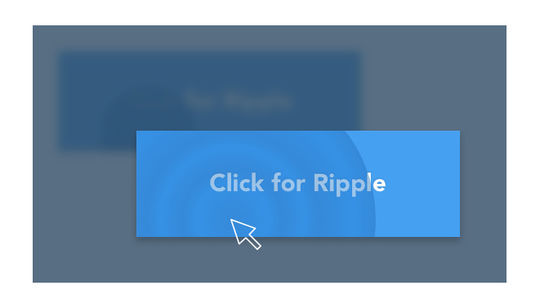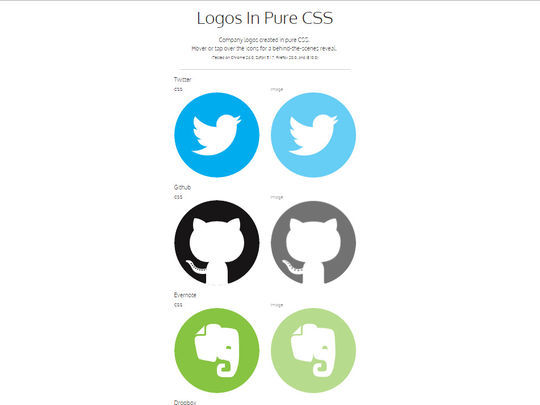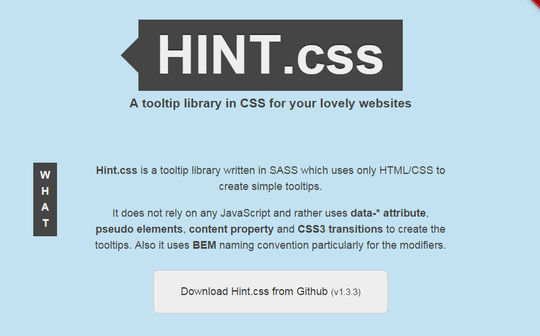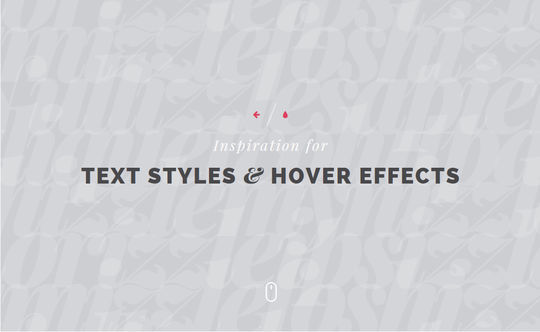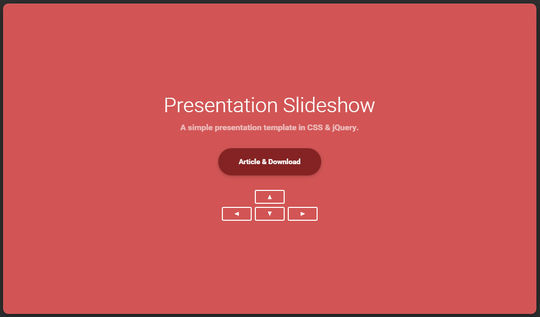Now loading...
Are you looking for some detailed and useful CSS3 tutorials and techniques that you use to create better results? If your answer is yes then you are at right place. In this compilation, we are presenting top 14 useful and detailed CSS3 tutorials and techniques for you. All these tutorials and techniques are designed by professionals.
We hope that this list proves to be the best for you. Feel free to share this list with your friends as well and also let us know what you think about this compilation. Here is the full list. Enjoy!
Blur Menu with CSS3 Transitions
Here we want to show you how to experiment with text shadows and with transitions in order to achieve a blur effect that we’ll apply to a menu on hovering over the elements
Colorful CSS3 Animated Navigation Menu
In this short tutorial, we will be creating a colorful dropdown menu using only CSS3 and the Font Awesome icon font.
Building Full Screen CSS3 Menus with Tons of Creative Demos
This article will cover how to build these complex and responsive menus using almost nothing but CSS3 techniques.
Creating Material Design Ripple Effects with SVG
In this tutorial we’ll show you one way of building the ripple effect specifically outlined under Radial Action of the Google Material Design specification by combining it with the powers of SVG and GreenSock.
The easiest way to use these icons is to import the corresponding.
This defines the default behaviour for how flex items are laid out along the cross axis on the current line.
A CSS button library built with Sass & Compass.
Hint.css is a tooltip library written in SASS which uses only HTML/CSS to create simple tooltips.
Everyone loves eye candy and smooth CSS3 animations. This is why today we are sharing our latest experiment with you – a collection of effects for revealing sharing buttons.
Today we use the same technique to create a responsive carousel.
Inspiration for Text Styles and Hover Effects
When it comes to tiny animations and effects on text, be it a link, a typographic logo or an introductory sentence, there’s really no limit to the creative possibilities.
Easy Cross-Browser Text Masks with Blend Modes
For effective clipping effects, a font that has bold lettering and thick strokes tends to work best.
How to Create a Fullscreen Video Opening Animation
The whole wrapper expands to full screen without any play controls; just the closing cross will be shown.
A simple presentation template in CSS and jQuery.
Now loading...