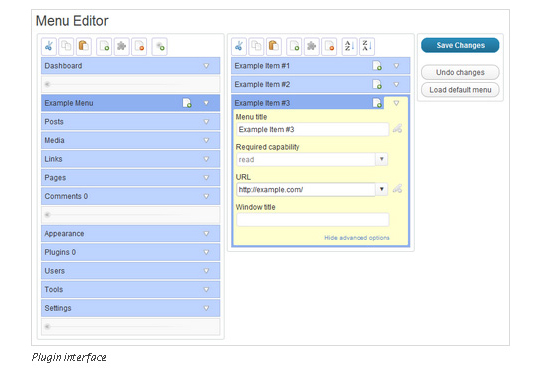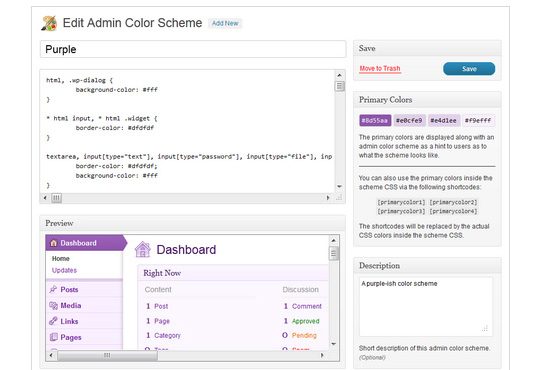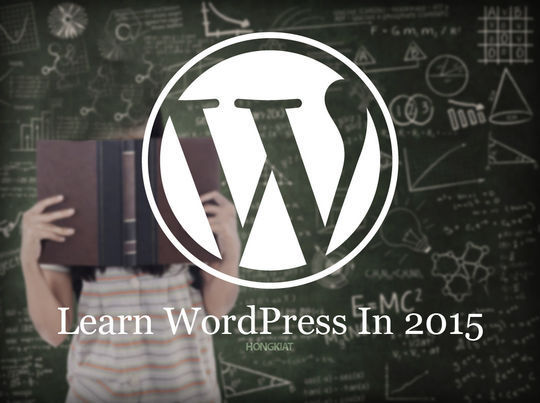Now loading...
WordPress Dashboard, though it possesses loads of features and is pretty much useful for the users but on the other hand it is quite boring interface as well. Well, improvements can always be done to the best of the things, and keeping this in mind, we have compiled this post where we are showcasing a collection of 10 most useful WordPress Dashboard plugins that will let you manage your website more efficiently and save your time as well.
So, without any further ado here we are presenting the complete list of 10 Useful WordPress Dashboard Plugins for you. Check them out and pick the ones you like the best. We hope that you will like this collection and find these amazing 10 Useful WordPress Dashboard Plugins useful for you. Feel free to share your opinions with us via comment section below. Your comments are always more than welcome. Let us have a look. Enjoy!
( Download )
All admin links available in a neat horizontal drop down menu. Saves lots of screen real estate!
( Download )
Give your WordPress admin the Fluency look, Fluency 3.2 is the latest update and is ONLY compatible with WP 3.2.x.
( Download )
Adminimize is a WordPress plugin that lets you hide ‘unnecessary’ items from the WordPress backend and many many more …
( Download )
Lets you edit the WordPress admin menu. You can re-order, hide or rename menus, add custom menus and more.
( Download )
The Easy Admin Color Schemes plugin allows users to easily customize the colors of the administration interface for WordPress.
( Download )
Error Log Dashboard Widget is robust zero-configuration and low-memory way to keep an eye on error log.
( Download )
Embed the power of Google Analytics in your WordPress Admin console and view key metrics for each of your domains from one place.
( Download )
WP Total Hacks can customize more than 20 settings on your WordPress Site. PHP5 is required!
( Download )
Track how’s your blog doing across the leading social networking websites and services.
( Download )
Change the background colors of the post/page within the admin based on the current status : Draft, Pending, Published, Future, Private.
Now loading...